Let me start with something that might surprise you – building a mobile app isn’t rocket science, but it’s not a weekend project either. I’ve been in this game long enough to see brilliant ideas succeed and seemingly perfect apps fail miserably. The difference? Understanding what really matters.
Why Mobile Apps Matter More Than Ever
We’re living in a world where mobile apps have become as essential as electricity. Last week, my 72-year-old neighbor asked me to help her download a recipe app. When grandmas are ditching their recipe cards for digital versions, you know we’ve crossed a major threshold.
The numbers tell an incredible story. By 2027, mobile app revenue is projected to hit $522.70 billion, according to Statista. That’s not a typo – billion with a B. With over 5 million apps available across app stores, you might think the market is saturated. Here’s the truth though – most of those apps are terrible. I’ve downloaded hundreds over the years, and I use maybe 20 regularly. But those 20? They’ve become so essential that I can’t imagine life without them.
👉🏾 Other Swiftspeed users also read: 17 Best On-Demand Mobile App Ideas for Startups in 2023
Understanding App Development
App development is simply building software that runs on phones and tablets. Think of it like constructing a house, except instead of bricks and mortar, you’re using code and creativity. And instead of a single family living in it, potentially millions of people will use what you build.
The best apps solve real problems. Remember printing out MapQuest directions? Now we just expect our phones to guide us everywhere. That transformation from printed papers to real-time navigation shows the true power of well-designed apps. They don’t just digitize existing solutions – they completely reimagine how we approach everyday tasks. Businesses increasingly embrace apps to engage users and drive revenue through various monetization strategies.
The Three Main Types of Apps
When starting your app journey, you’ll need to choose between three main approaches. This decision will impact everything from development cost to user experience, so it’s worth understanding the differences.
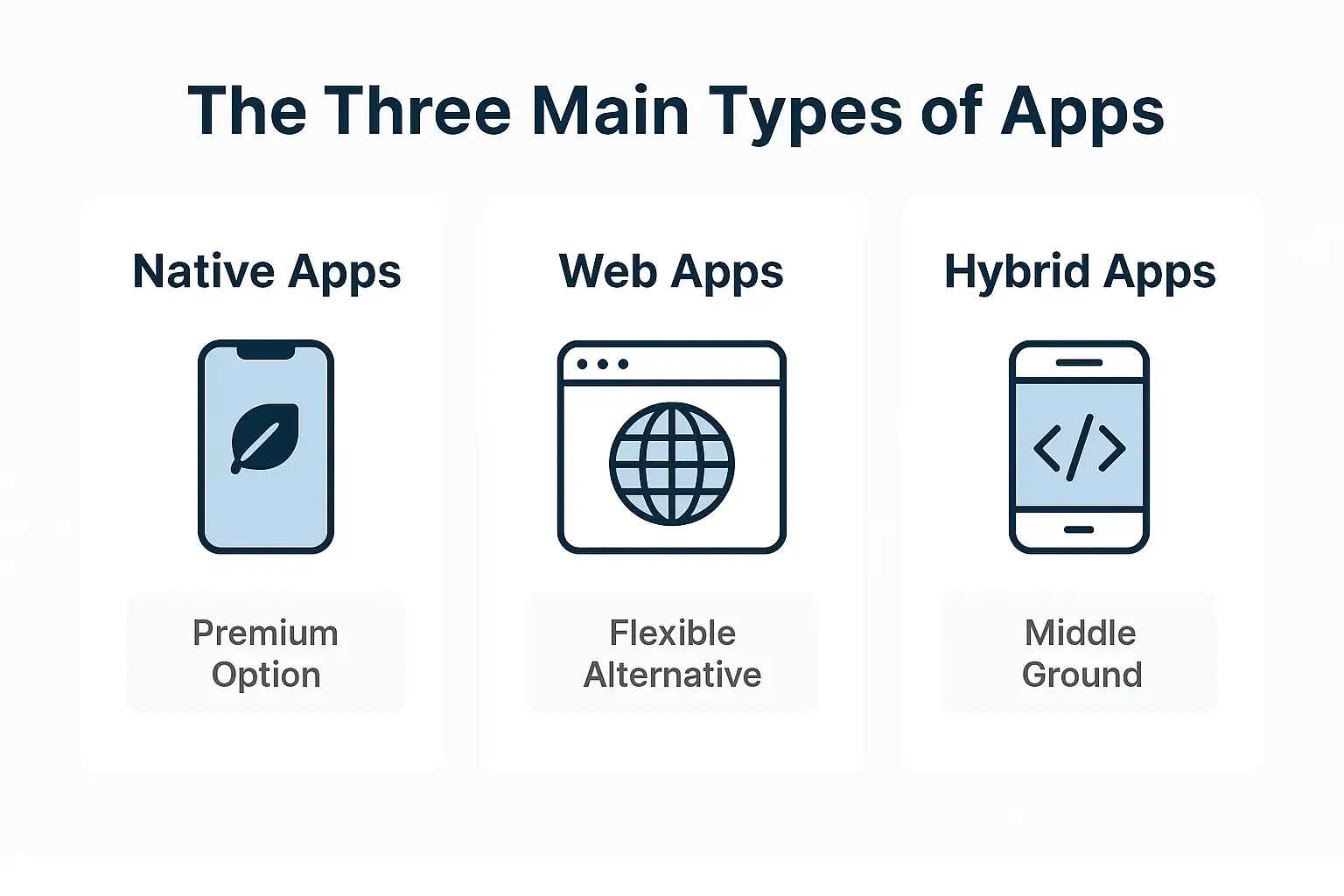
Native Apps
Native apps are built specifically for one platform – either iOS or Android. They’re like custom-tailored suits that fit perfectly because they’re made for one specific operating system.
These apps offer the best performance and can access every feature on a user’s device – from the camera to GPS to biometric sensors. They work offline and feel completely natural to use because they follow platform-specific design guidelines. Instagram, Spotify, and your banking app are likely native apps.
The downside? You need to build separate apps for iOS and Android, essentially doubling your development time and cost. Each platform requires different programming languages and development environments. Updates must go through app store review processes, which can take days or even weeks.
Web Apps
Web apps are essentially websites that look and behave like mobile apps. They run in your phone’s browser but try to mimic the app experience. Think of them as the chameleons of the app world. They’re created with technologies like HTML, CSS, and JavaScript.
The biggest advantage is simplicity. One codebase works everywhere – iPhone, Android, tablets, even smart fridges if they have a browser. Updates happen instantly without app store approvals, and development is typically faster and cheaper since you’re building what’s essentially a responsive website.
However, web apps can’t match native performance. They need internet connectivity to function and can’t access many device features. They also never quite feel “real” – there’s always something slightly off about the experience compared to native apps.
Hybrid Apps
Hybrid apps combine web technologies with native wrappers. They’re built using web languages but packaged as real apps that can be downloaded from app stores. Think of them as web apps wearing native clothing. Swiftspeed offers several hybrid development platforms like Android app builder, iOS app builder, and game app builder that enable quick app creation.
This approach offers an interesting compromise. You maintain one codebase that works across platforms while still getting app store presence and access to some native features. They can work offline and provide a more app-like experience than pure web apps. Many successful apps like Discord and Uber started as cross-platform apps.
The trade-offs include slightly lower performance than pure native apps and potential inconsistencies across different devices. Some cutting-edge features might not be accessible, and debugging can become complex when things go wrong.
Choosing Your Platform
The platform decision shapes everything about your app’s development and potential success. Each option comes with distinct characteristics and user bases when developing an app.
iOS
iOS apps are designed to run on Apple devices like the iPhone and iPad. iOS users are fascinating. They spend significantly more money on apps than Android users – we’re talking 2-3 times more on average. They’re loyal, engaged, and actually pay for subscriptions. If you’re building a premium app or relying on in-app purchases, iOS users are your golden ticket.
But Apple’s ecosystem comes with strict rules. You need a Mac to develop iOS apps, and learning Swift or Objective-C takes serious commitment. Apple’s review process is notoriously strict – they’ll reject your app for the smallest infractions. One misplaced button or questionable feature can send you back to the drawing board.
Android
Android dominates global market share with over 80% of smartphones running Google’s operating system. The sheer scale is staggering – we’re talking billions of potential users across every continent and economic level.
Google Play Store is more relaxed about approvals, and you can develop Android apps on any computer. The development process is more flexible, with faster update cycles and fewer restrictions. Java and Kotlin are mature languages with massive communities and resources. Android apps can be published on the Google Play Store or other Android app stores.
The challenge? Your app needs to work on thousands of different devices with varying screen sizes, processors, and Android versions. Testing becomes a nightmare, and Android users are notoriously reluctant to pay for apps. Ad-supported models often work better here.
Cross-Platform Development
Modern frameworks like React Native and Flutter promise to let you write once and deploy everywhere. It sounds perfect – maintain one codebase while reaching both iOS and Android platforms.
The reality is more nuanced. While you can share 60-90% of code between platforms, you’ll still need platform-specific adjustments. Performance won’t quite match pure native apps, though it’s often close enough for most use cases. Finding experienced developers can be challenging since these frameworks are relatively new.
The App Development Journey
Building an app follows a predictable path through the app development process, though each phase comes with its own challenges and surprises.
Planning
Every app starts with an idea, but successful apps start with a plan. This phase involves brutal honesty about what you’re building and why. What specific problem does your app solve? Who desperately needs this solution? How will you make money?
First comes naming your app appropriately. Market research means actually talking to potential users, not just assuming everyone thinks like you. I once built a “productivity app for busy professionals” only to discover my definition of busy was completely different from my target audience’s reality. You’ll want to conceptualize engaging app ideas that resonate with your audience.
Budget and timeline planning requires serious reality checks. Whatever you’re estimating, double the time and triple the budget. Seriously. I’ve never seen an app project finish on time and under budget in my entire career.
Design
Design goes far beyond making things pretty. It’s about creating an experience so intuitive that someone could use your app successfully at 2 AM after a few drinks. Because honestly, they probably will.
Start with pencil sketches. Ugly is fine – you’re mapping out ideas, not creating art. Move to wireframes that show structure without visual design. Then create mockups with colors and branding. Finally, build clickable prototypes for testing.
The most painful but valuable part? Watching real people try to use your prototype. They’ll tap where you don’t expect, get confused by “obvious” features, and generally humble your design ego. This feedback is gold – it prevents launching an app that only makes sense to you.
Development
This is where the real work happens. Frontend development creates everything users see and interact with – buttons that respond to taps, smooth animations, forms that don’t frustrate. Backend development builds the invisible engine – servers, databases, APIs, security systems.
Modern development follows agile methodology, which basically means building small pieces, testing them, then building more. It’s less stressful than trying to build everything at once and discovering fundamental flaws at the end.
Expect everything to take longer than planned. Bugs multiply when you’re not looking. “It works on my phone” becomes the most frustrating phrase in your vocabulary. Coffee consumption reaches dangerous levels. But slowly, methodically, your app takes shape.
Testing
If you think your app is perfect without testing, you’re in for a rude awakening. Testing reveals the gap between how you think people will use your app and how they actually use it.
Functionality testing ensures every button works and every feature delivers. Performance testing reveals whether your app runs smoothly or stutters like a bad video stream. Security testing protects user data from malicious attacks. Compatibility testing confirms your app works on that ancient Android phone your aunt refuses to upgrade.
Real device testing is crucial. Simulators lie – they run on powerful computers and make everything seem smooth. That budget phone with minimal RAM? Your app better work on it too.
Launch
Launch day feels like sending your kid to their first day of school. Exciting, terrifying, and you’re probably less prepared than you think.
App store submission involves navigating bureaucracy. The review process can be challenging – Apple will likely reject your app at least once. Consider it a rite of passage. Google Play is more forgiving but still has rules. Your screenshots, description, and keywords determine whether people find your app among millions of others. Monitor performance using analytics from day one.
Something will go wrong on launch day. The server might crash. You might discover a critical bug. Apple might delay approval. Roll with it. Every successful app has a launch horror story that becomes funny in retrospect.
Maintenance
Congratulations, your app is live! Now the real work begins. Apps without updates are dead apps walking. Users expect continuous improvements, bug fixes, and new features.
Monitor crash reports religiously. Respond to user reviews, even the harsh ones. Keep up with SDK and API Level Updates that might affect your app. Add features users actually want, not what you think they want. The cycle never ends, but that’s what keeps apps alive and thriving.
👉🏾 Other Swiftspeed Users also read: How Do Free Apps Make Money? Strategies Exposed
Programming Languages That Power Apps
Choosing a programming language is like selecting tools for a craft. Each has strengths, weaknesses, and specific use cases.
Swift for iOS
Swift is Apple’s modern programming language for iOS development. It’s powerful, relatively approachable, and constantly improving. The syntax is cleaner than older alternatives, and the development experience is smooth. However, you’re locked into Apple’s ecosystem and need a Mac for development.
Java and Kotlin for Android
Java has been Android’s primary language since the beginning. It’s mature, stable, and has massive community support. Kotlin is the newer alternative – more concise, safer, and more enjoyable to write. Google now recommends Kotlin for new Android projects. Both languages work well together, so you can migrate gradually.
JavaScript Frameworks
React Native and similar frameworks let web developers build mobile apps using JavaScript. This opens app development to a much larger pool of developers. The ability to share code between platforms is compelling, though you sacrifice some performance and native feel.
Flutter and Dart
Google’s Flutter framework uses the Dart language to build beautiful, performant apps from a single codebase. It’s newer but growing rapidly. The ability to create pixel-perfect designs that look identical across platforms is impressive, though you’re betting on Google’s continued support.
Making Money from Your App
Let’s talk about the part everyone cares about – actually making money from your apps. There are several proven models, each with different implications for user experience and revenue potential.
The Paid App Model
Charging upfront for downloads is straightforward but increasingly rare. Only 2% of app revenue comes from paid downloads now. Users expect to try before they buy, making it hard to convince them to pay upfront. This model works best for professional tools, premium games without ads, or highly specialized utilities.
In-App Purchases
This is where the real money lives. Give the app away free, then sell additional features, content, or conveniences inside. Remove ads, unlock pro features, buy virtual currency, or access premium content. The key is making the free version valuable enough to attract users but limited enough that they want more.
About 5% of users generate 95% of in-app purchase revenue. These “whales” are your primary revenue source. Design your monetization around them while keeping the experience enjoyable for free users.
Advertising Revenue
Ads are the vegetables of app monetization – nobody loves them, but sometimes they’re necessary. Banner ads are less intrusive but pay poorly. Interstitial ads between screens pay better but annoy users. Rewarded video ads where users choose to watch for benefits work best.
The challenge is balance. Too many ads drive users away. Too few don’t generate meaningful revenue. Expect $1-5 per thousand ad views, meaning you need serious user volume for significant income.
Subscription Models
Subscriptions provide predictable, recurring revenue – the holy grail of app monetization. They work best for apps providing ongoing value: updated content, continuous services, or tools users need regularly. Music streaming, cloud storage, fitness programs, and productivity tools thrive on subscriptions.
The challenge is retention. Users cancel subscriptions easily, so you must continuously deliver value. Free trials are essential, and annual plans with discounts improve lifetime value. Remember that app stores take 30% of subscription revenue initially, dropping to 15% after the first year.
Getting Your App Discovered
Building a great app means nothing if nobody finds it. Discovery is half the battle in today’s crowded app stores. You’ll need to publish on the Apple App Store for iOS apps and Google Play for Android apps.
Optimize your app listing for search. Your app name, keywords, description, and visuals determine whether people find you. Screenshots should tell a story. Reviews and ratings provide social proof. Regular updates signal an active, supported app.
Social media marketing requires finesse. Nobody wants to follow a branded app account unless you provide real value. Share tips, user success stories, behind-the-scenes content. Build communities around your app’s purpose, not just the app itself.
Public relations can provide credibility that advertising can’t buy. Journalists and bloggers are always looking for interesting stories. What makes your app newsworthy? How does it reflect larger trends? Craft pitches that offer value to their readers, not just promote your app.
Paid advertising jumpstarts growth but requires careful management. Facebook and Google ads offer sophisticated targeting. Apple Search Ads put you directly in app store searches. Track cost per install religiously and ensure it’s lower than user lifetime value.
👉🏾 Other Swiftspeed Users also read: 11 Powerful Strategies for Mobile App Marketing in 2023
Analytics and Continuous Improvement
Launching is just the beginning. Real success comes from understanding how people use your app and constantly improving based on data. Monitor analytical performance consistently.
Focus on metrics that matter. Daily and monthly active users show real engagement. Retention rates reveal if your app is sticky. Session length and frequency indicate value delivery. Conversion rates and revenue per user drive business decisions.
Tools like Firebase, Mixpanel, and Amplitude provide deep insights into user behavior. Set up proper tracking from day one. Name events consistently. Document what you’re measuring. Review data weekly but don’t make knee-jerk reactions to daily fluctuations.
The iteration cycle never ends. Gather data from analytics, reviews, and support tickets. Identify friction points. Hypothesize solutions. Build and test small changes. Measure impact. Repeat forever. Your hundredth update might finally nail the user experience.
The Future of Mobile Apps
The app landscape evolves constantly. Staying current means understanding where things are headed.
Artificial intelligence is moving beyond chatbots into genuine app intelligence. Apps learn user preferences and adapt experiences accordingly. Augmented reality transforms shopping, gaming, and education. 5G networks enable experiences we can’t yet imagine. Voice interfaces reduce reliance on typing and tapping.
The key is building flexibility into your app architecture. The framework you choose today might be obsolete in three years. Focus on solid fundamentals – user experience, performance, and problem-solving – while staying open to new technologies.
Final Thoughts
Building mobile apps is challenging, frustrating, and occasionally magical. Your first app won’t be perfect. Your tenth might be decent. But each attempt teaches valuable lessons.
Start small with something that solves a real problem. Ship early and improve based on user feedback. Measure everything but don’t lose sight of the human experience. Keep pushing through the difficult moments – every successful app has them.
Most importantly, remember that every app on your phone started as someone’s idea. Someone decided to build it despite the challenges. They figured it out step by step, just like you will.
The tools have never been better. The resources are endless. The opportunity remains massive. Your app idea might be exactly what someone needs.
So what are you waiting for? Time to start building.



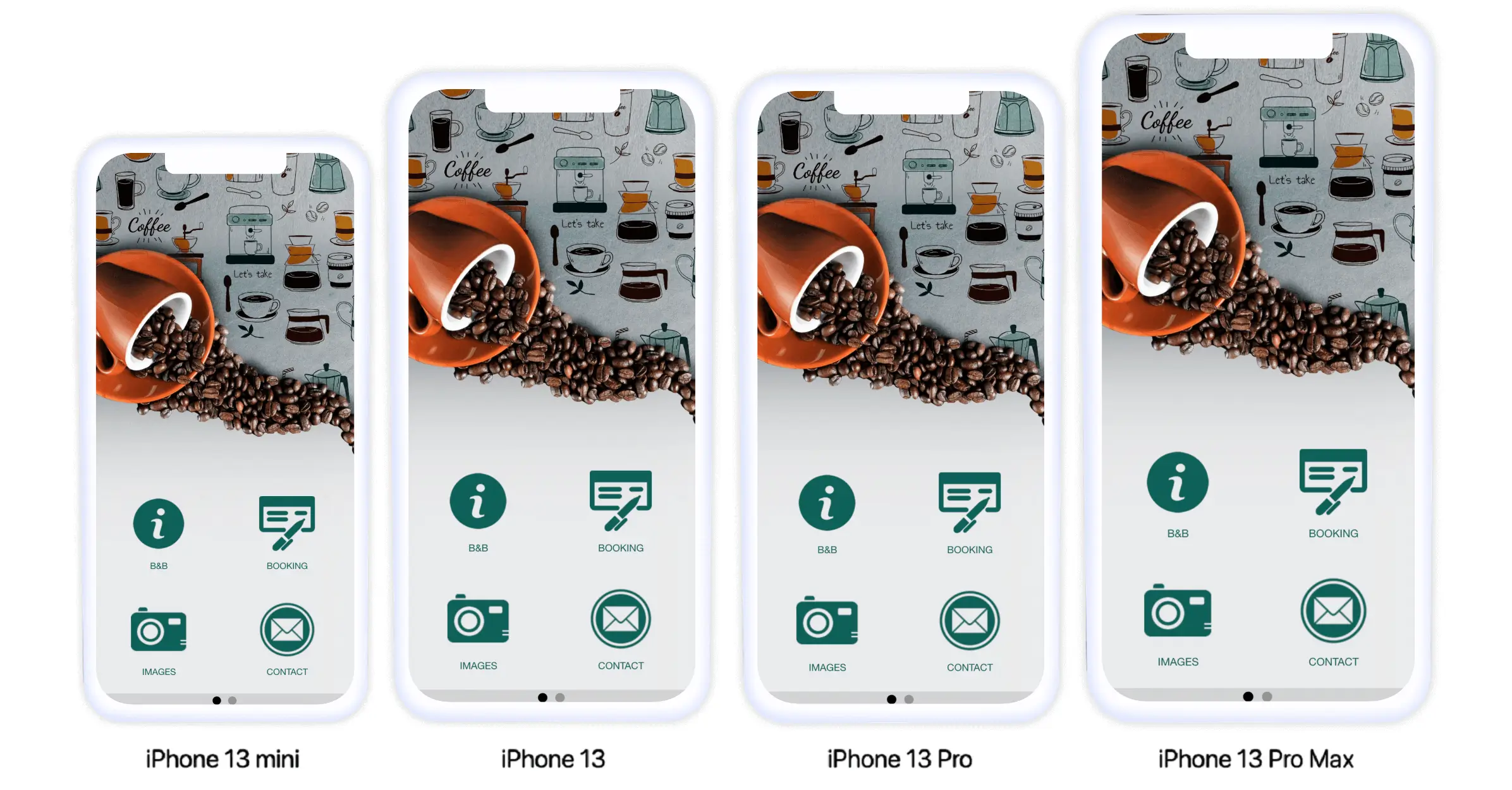

Thanks alot for these useful information. They’ll truly be of great help for me. I have never gone to a learning institution to acquire any skills but with my ambition, passion and self motivation + this hybrid app developer software; I feel like I have already achieved what I’ve looking for. Thank you so much for simplifying my life like this. (5)stars and thumbs up👍
We are glad you found this helpful.