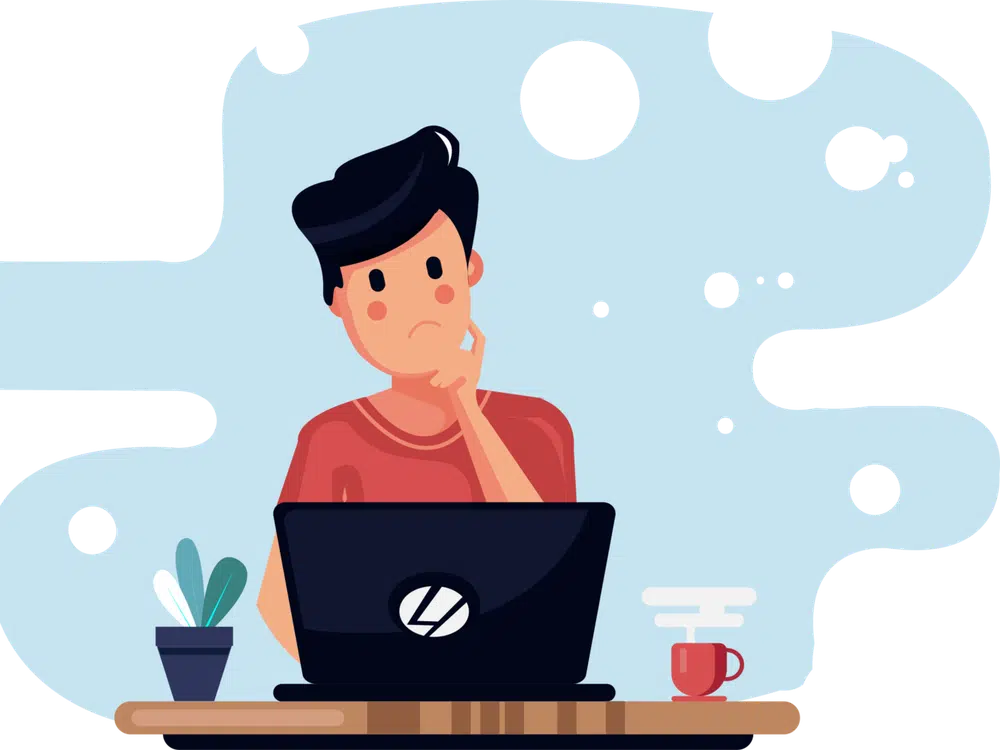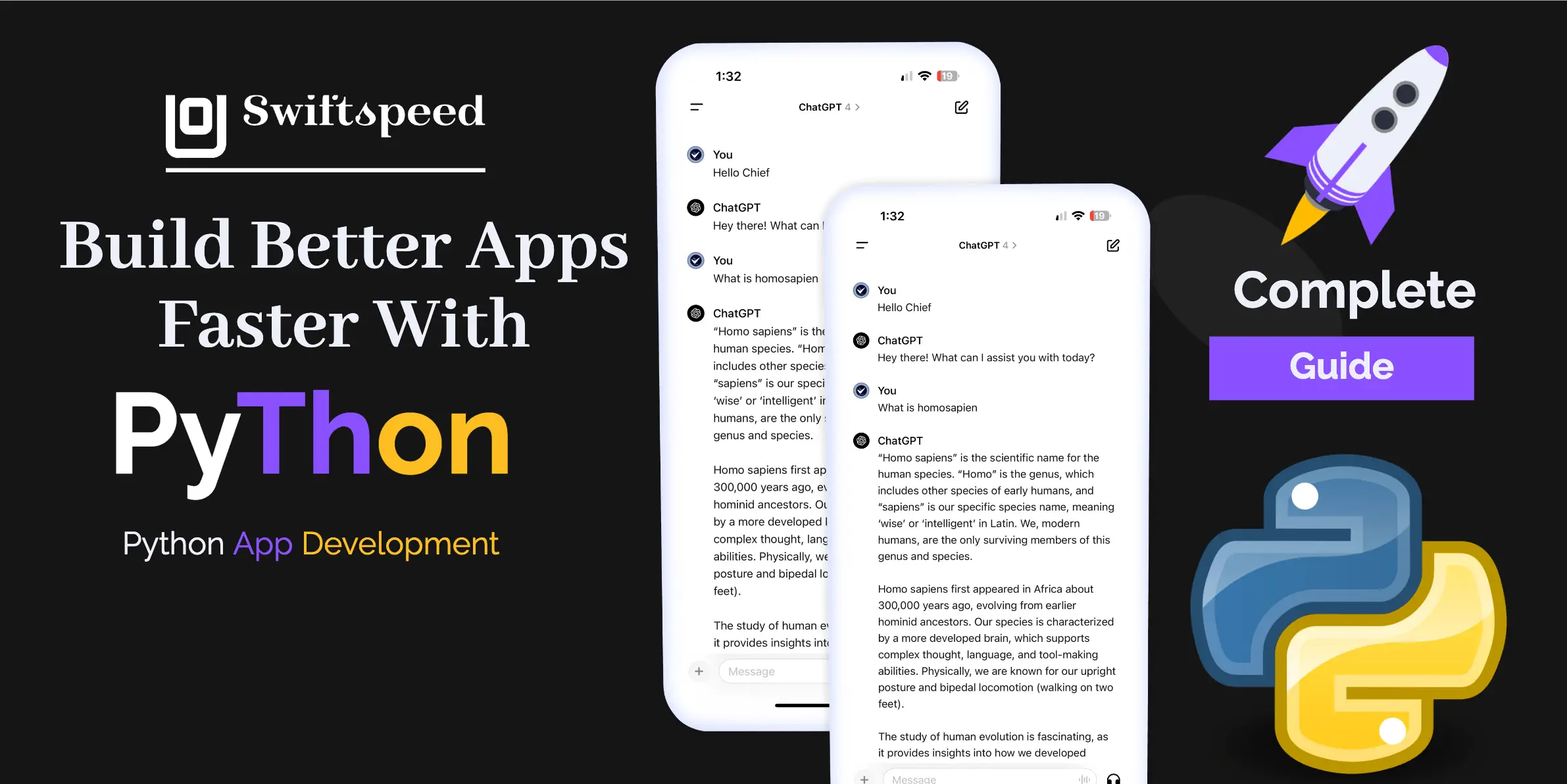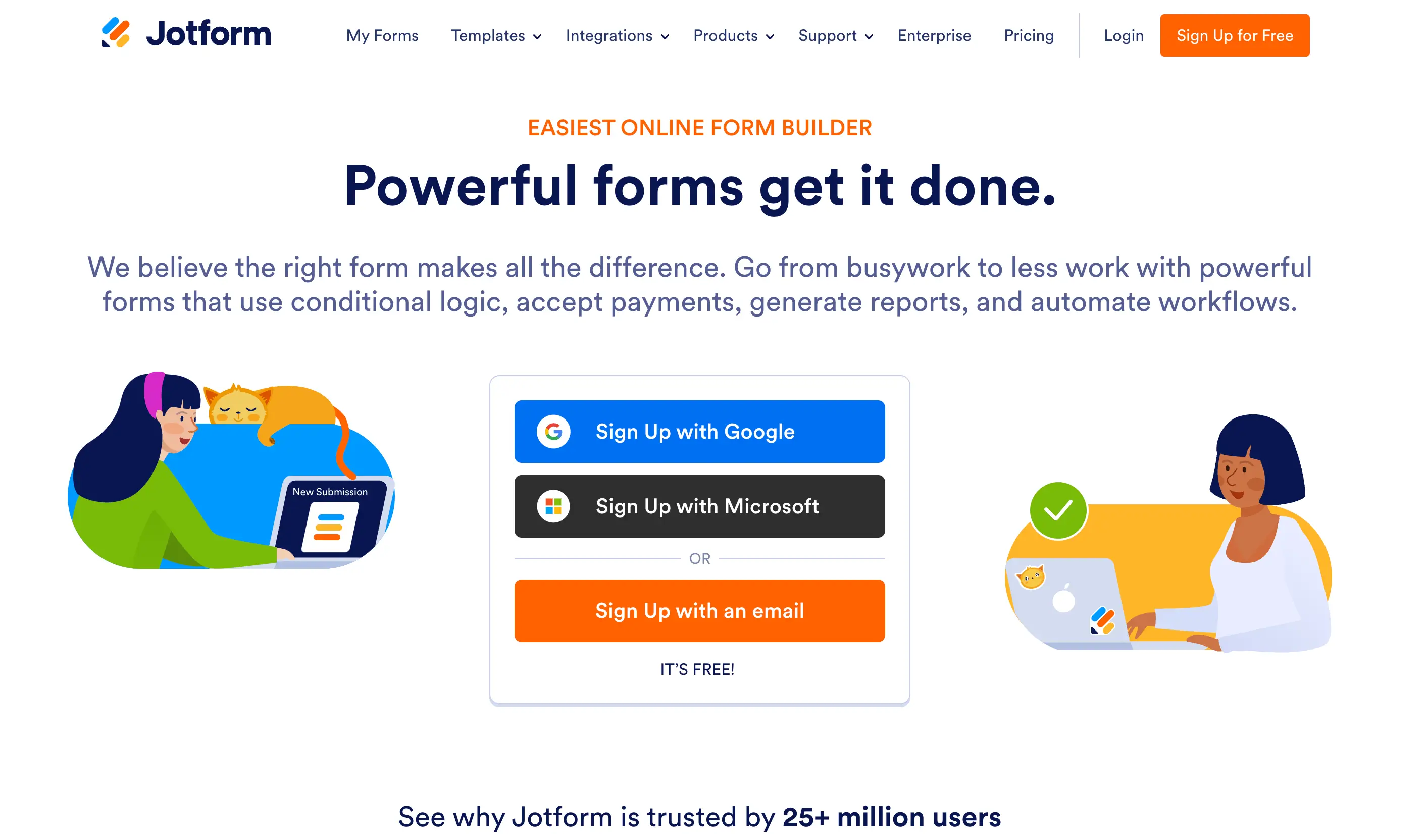No code development platforms are software tools that enable building web and mobile apps without coding. They provide visual, drag-and-drop interfaces and pre-built templates and components to help create full-featured applications faster with minimal or no hand-coding required.
No-code platforms have grown in popularity among non-technical users like business professionals, entrepreneurs, students, and hobbyists. They empower anyone to become a developer and bring their ideas to life without technical skills.
👉🏾 Other Swiftspeed users have read: 80 Best Mobile App Ideas for Startups in 2024
Some key benefits of using no-code platforms include:
- Faster app development – Apps can be built at 10x the speed compared to traditional coding. This enables quick prototypes and MVPs.
- Low-code flexibility – Options to add custom code provide flexibility when needed. Platforms scale from no-code to pro-code.
- Cost efficiency – No need to hire expensive developers. Reduces overall cost and technical complexity.
- Cross-platform apps – Apps can be built for web, iOS, Android, desktop from a single codebase.
- Easy maintenance – Visual no-code editors make changes and updates simpler than coding.
de range of use cases today, including:
- Building internal business apps like CRMs, dashboards, trackers
- Creating customer-facing apps like ecommerce sites
- Automating workflows and processes
- Integrating data and systems
- Developing prototypes and MVP versions of products
- Empowering non-technical users to create their own solutions
The no-code revolution has made development and digital transformation accessible to many more people and teams. This intro covers the core benefits and capabilities of these emerging platforms.
Best No Code Development Platforms for Web and Mobile Development
Getting started with no code development platforms is rather straightforward. Most platforms offer intuitive interfaces and comprehensive documentation to guide users through the process. Additionally, they provide extensive support through tutorials, forums, and customer service channels. This ensures that even individuals with limited technical expertise can leverage these platforms to build their dream applications or websites.
To maximize the potential of no-code development platforms, it is essential to understand their limitations as well. While these platforms provide a wide range of features, there may be instances where custom coding is required for specific functionalities. It’s crucial to assess the requirements of your project and evaluate whether a no-code platform can fulfill them entirely or if additional coding assistance is necessary.
1. Swiftspeed
Swiftspeed Appcreator is one of the top no-code development platforms for mobile and website development in 2024. It offers a range of features that make it an attractive option for developers, entrepreneurs, and small business owners.
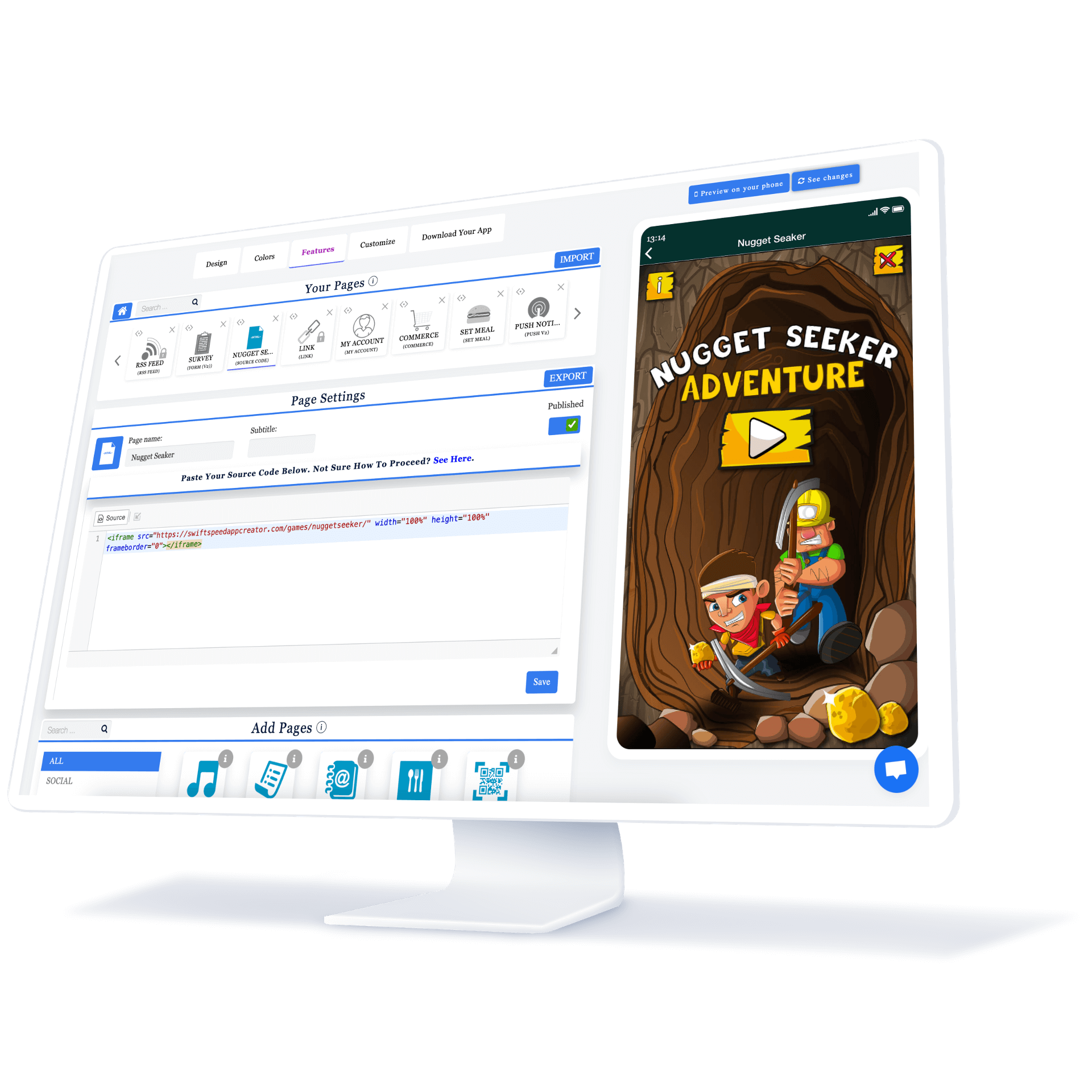
- Features
Swiftspeed provides a wide range of features that allow users to create professional-looking mobile apps and websites without any coding knowledge. It offers a drag-and-drop interface, allowing users to easily add and customize elements such as buttons, images, text boxes, and more. The platform also includes pre-built templates and themes, making it easy to get started with designing an app or website.
One standout feature of Swiftspeed Appcreator is its integration capabilities. It allows users to integrate their apps or websites with popular third-party services such as social media platforms, payment gateways, analytics tools, and more. This enables businesses to enhance the functionality of their apps or websites and provide a seamless user experience.
- Ease of Use
Swiftspeed Appcreator prides itself on its user-friendly interface and intuitive design. Even those with no prior coding experience can quickly learn how to navigate the platform and create their own mobile apps or websites. The drag-and-drop functionality makes it easy to add elements and customize the design without any technical expertise.
- Pricing
Swiftspeed Appcreator offers flexible pricing plans to cater to different needs and budgets. They offer both monthly and annual subscription options, allowing users to choose the plan that best suits their requirements. The pricing plans vary based on factors such as the number of apps or websites created, storage space needed, access to advanced features, and customer support options.
- Customer Reviews
Customer reviews for Swiftspeed Appcreator are generally positive. Users appreciate the platform’s ease of use and the ability to create professional-looking apps or websites without any coding skills. They also praise the customer support provided by Swiftspeed Appcreator’s team, who are responsive and helpful in addressing any issues or queries.
- Whitelabel App Maker Platform
Swiftspeed Appcreator stands out for its white-label App Maker platform solution that allows customers to create their own no-code app maker platform without a single line of code. This feature is a game-changer for entrepreneurs and businesses looking to offer app development services under their own brand. With Swiftspeed Appcreator’s white-label solution, you’re not just building apps; you’re building an entire business.
The platform provides you with the tools to manage your own users and even integrate your own payment gateway. This means you have complete control over the user experience and financial transactions, making it a truly self-sufficient business model.
👉🏾 Other Swiftspeed users have read 11 Best Email Clients for Windows and Mac in 2024
2. Appian
Appian is a low-code development platform that allows users to build enterprise-grade applications and automate business processes quickly. Founded in 1999, Appian has become a leader in the low-code/no-code space with a focus on business process management and case management.
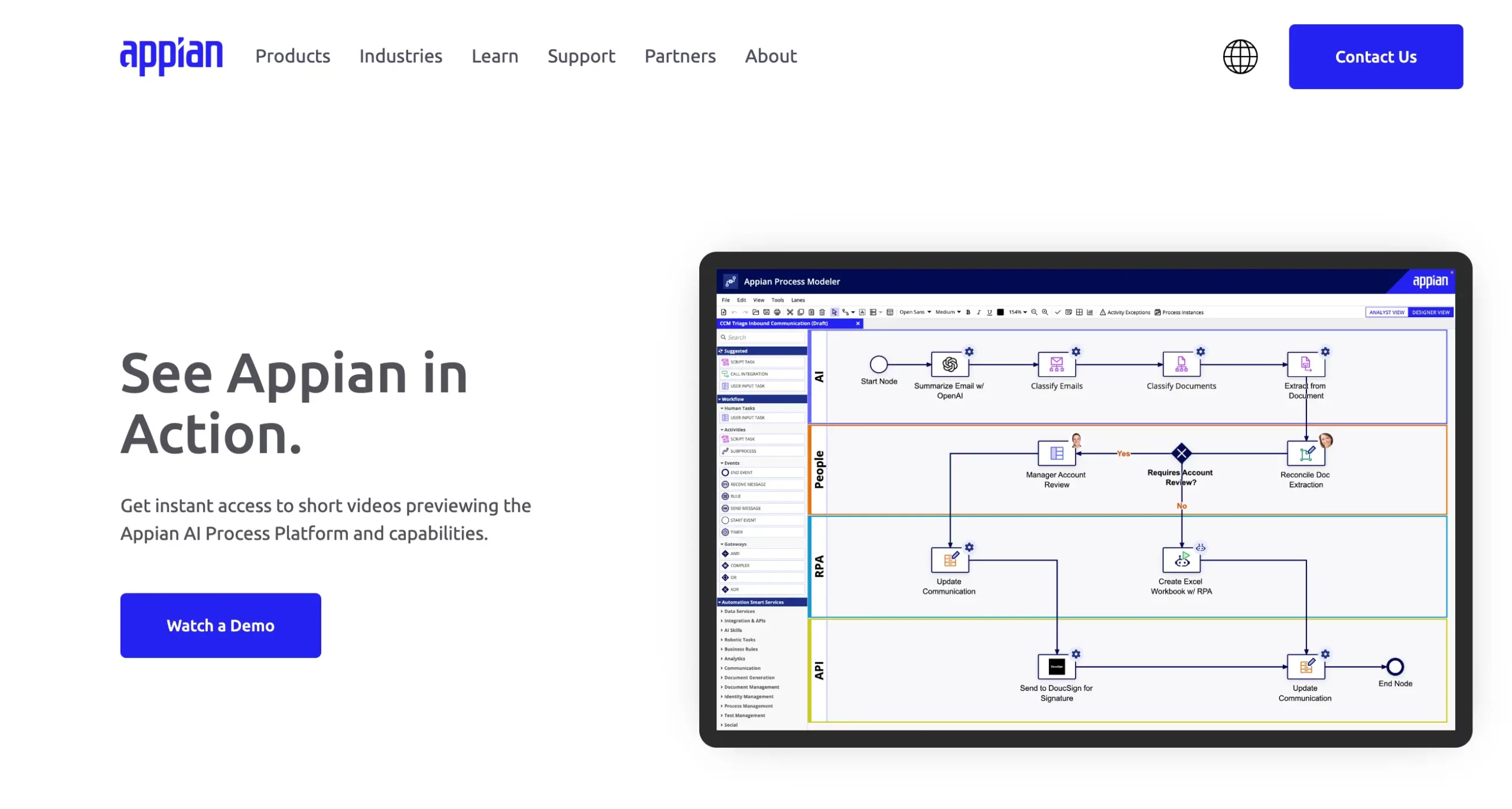
Some key features and capabilities of Appian include:
Visual Designer – Appian provides a drag-and-drop interface and visual designer to build applications using pre-built components, wizards, and templates. This allows developers and non-technical users to build apps faster.
Enterprise Grade – Appian is built to meet the security, scalability, and performance needs of large enterprises. It can integrate with existing data sources and systems.
Business Process Management – Appian makes it easy to model, automate, and optimize business processes across departments and systems. This improves efficiency.
Case Management – Appian has powerful case management capabilities like task assignment, document management, collaboration tools, and intelligent routing to handle different types of cases.
Cloud-based – Appian is Software-as-a-Service (SaaS) based and deployed on the cloud, making it easy to get started without installing any software.
Pricing – Appian offers different editions based on usage, number of applications, and users. Pricing starts at $5,000/month for the team edition supporting up to 5 applications. Enterprise pricing is customized.
Some pros of Appian are the strong focus on business applications, enterprise scalability, and robust BPM capabilities. The cons are the steeper learning curve compared to some other platforms and higher pricing. But for larger organizations, Appian is a top choice for quickly building and deploying complex business apps on the cloud.
3. Builder AI
Builder AI is another top no-code development platform that offers a range of features, ease of use, competitive pricing, and positive customer reviews. One of the standout features of Builder AI is its intuitive interface, which allows users to easily create mobile and web applications without any coding knowledge. The platform provides a drag-and-drop editor that enables users to design their apps visually.
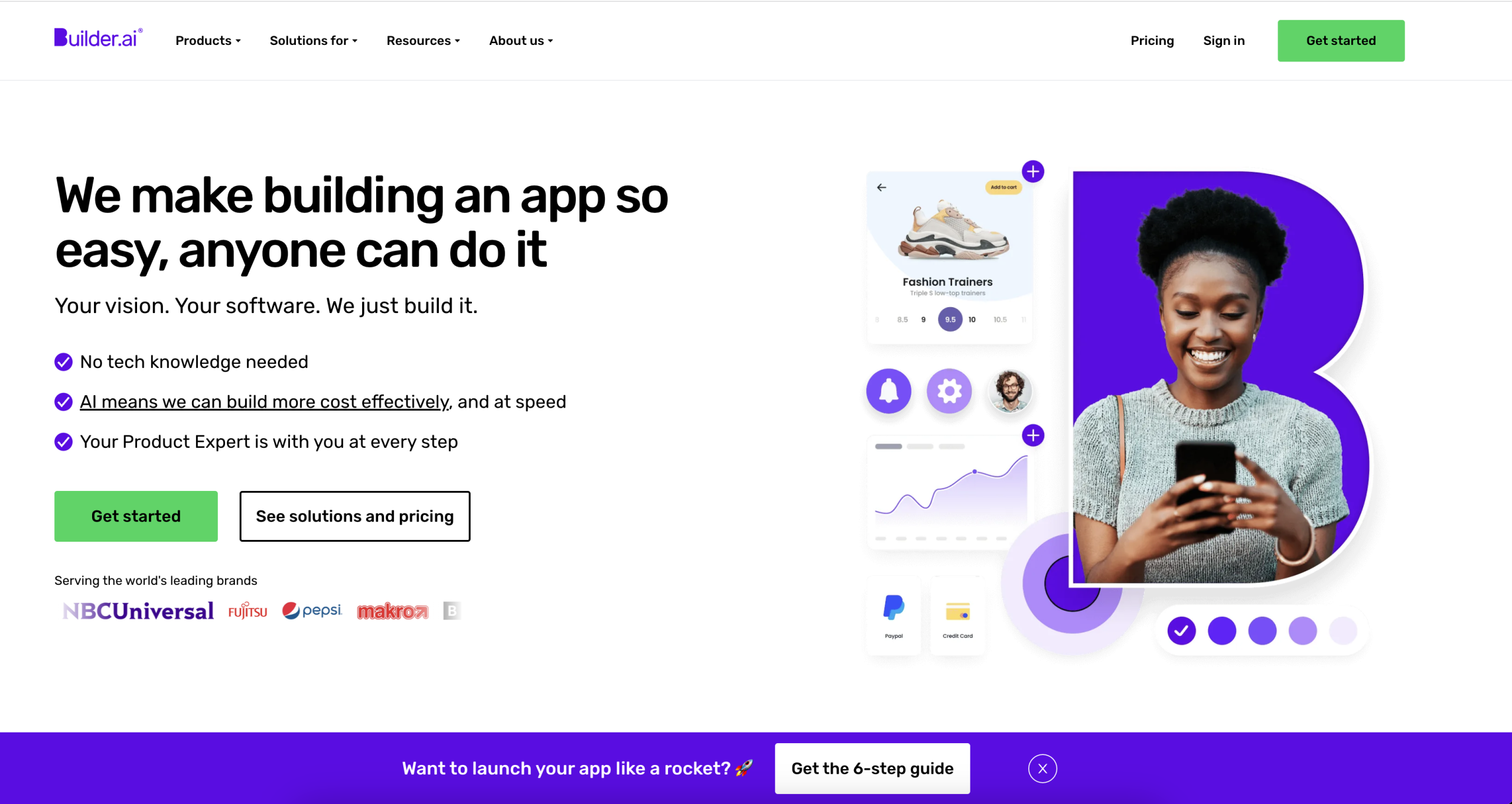
In terms of ease of use, Builder AI excels by providing a user-friendly experience. The platform offers pre-built templates and components that can be customized according to specific requirements. This makes it easy for developers, entrepreneurs, and small business owners to quickly create professional-looking applications.
When it comes to pricing, Builder AI offers flexible plans to cater to different needs. They have a free plan for basic usage and also offer premium plans with additional features and support. The pricing is transparent, allowing users to choose the plan that best suits their budget and requirements.
Customer reviews for Builder AI are overwhelmingly positive. Users appreciate the platform’s simplicity and how it empowers them to bring their ideas to life without the need for coding skills. Many users also highlight the excellent customer support provided by the Builder AI team.
4. Appypie
Appypie is one of the leading no code development platforms for mobile and website development in 2024. It offers a range of features that make it an attractive choice for developers, entrepreneurs, and small business owners. One of the standout features of Appypie is its intuitive drag-and-drop interface, which allows users to easily create and customize their apps and websites without any coding knowledge.
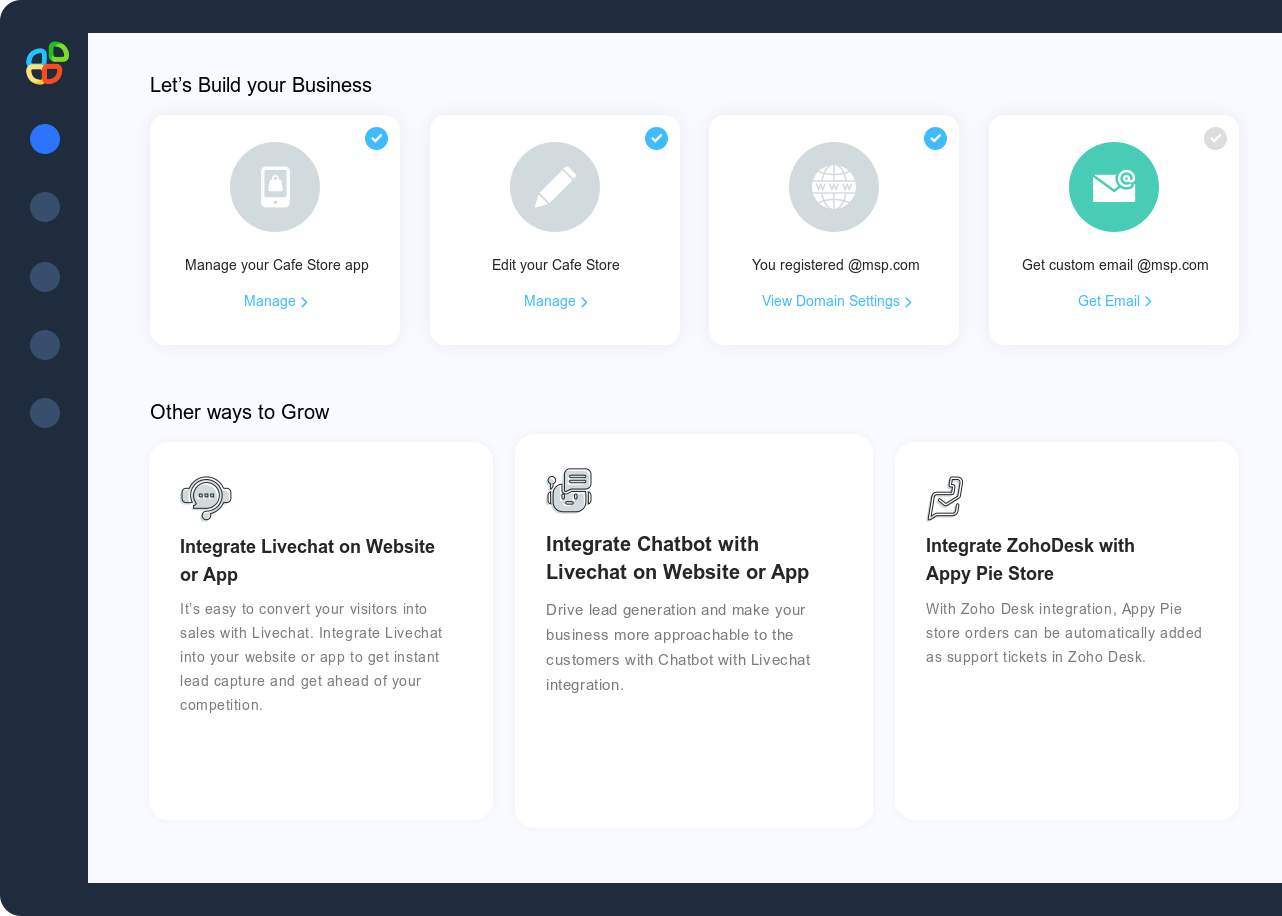
The platform also provides a wide range of templates and pre-built components that can be easily integrated into projects, saving time and effort. Whether you’re looking to build a simple informational website or a complex e-commerce app, Appypie has the tools to help you bring your vision to life.
In terms of pricing, Appypie offers flexible plans to suit different needs and budgets. The basic plan starts at a reasonable price point, making it accessible for startups and small businesses. As you scale up your projects or require more advanced features, there are higher-tier plans available with additional functionality.
Customer reviews for Appypie are generally positive, with many users praising its user-friendly interface and robust feature set. The platform has received accolades for its customer support, with prompt responses to queries and helpful guidance throughout the development process.
5. Buildfire
Buildfire is another popular no-code development platform that offers a wide range of features, ease of use, competitive pricing, and positive customer reviews. One of the standout features of Buildfire is its intuitive drag-and-drop interface, which allows users to easily design and customize their mobile and website applications without any coding knowledge.
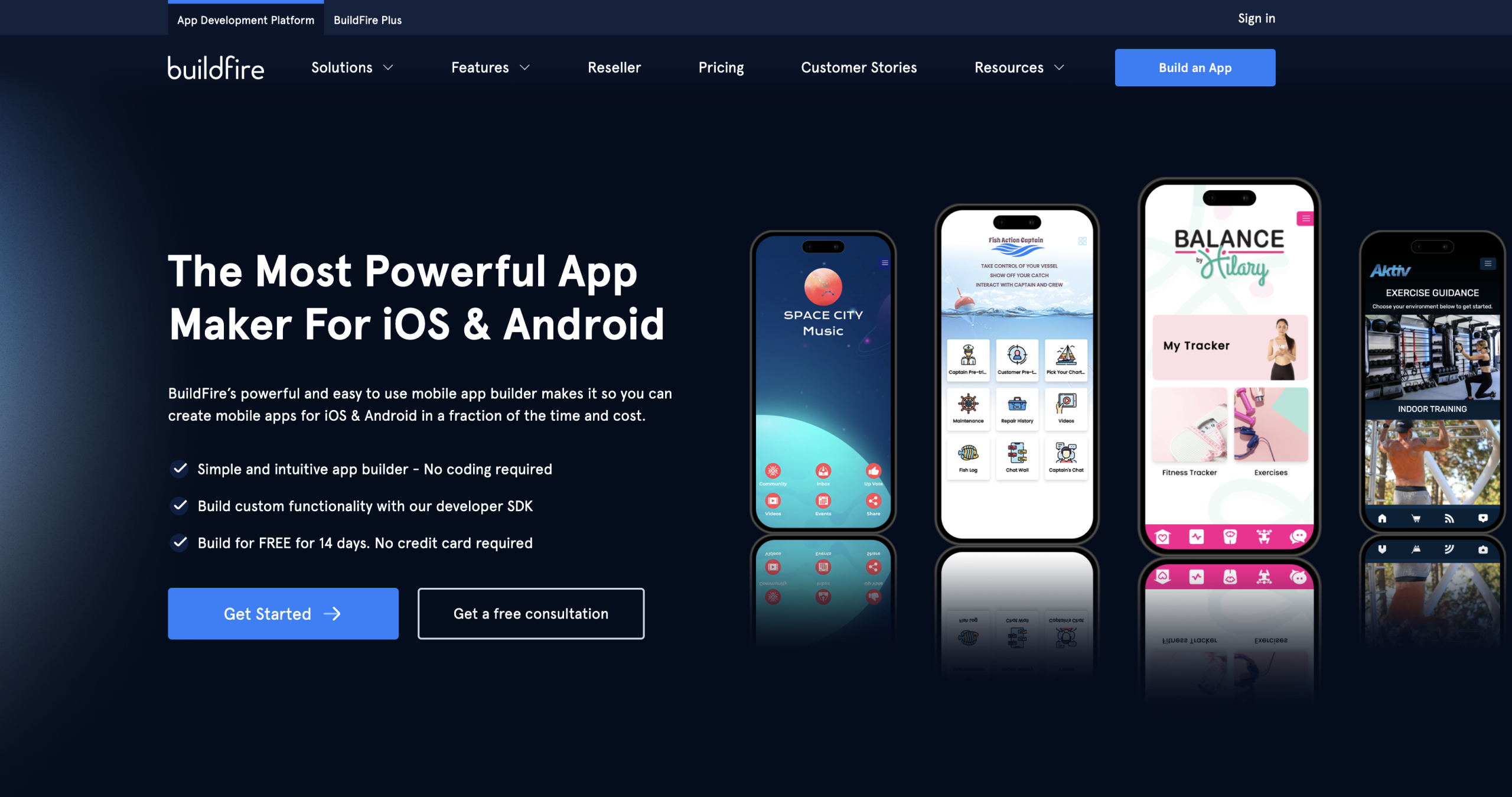
With Buildfire, users have access to a variety of pre-built templates and modules that can be easily customized to fit their specific needs. This makes it an ideal choice for entrepreneurs and small business owners who want to quickly create professional-looking mobile and website applications.
In terms of pricing, Buildfire offers flexible plans to cater to different budgets. They offer a free plan with limited features, as well as paid plans starting at $59 per month. The paid plans include additional features such as custom branding, push notifications, analytics, and more.
Customer reviews for Buildfire are generally positive, with users praising its user-friendly interface and the ability to create high-quality applications without any coding skills. Many users also appreciate the prompt customer support provided by the Buildfire team.
6. Appsgeyser
Appsgeyser is another popular no code development platform that offers a range of features, ease of use, competitive pricing, and positive customer reviews. With Appsgeyser, users can create mobile apps and websites without any coding knowledge or experience.
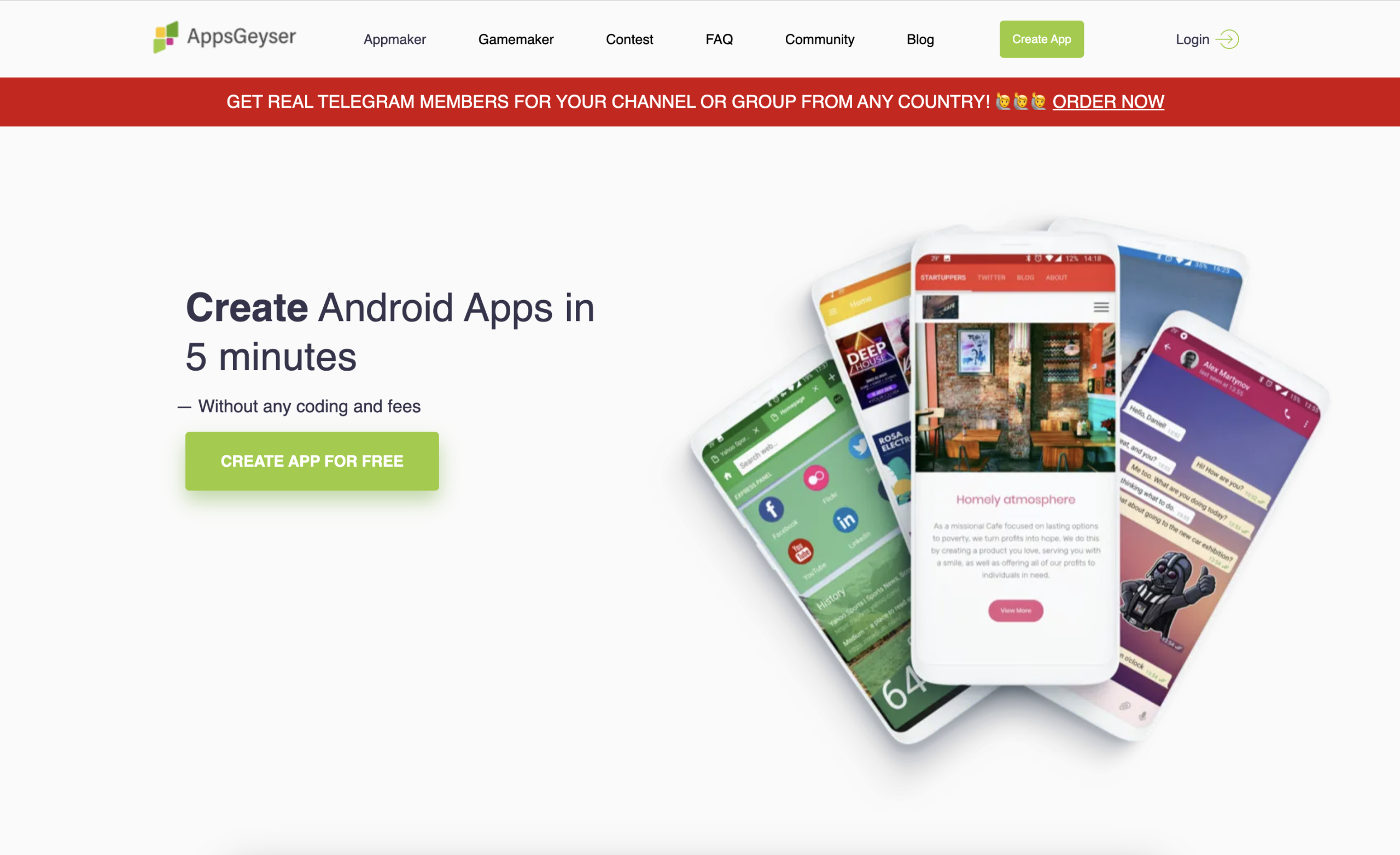
One of the standout features of Appsgeyser is its vast library of templates and customization options. Users have access to a wide variety of pre-designed templates for different app categories such as games, business, education, and more. These templates can be easily customized with drag-and-drop functionality, allowing users to personalize their apps according to their specific needs and preferences.
In terms of ease of use, Appsgeyser provides a user-friendly interface that simplifies the app development process. The platform offers step-by-step guides and tutorials to help beginners navigate through the various features and functionalities. Additionally, Appsgeyser has a dedicated support team that is readily available to assist users with any technical issues or questions they may have.
When it comes to pricing, Appsgeyser offers both free and paid plans. The free plan allows users to create unlimited apps with basic features and limited monetization options. For more advanced features such as ad-free apps, push notifications, and in-app purchases, users can upgrade to one of the paid plans, which offers additional benefits at affordable prices.
Customer reviews for Appsgeyser are largely positive, highlighting its ease of use, extensive template library, and responsive customer support. Users appreciate the platform’s simplicity and how quickly they can create functional apps without any coding knowledge.
👉🏾 Other Swiftspeed users have read: Complete list of top mobile app stores in 2024
7. Siberian CMS
Siberian CMS is another powerful no-code development platform that offers a range of features, ease of use, competitive pricing, and positive customer reviews. One of the standout features of Siberian CMS is its extensive library of modules and extensions. With over 80 modules available, users have the flexibility to customize their mobile and website applications according to their specific needs.
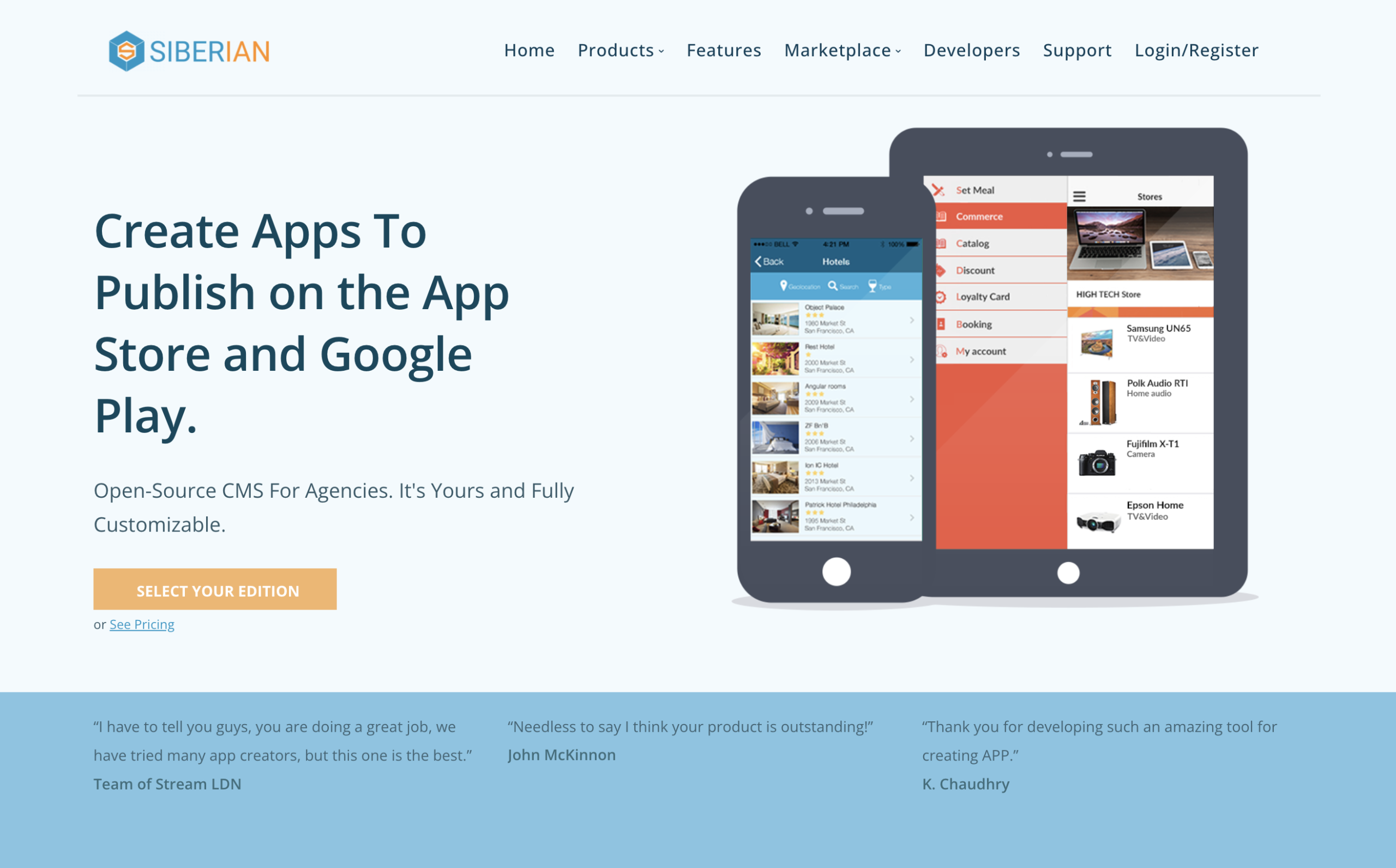
The platform is designed with user-friendliness in mind, making it accessible even for those without technical expertise. Siberian CMS provides an intuitive drag-and-drop interface that allows users to easily build and customize their applications. The platform also offers a wide range of templates and themes, enabling users to create visually appealing and professional-looking mobile apps and websites.
In terms of pricing, Siberian CMS offers flexible plans suitable for various budgets. They offer both monthly and yearly subscription options, allowing users to choose the plan that best fits their requirements. Additionally, Siberian CMS provides a free trial period for users to explore the platform’s capabilities before committing to a paid plan.
Customer reviews for Siberian CMS are generally positive, with many praising its ease of use and extensive feature set. Users appreciate the platform’s ability to create fully functional mobile apps and websites without any coding knowledge. The responsive customer support team is also commended for providing timely assistance whenever needed.
8. WordPress
WordPress is one of the most popular no code development platforms available in 2023. It offers a wide range of features and functionalities that make it suitable for both mobile and website development projects. One of the key advantages of WordPress is its user-friendly interface, which allows even beginners to create professional-looking websites and mobile apps without any coding knowledge.
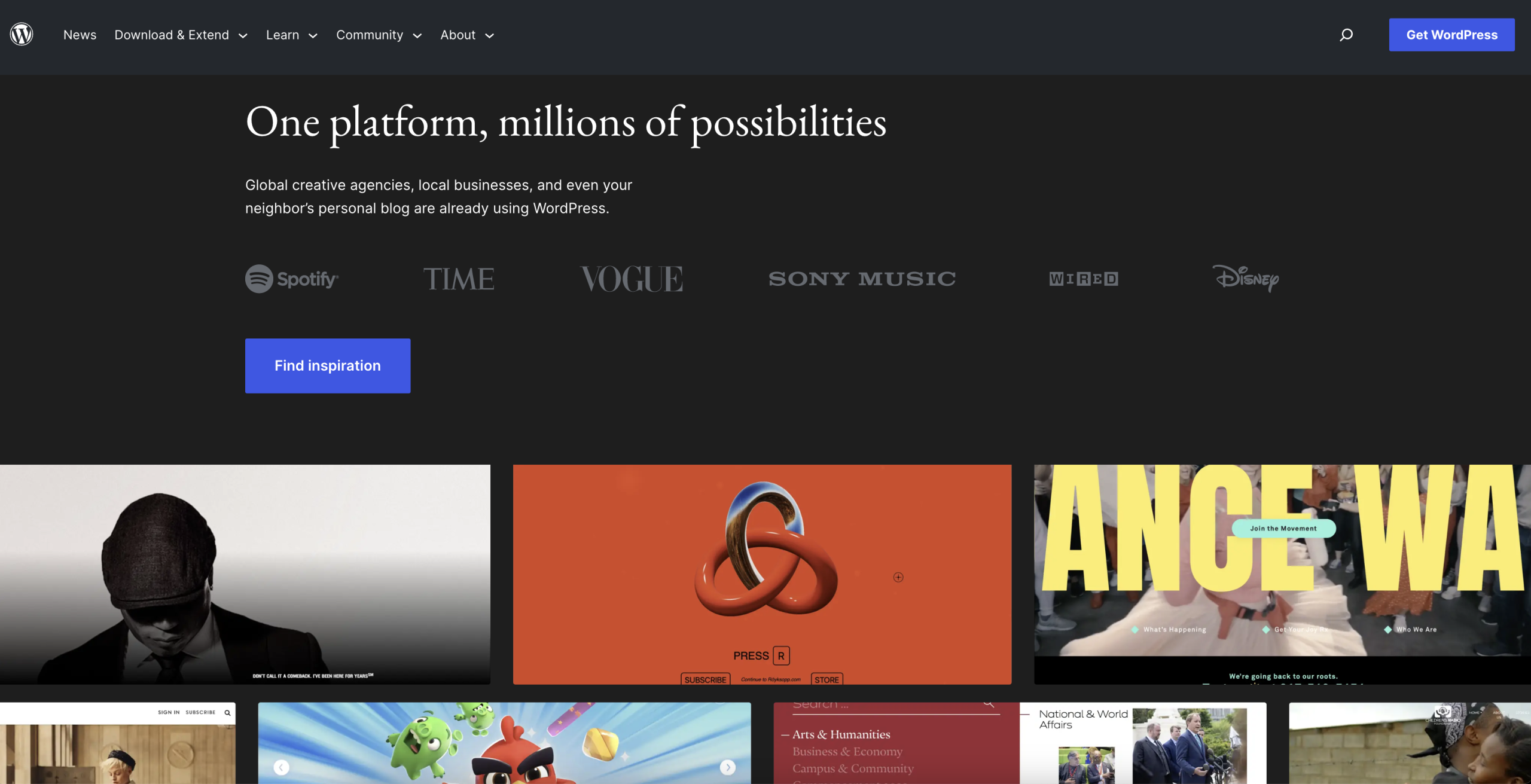
WordPress provides a vast library of themes and plugins that can be easily customized to meet specific requirements. These themes and plugins are designed to enhance the functionality and appearance of websites and mobile apps, making them more engaging for users. With thousands of options to choose from, developers have the flexibility to create unique and personalized experiences for their audience.
In terms of pricing, WordPress offers various plans to cater to different needs. The basic plan is free, allowing users to get started with minimal investment. However, for more advanced features and capabilities, there are premium plans available at affordable prices. This makes WordPress a cost-effective option for entrepreneurs and small business owners who want to create professional-grade websites or mobile apps on a budget.
Customer reviews also speak highly of WordPress’s reliability and performance. Many users appreciate the platform’s stability and security measures, which ensure that their websites or mobile apps remain protected from potential threats. Additionally, WordPress has a large community of developers who provide support and guidance through forums, tutorials, and documentation.
9. Betty Blocks
Betty Blocks is a relatively new entrant into the no-code application development space, having been founded in 2015. Despite its young age, it has quickly gained popularity thanks to its powerful visual editor and extensive built-in capabilities.
Some of the notable features and capabilities of Betty Blocks include:
- Drag and drop interface to build responsive web and mobile apps without coding
- Pre-built templates and components for faster development
- Integrations with databases, APIs, and web services
- Real-time database and application sharing for team collaboration
- Form builders, workflow automation, and logic features without code
- Single platform to build web, mobile, and internal apps
- Hosting, maintenance, and automatic updates included
On the pricing side, Betty Blocks has 3 main plans:
- Starter: $199/month for 1 app and 3 users
- Pro: $499/month for 10 apps and 10 users
- Enterprise: Custom pricing
Some of the pros of using Betty Blocks are:
- Very intuitive visual editor and interface
- Lots of built-in functionality and ready-made components
- Active community support
- Scales from simple to complex enterprise applications
And some potential cons:
- As a newer platform, it has a smaller user base than its competitors.
- Limited free trial without credit card
- Can be more expensive for larger teams and apps
Overall, Betty Blocks strikes a nice balance between power and ease of use. Its visual builder allows nearly anyone to start building apps quickly, while still providing advanced functionality for complex logic and workflows. For smaller teams looking to get started with no-code development, it deserves strong consideration.
10. AppSheet
AppSheet is a no-code development platform that allows you to build mobile and web apps without coding. It was founded in 2014 and acquired by Google Cloud in 2020.
Background
AppSheet originated as a mobile app development platform. It used spreadsheets as the interface to build apps, allowing non-developers to create mobile apps for their business processes quickly. Since being acquired by Google Cloud, AppSheet has expanded into web and internal app development as well.
Features
Key features of AppSheet include:
- Drag-and-drop interface to build apps visually
- Connects to data sources like Google Sheets, MySQL, Salesforce
- Auto-generates native mobile apps for iOS, Android and web apps
- Apps can work offline with data syncing
- Role-based access control and enterprise-grade security
- Pre-built automation and workflows
- Integration with cloud services like Google Drive, Gmail, Calendar etc.
Pricing
AppSheet offers four pricing tiers:
- Free – 1 app, limited features
- Basic – $5/user/month, unlimited apps
- Pro – $10/user/month with advanced features
- Enterprise – Custom pricing with premium support
Volume discounts are available on annual subscriptions.
Pros
- Intuitive visual interface to build apps fast
- Great for simple CRUD apps or mobilizing business workflows
- Tight integration with Google Cloud and G Suite
- Scales from individual users to large enterprises
Cons
- Less customizable compared to code-based platforms
- Limited advanced functionality like AI/ML, analytics
- Steep learning curve for more complex applications
- Mostly focused on internal business apps, not consumer products
AppSheet’s no-code platform allows businesses to quickly build mobile and web apps tailored to their needs. Its acquired by Google Cloud has expanded its capabilities while retaining its core strength of app development speed and simplicity. For simple departmental apps, AppSheet remains a leading no-code choice.
11. Quickbase
Quickbase was founded in 1999 and is one of the longest-running and most established no-code development platforms. It is owned by Quickbase Inc. and based in Cambridge, Massachusetts.
Quickbase is designed to help businesses quickly build custom apps and automate workflows without coding. It uses a drag-and-drop interface and pre-built components to develop web and mobile apps.
Some key features and capabilities of QuickBase include:
- Drag-and-drop builder to create apps visually
- Connect to 100+ data sources like Salesforce, Office 365, Gmail
- Automate workflows with the process builder tool
- Embed apps in CRM systems or the company intranet
- Real-time notifications and alerts
- Role-based access control and data security
- APIs to integrate with other apps and services
- Mobile app support for iOS and Android
Quickbase offers flexible pricing plans for individuals, teams, and enterprises. Pricing starts at $15/month per user for the basic plan and up to $49/month per user for premium plans with more features. Custom enterprise pricing is also available.
Some pros of using Quickbase are:
- Intuitive interface ideal for business users
- Scales easily for larger companies and teams
- Lots of templates and pre-built components
- Strong data integration capabilities
- Available on both web and mobile
Some downsides are:
- Steeper learning curve than other no-code tools
- It is not as visually customizable compared to other platforms.
- Extra costs for premium features and add-ons
- Limited options for public app distribution
Overall, Quickbase is a robust and secure no-code development platform trusted by major corporations. It provides powerful features to build customized business apps tailored to your needs.
12. Caspio
Caspio is a cloud-based no-code development platform that allows users to build web database applications and customized business solutions without coding.
Founded in 2008, Caspio aims to accelerate application delivery for businesses of all sizes. The platform combines a visual interface, prebuilt components, and automation to streamline development.
Some key features and capabilities of Caspio include:
- Drag-and-drop interface to design forms, views, and workflows
- Connectors to integrate data from various sources
- Support for building web and mobile apps
- User management, access control, and permissions
- Collaboration tools for development teams
- Automatic database creation and SQL scripting
- APIs and webhooks for custom integrations
- Hosting, maintenance, and automated backups
Caspio offers tiered pricing plans for individuals, teams, and enterprises. The basic plan starts at $19 per month while enterprise pricing is customized.
Pros:
- Intuitive visual builder to build apps fast
- Extensive prebuilt components and templates
- Automation to accelerate development
- Scales to support complex enterprise apps
- Flexible pricing tiers
Cons:
- Less functionality than advanced platforms like Appian
- Limited customization and coding options
- Not ideal for advanced developers
- Can get pricey for larger or more complex applications
Caspio is a solid no-code platform for building web database apps, forms, and workflows quickly and without coding. It provides an easy-to-use visual builder along with extensive capabilities to meet various business needs. The platform is ideal for no-code developers who want to build custom solutions faster.
👉🏾 Other Swiftspeed users have read App Name Detailed Guidelines and Best Practices for Success
How to Choose the Best No-Code Platform
Choosing the right no-code platform for your needs requires careful evaluation of your specific use cases, technical requirements, and business goals. Here are some key criteria to consider:
Key Selection Criteria
- Ease of use – The platform should have an intuitive drag-and-drop interface that is easy for non-technical users to learn quickly. Look for built-in templates, workflow automation, and predictive suggestions to accelerate development.
- Flexibility and customization – Evaluate how much control and customization the platform offers for building complex logic and custom interfaces. Some platforms are better for basic apps while others allow advanced customization.
- Integration capabilities – Most platforms integrate with databases, APIs, and other systems. Consider what integrations you need and ensure the platform supports them.
- Security – Data security, user management, and access controls should be robust. Review the security features and compliance standards supported.
- Scalability – Ensure the platform can scale with your growth. Consider the level of cloud infrastructure, global deployment options, and enterprise-grade capacity.
- Pricing model – Pricing can range from free to expensive plans based on features, storage, and users. Evaluate the total cost for your needs.
Questions to Ask
- What types of apps can you build with the platform?
- How easy is it for non-technical users to build apps and automate workflows?
- What is the learning curve? Is training/documentation available?
- What third-party integrations and plugins are available?
- How customizable are the apps and design?
- What level of security, access controls, and compliance is offered?
- Can the apps be accessed on mobile devices?
- Can the platform scale with your business as it grows?
- What support options are available if you need help?
- Does the pricing and contract flexibility match your budget and needs?
Evaluating platforms across these criteria will help you select the optimal no-code solution for your business requirements and use cases. Getting hands-on with free trials of shortlisted options can provide further insights before making a final decision. With the right platform choice, your team can start rapidly building and iterating on apps to drive innovation.
Conclusion
No-code platforms allow anyone to build powerful applications without needing to write code. In this article, we reviewed 8 top options for this year.
Swiftspeed, Buildfire, Appian, Zoho Creator, Bubble, AppSheet, Quickbase, Caspio, and Betty Blocks all have their strengths and ideal use cases. Appian excels in enterprise applications, Zoho Creator for databases, Bubble for web apps, AppSheet for mobile apps, Quickbase for customizable bases, Caspio for cloud databases, and Betty Blocks for business processes.
When choosing a no-code platform, consider your specific needs, whether you prefer visual programming or spreadsheet-style builders, the level of complexity required, integrations needed, and costs. Low-code tools like Appian and Betty Blocks allow some code customization, while true no-code options like Bubble rely entirely on visual workflow builders.
The no-code movement has exploded in recent years and will continue disrupting how software is built. As these platforms expand their capabilities and integrate with more technologies, they have the potential to transform entire industries. Expect to see no-code tools utilized by more businesses, governments, and organizations in the future to quickly build custom applications, automate workflows, and digitally transform operations. With the right platform, anyone can turn ideas into functioning apps and bring digital projects to life faster than ever before.