When Google introduced Android 15, we knew it was time to roll up our sleeves and get to work as developers.
In this detailed guide, ‘How to Update Your App SDK to Target Android API Level 35, ‘ we will show you how to update your mobile app SDK to meet the latest Android API Level 35 requirements.
Here at Swiftspeed, we are continuously striving to enhance our platform’s capabilities. In line with this, our recent quarterly updates have been purposefully prepared to ensure that apps developed using our app builder platform meet the criteria for Android API Level 35. If your app is developed here with us at Swiftspeed, you do not have to bother about this update. Simply regenerate a new AAB file in your app editor dashboard and resubmit it to your mobile app store. See below:
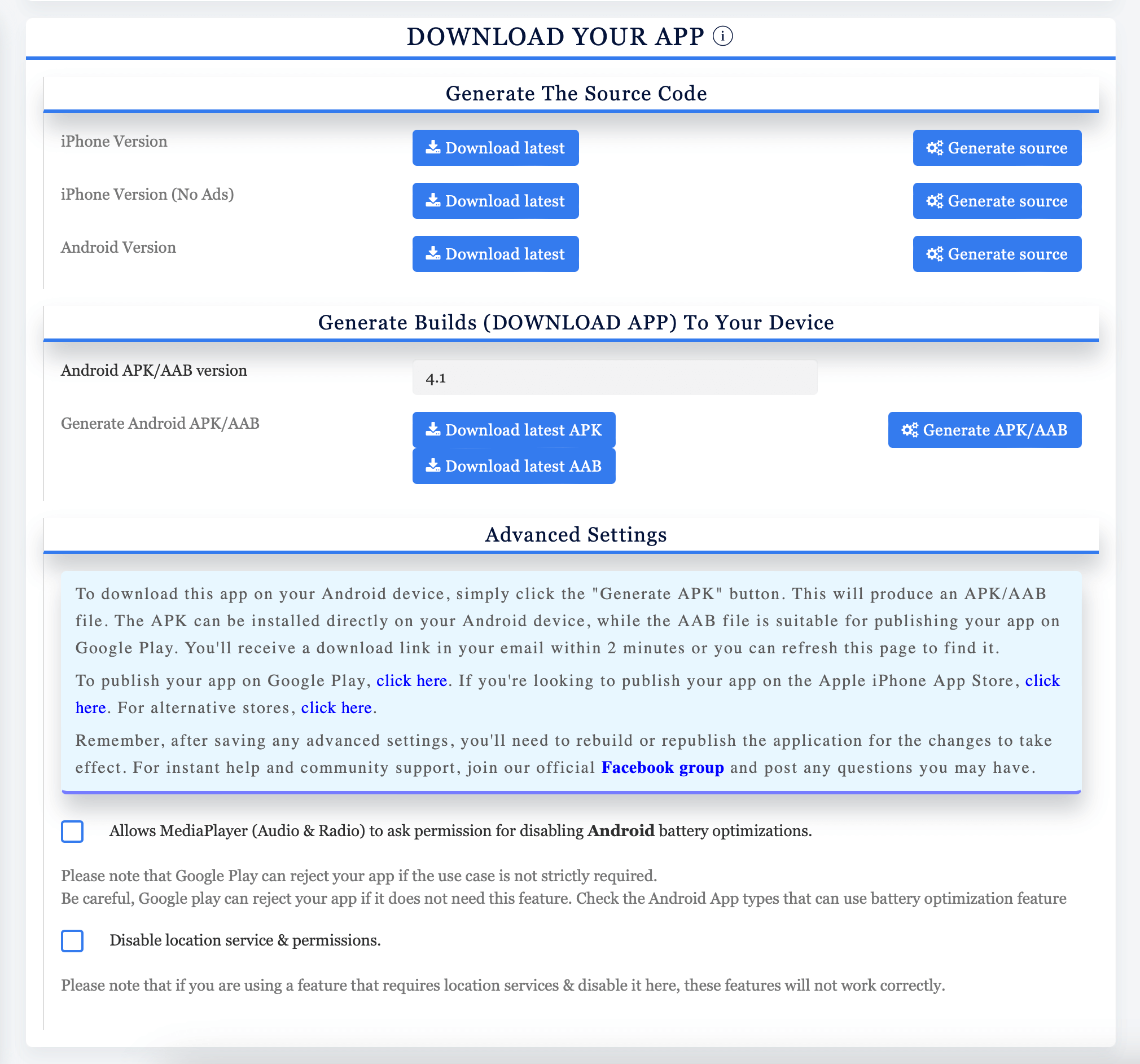
Google said :
Starting August 31 2025:
- New apps and app updates must target Android 14 (API level 35) to be submitted to Google Play (except for Wear OS and Android TV apps, which must target Android 13 or higher).
- Existing apps must target Android 13 (API level 34) or higher to remain available to new users on devices running Android OS higher than your app’s target API level. Apps that target Android 13 (API level 32) or lower ( Android 11 or lower for Wear OS and Android 12 or lower for TV OS), will only be available on devices running Android OS that are the same or lower than your apps’ target API level.
You will be able to request an extension to November 1, 2025 if you need more time to update your app. You’ll be able to access your app’s extension forms in Play Console.
What to do to comply
| New apps | Existing apps |
| When you publish a new app, you must target Android 15 (API level 35) or higher. | If your existing app targets Android 14 (API level 34) or higher, then your app is compliant with this policy.If your existing app’s target is lower than Android 14 (API level 34), it will stop being available to all new users whose devices run Android OS versions higher than your apps’ target API levels, as your app wasn’t built to meet the safety and quality standard that these users expect from newer Android OS versionsIf you plan to update this app to a higher target API level, you can submit an extension request to continue getting distributed to all users on Google Play until November 1 , 2025. Impacted apps will receive extension request form link via Play Console Inbox message.When you update your app, you must target Android 15 (API level 35) or higher. |
Wear OS app requirements
| New apps | Existing apps |
| When you publish a new Wear app, you must target Android 14 (API level 34) or higher. | If your existing Wear app targets Android 13 (API level 33), then your app is compliant with this policy.If your existing app’s target is Android 11 (API level 30) or Lower, it will stop being available to all Google Play users whose devices run Android OS versions newer than your apps’ target API level, as your app wasn’t built to meet the safety and quality standard that these users expect from newer Android OS versionsIf you plan to update this app to target Android 14 (API level 34) or higher, you can submit an extension request to continue getting distributed to all users on Google Play until November 1 , 2025. Impacted apps will receive extension request form link via their Play Console Inbox message.When you update your app, you must target Android 14 (API level 34) or higher. |
Android TV requirements
| New apps | Existing apps |
| When you publish a new Wear app, you must target Android 14 (API level 34) or higher. | If your existing Android TV app targets Android 13 (API level 33), then your app is compliant with this policy.If your existing app’s target is Android 12 (API level 31) or Lower, it will stop being available to all Google Play users whose devices run Android OS versions newer than your apps’ target API level, as your app wasn’t built to meet the safety and quality standard that these users expect from newer Android OS versions.If you plan to update this app to target Android 14 (API level 34) or higher, you can submit an extension request to continue getting distributed to all users on Google Play until November 1 , 2025. Impacted apps will receive extension request form link via their Play Console Inbox message.When you update your app, you must target Android 14 (API level 34) or higher. |
Android Automotive OS requirements
| New apps | Existing apps |
| When you publish a new Android Automotive OS app, you must target Android 14 (API level 34) or higher. | If your existing Android Automotive OS app targets Android 12L (API level 32) or higher, then your app is compliant with this policy.If your existing app targets Android 12 (API level 31) or lower, it will stop being available to all Google Play users whose devices run Android OS versions newer than your apps’ target API level, as your app wasn’t built to meet the safety and quality standard that these users expect from newer Android OS versionsIf you plan to update this app to target Android 14 (API level 34) or higher, you can submit an extension request to continue getting distributed to all users on Google Play until November 1 , 2025. Impacted apps will receive extension request form link in their Play Console Inbox message.When you update your app, you must target Android 14 (API level 34) or higher. |
Furthermore, apps that do not meet at least the minimum of Android API Level 33 will be removed completely from Google Play; you can read more about this here. By updating your SDK to API Level 35, you will meet the minimum requirement and, in fact, surpass it.
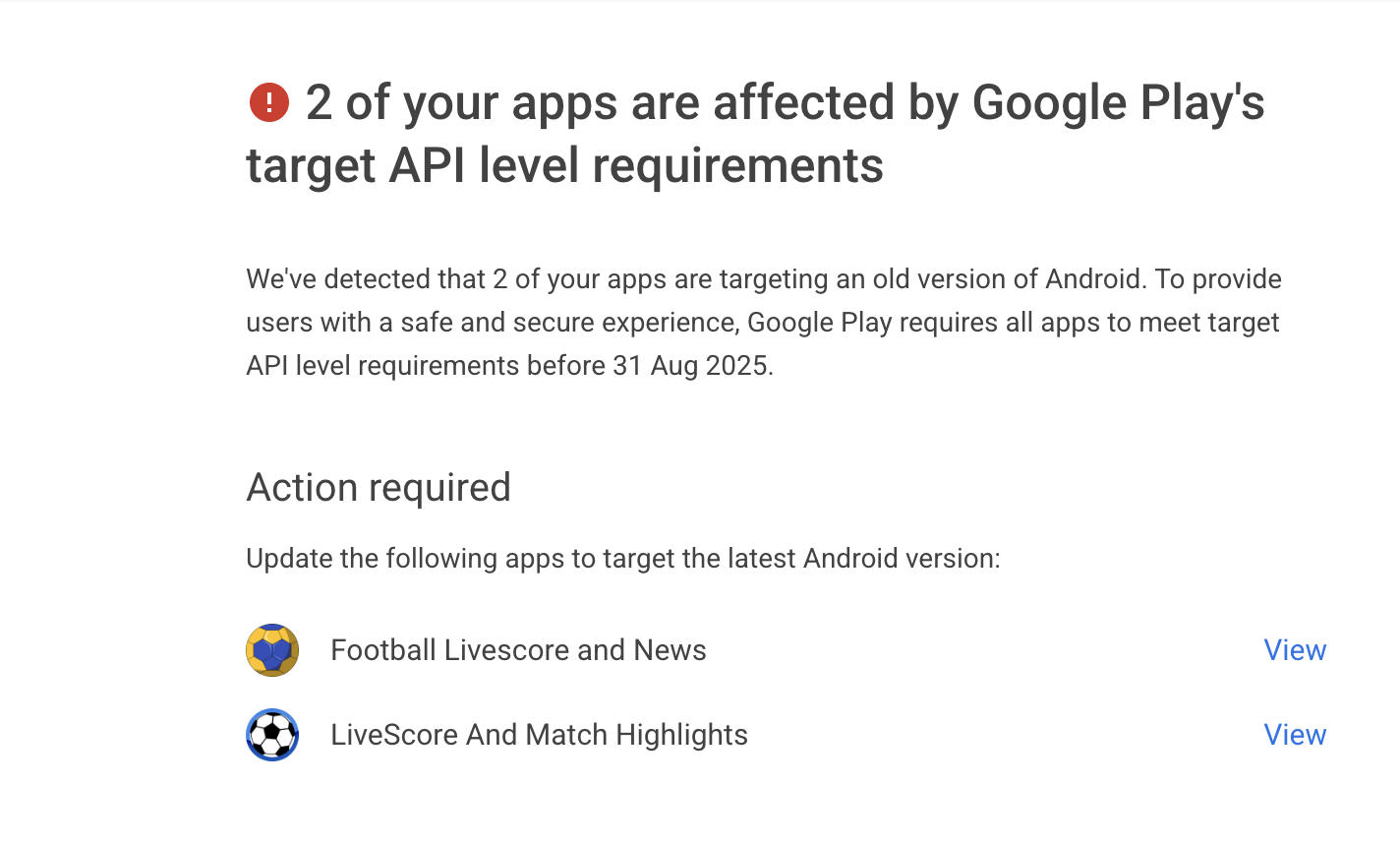
👉🏾 Other Swiftspeed users have read: Swiftspeed App Maker: Build an app for free without Coding
API Level 35: What You Need to Know
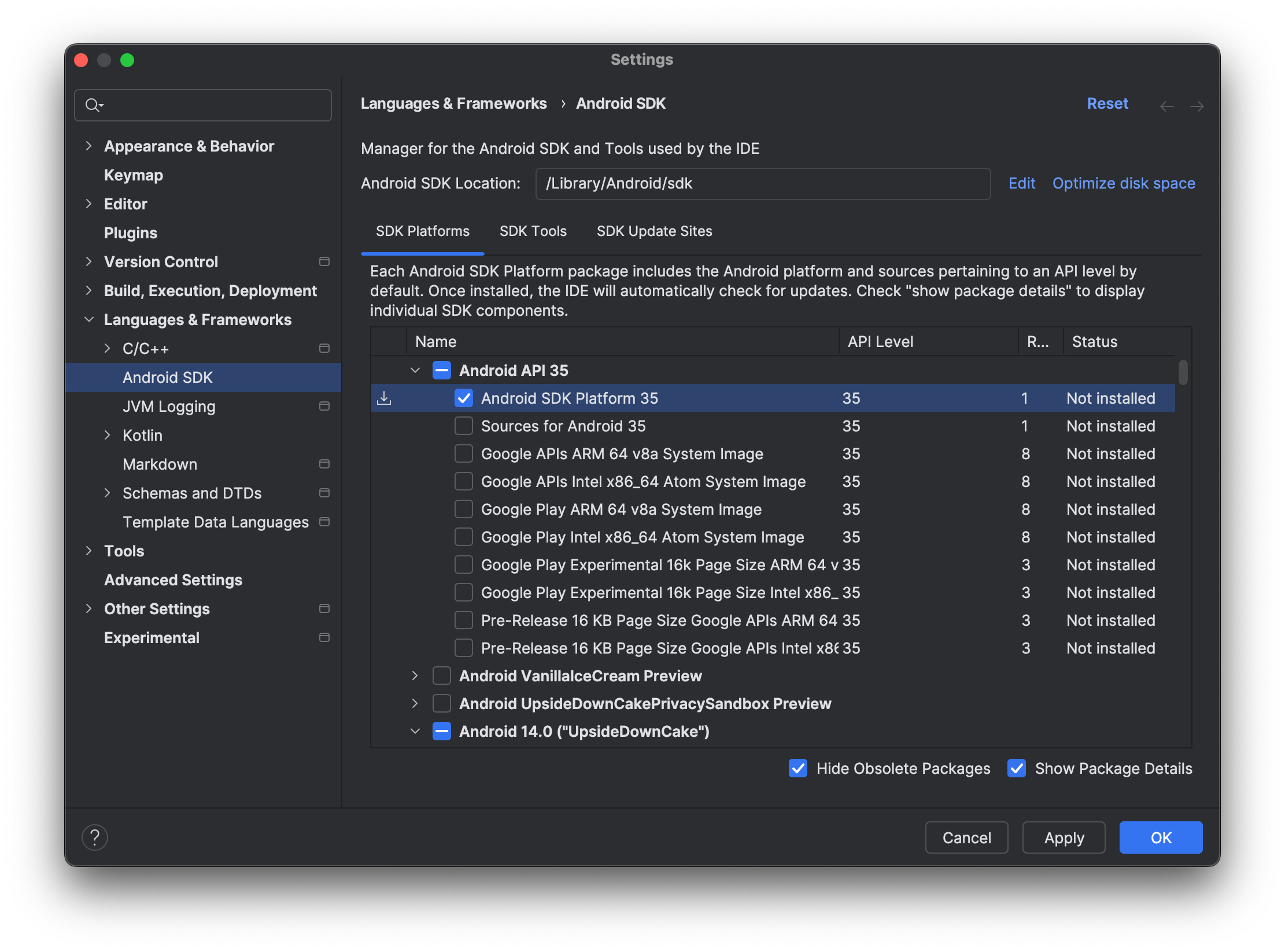
How to Update Your SDK and App To Target Android API Level 35
With Google’s recent release of Android 15, updating your app to target API level 35 might be a great choice. Here are the simple steps to update your app’s API Level.
Updating Android SDK via Android Studio
- Open Android Studio: Launch Android Studio and open the mobile project you wish to update. This should be an app you have already uploaded on Google Play or a new one you intend to upload later.
- Navigate to SDK Manager: Click on
Toolsin the menu bar and selectSDK Manager. - SDK Platforms Tab: Under the
SDK Platformstab, you’ll find a list of available API levels. Check the box next toAndroid 14 (API level 35). - Apply and Install: Click on
Applyand thenOKto install the selected API level. - Update build.gradle: Open your
build.gradle(Module:app) file and update thecompileSdkVersionandtargetSdkVersionto 35. - Sync Project: After updating the
build.gradlefile, click onSync Nowat the top of Android Studio to sync your project with the updated gradle files.
Manually Updating Android SDK
- Download SDK: Visit the Android developer website and download the SDK package for API level 35, You can also download this via SDK manager via your Android Studio.
- Extract Files: Extract the downloaded SDK package to a location of your choice.
- Set Environment Variable: Add the path of the extracted SDK to your system’s
PATHenvironment variable. - Update Project Settings: In your project settings, update the SDK location to the path where you extracted the new SDK.
- Update build.gradle: Just like in the Android Studio method, update your
compileSdkVersionandtargetSdkVersionto 35 in yourbuild.gradlefile. - Rebuild Project: Finally, rebuild your project to apply the changes.
The Importance of Android API Level Compliance
Compliance goes beyond trending terminology in mobile app development. To ensure the success of your app, it’s essential to ensure you are compliant with minimum API level requirements and other Google Play guidelines. By targeting the latest Android API level, your app gains access to the most recent features, enhancements, and even better compatibility. This not only elevates user experience but also significantly minimizes the risk of app malfunctions.
👉🏾 Other Swiftspeed users have read: From Features To Preferences: What Android And IOS Users Really Care About
The Risks of Non-Compliance with Android API Level
Ignoring API-level compliance isn’t an option if you’re serious about your app’s success. Practically, apps that are not compliant may be delisted or totally removed from the Google Play Store, severely limiting their reach and potential for downloads, and trust me, that’s bad for business, especially if your mobile application is a source of income for you as an individual developer or a company.
Even if your app remains listed, it may suffer from reduced visibility in search results, impacting your app’s discoverability. In worst-case scenarios, non-compliance could expose your app to security vulnerabilities, putting your users’ data at risk.
The Role of Testing in API Compliance
Calm down; before you rush to update your app’s Android API level, remember that thorough testing is crucial. Updating the API level can introduce new behaviors or break existing functionalities; in fact, this is typical of any software update.
Therefore, it’s essential to test your app rigorously on both emulators and actual devices running Android 14. This ensures that your app not only complies with the new Android API level but also provides a seamless user experience
Swiftspeed: Best Android App Builder Platform (Automated Updates)
When it comes to building Android apps, Swiftspeed stands unrivaled as the best Android App Builder platform out there. Whether you’re a seasoned developer or someone who can’t write a single line of code, Our no-code app builder has got you covered.
With Swiftspeed Appcreator, you can build custom mobile applications with ready-made or custom app templates and sophisticated mobile app features without writing a single line of code, and the best part? It’s absolutely free.
Make an app with Swiftspeed Appcreator
Create premium apps without writing a single line of code, thanks to our user-friendly app builder. Build an app for your website or business with ease.
But that’s not all. One of the standout features of Swiftspeed is the ease with which you can update your app’s API level. We’re always on top of Google’s latest updates, rolling out new SDK versions as soon as they’re available.
For our users, this means zero headaches; the new API level is automatically installed for all apps created on our platform; all you have to do is log in to our app builder editor, regenerate your app APK/AAB file, and re-upload to Google Play.
It’s that simple. With Swiftspeed, you’re not just building an app; you’re formulating an experience, all while staying ahead of the SDK release curve.
Our platform is built to ease the complexities of mobile app development, including API-level updates. With our comprehensive guides and community support, you can ensure that your app remains compliant, secure, and up-to-date.
Swiftspeed App Builder Key Improvements and Bug Fixes for the Year 2025
Android-Specific Updates
- APPS > ANDROID: The target SDK has been increased to level 35 to align with Google’s new requirements.
Caching Enhancements
- APPS > CACHING: We’ve optimized the application cache to pre-load certain parts after a cache clears, ensuring faster app load times.
Debug and Validation Features
- DEBUG FEATURE > FORM V2: You can now set the step/increment to 0 to disable validation.
- FEATURE > AUDIO: The remote media URI validator has been improved for better performance.
Session Management
- SESSIONS: The Redis session option has been removed due to compatibility issues with the latest updates. MySQL is now the enforced session management system, and it’s more efficient than ever.
Mobile-E-Commerce and Layout Fixes
- FEATURES > M-COMMERCE: We’ve fixed the order options pricing display on PDFs.
- APP > CSS > LAYOUT 18 and GENERAL: Various CSS position issues on Android devices and title overlapping issues in landscape mode have been resolved. We also re-add the woo-commerce app builder feature reintegration.
👉🏾 You can also read: How to make money from apps Using Fremium app monetization
Push Notification Migration
Push notifications have been migrated to OneSignal for a more efficient and cost-effective experience. You can set it up using this article.
How to Update Your App to target new android API level
To update your app to the latest version and comply with Google’s new API-level requirements, log in to your dashboard. Navigate to the ‘Download Your App Tab’ and scroll down to find the options for generating your Android APK and source code for Apple iPhones.
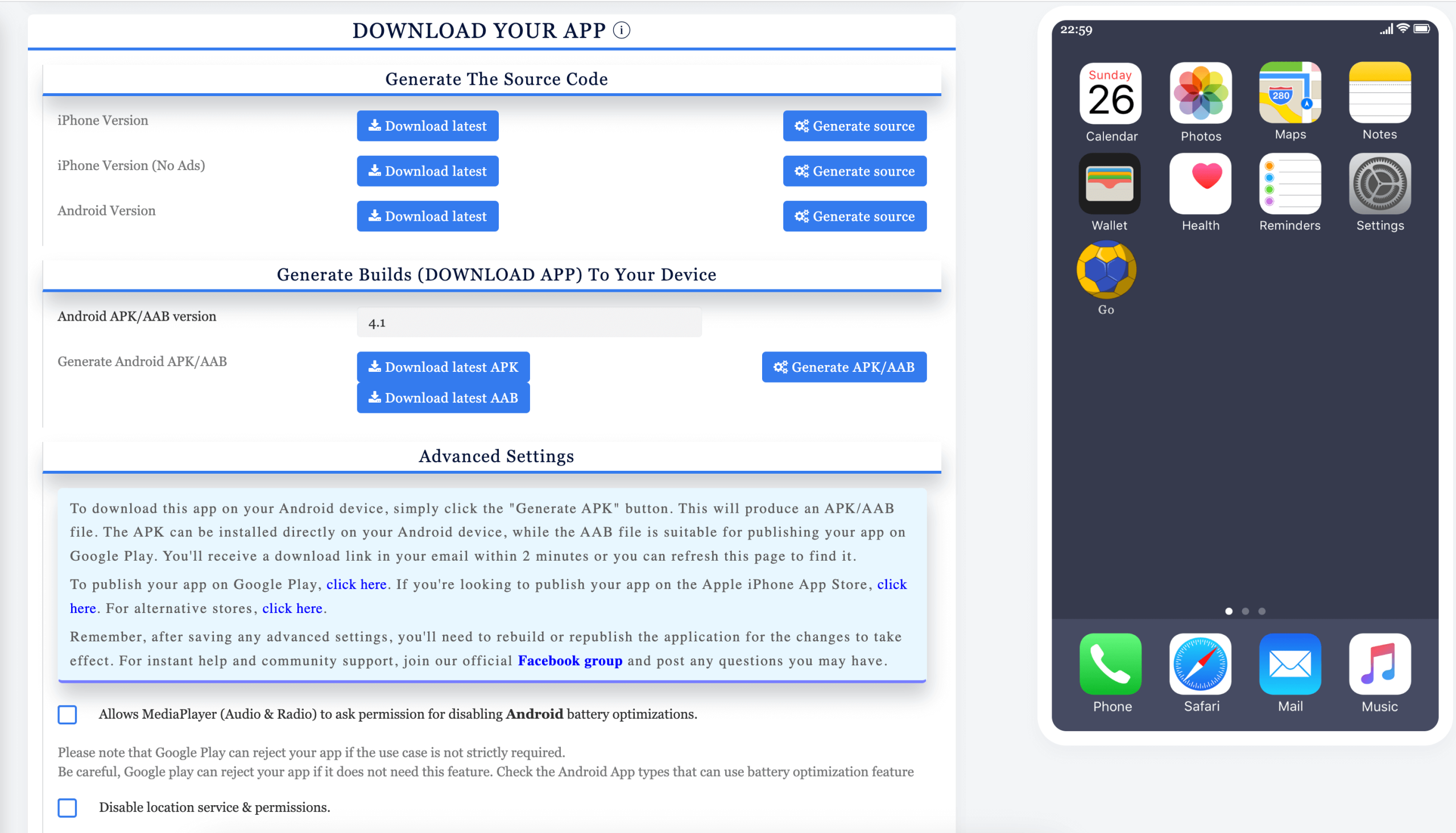
At Swiftspeed, we understand the complexities of app development and the challenges of constantly evolving Android API-level requirements. That’s why we’re committed to providing you with the tools and resources you need to stay ahead. Our platform is designed to make these transitions as seamless as possible, allowing you to focus on what you do best—creating amazing apps.



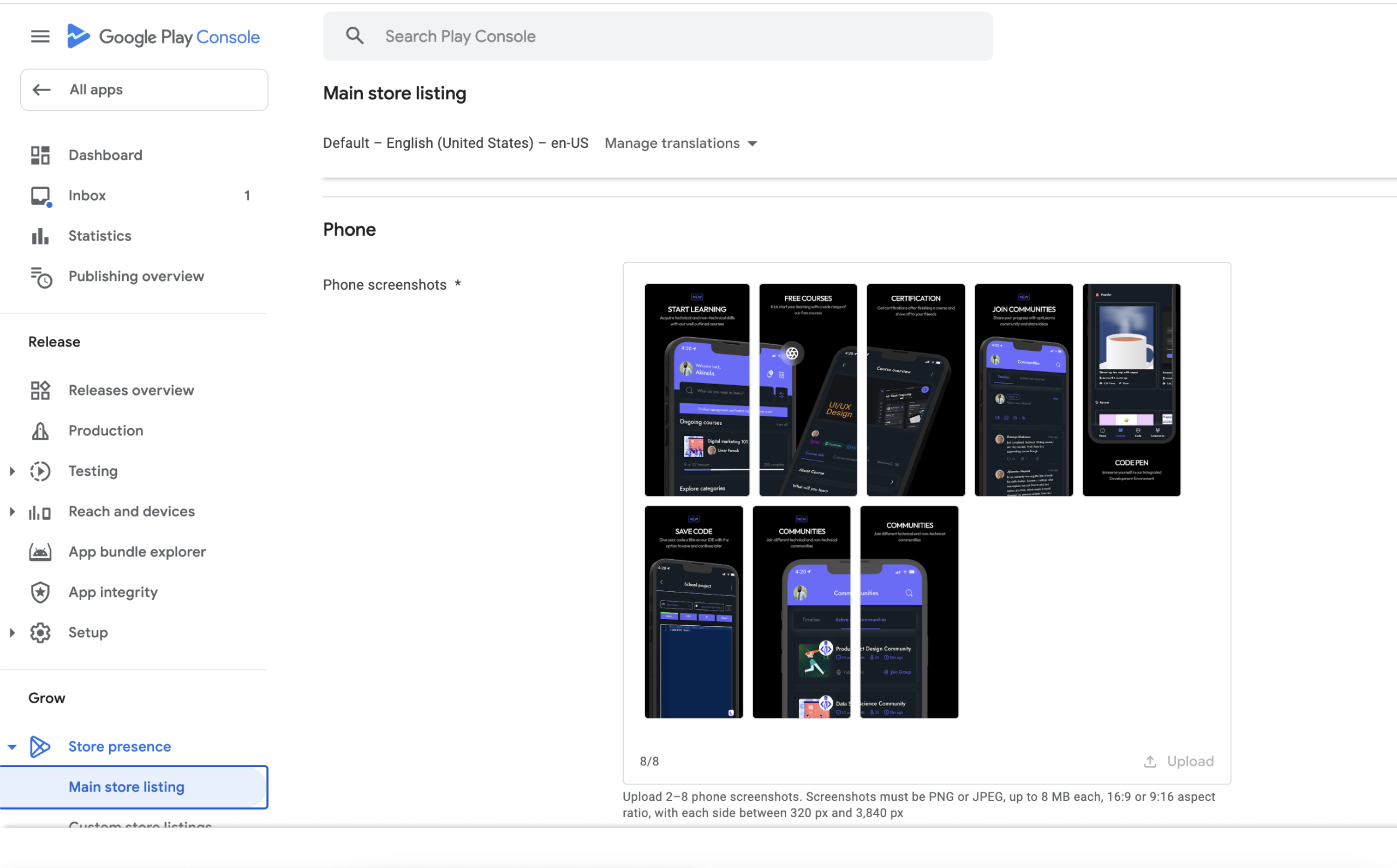


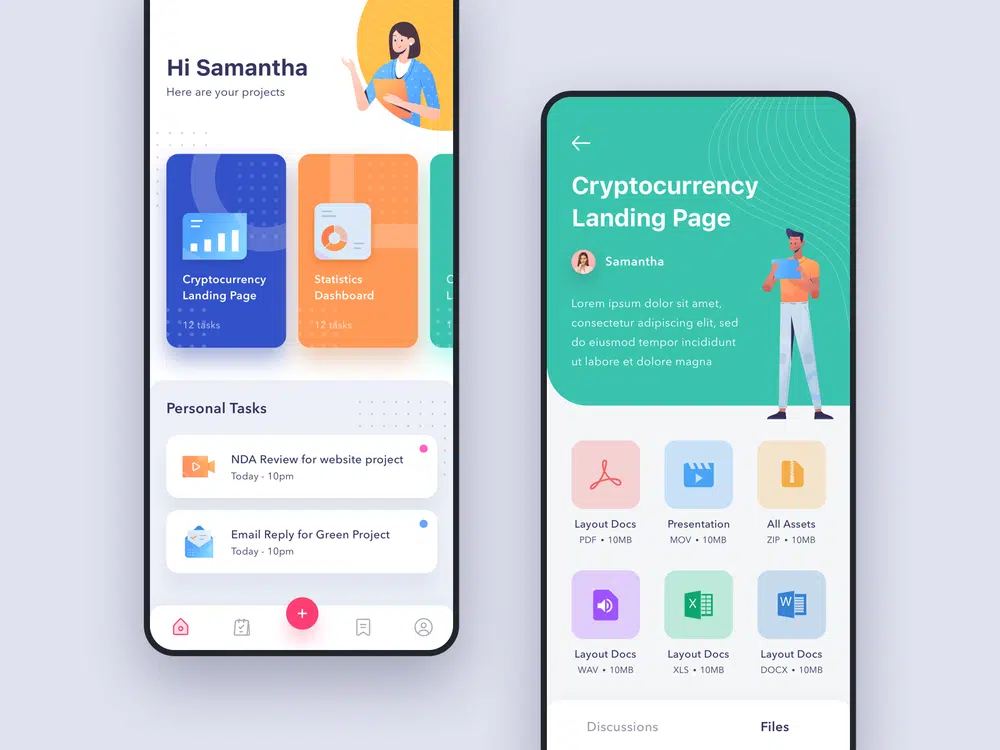
Thanks for this prompt udate
Hi hello every one
Hello Maxmud
very informative
Thank you