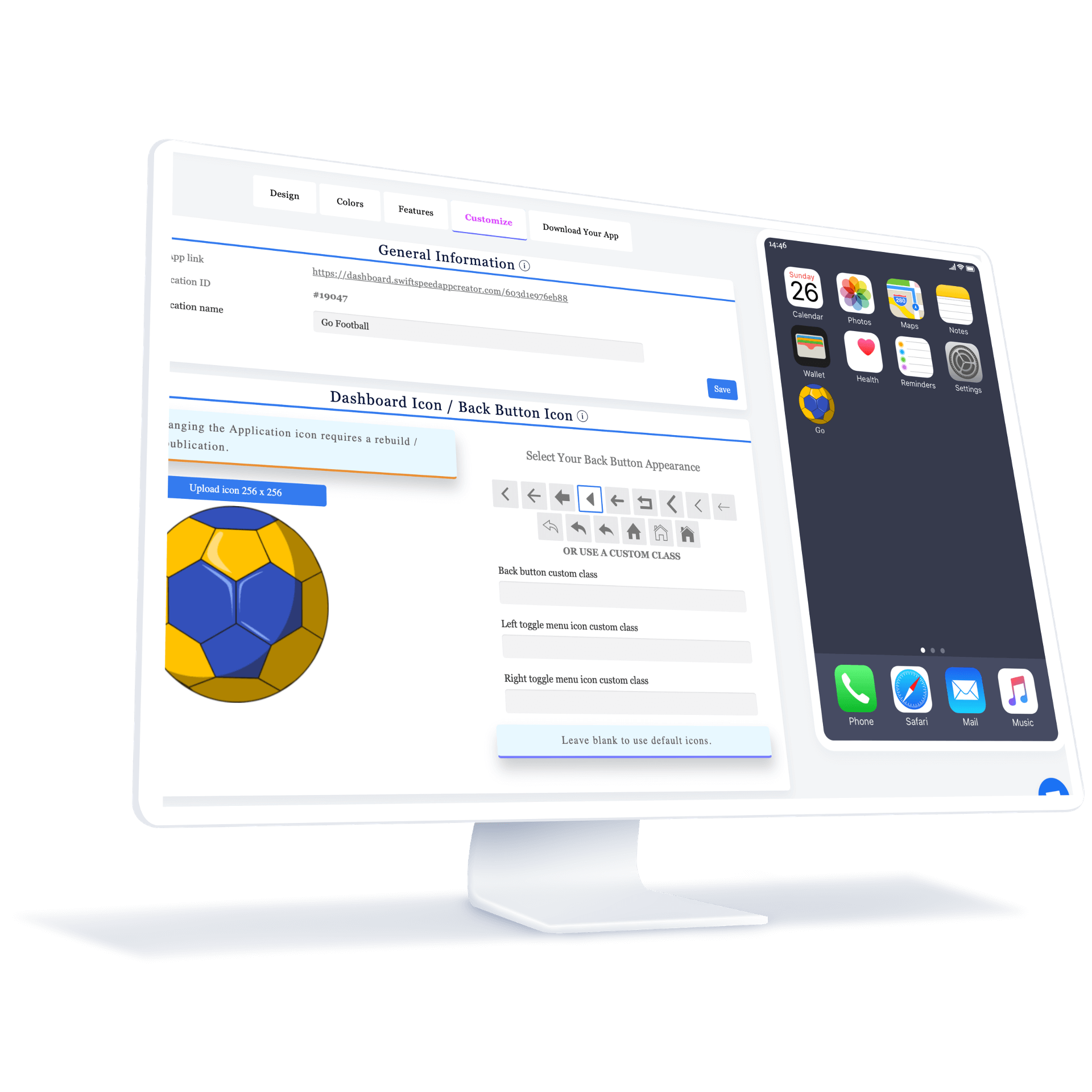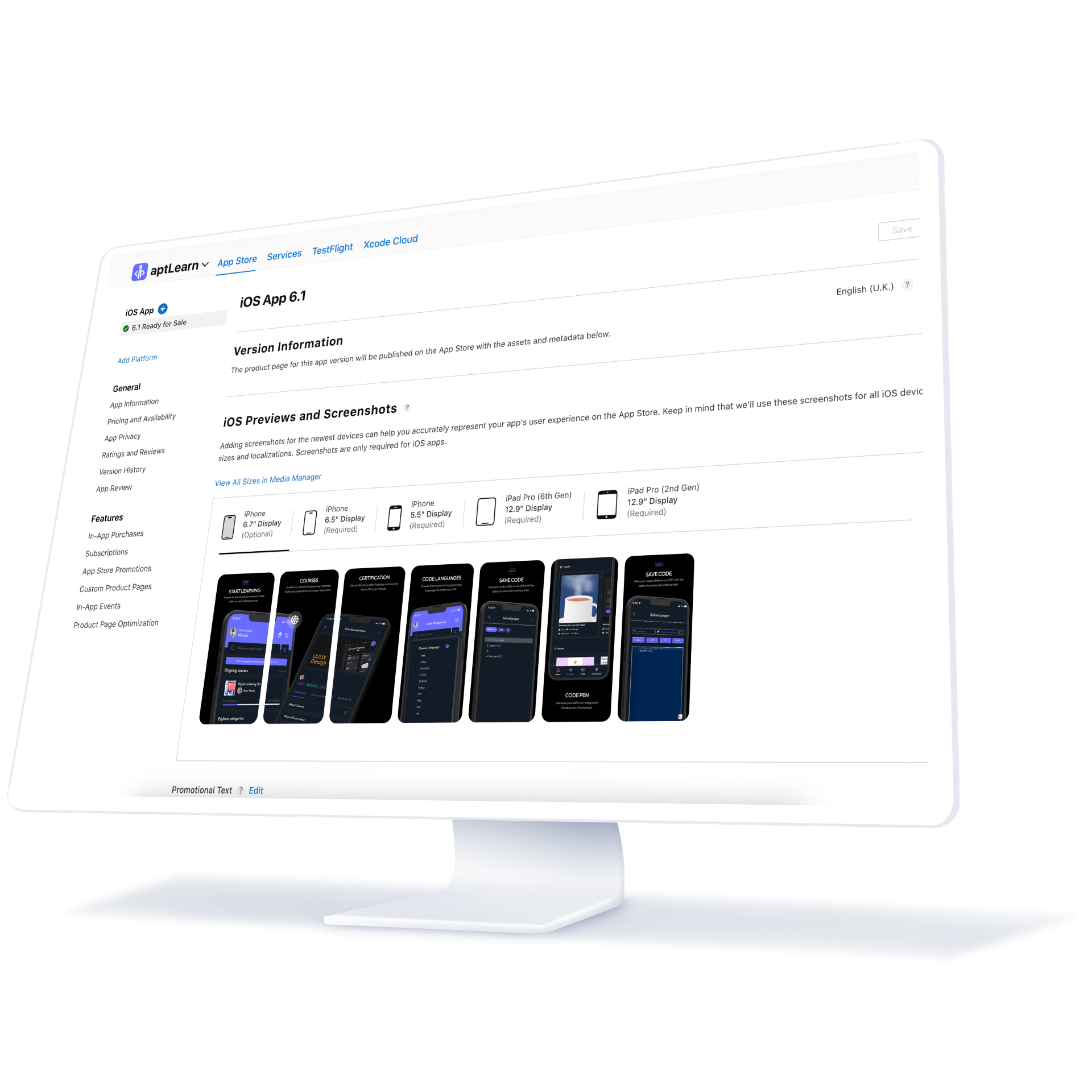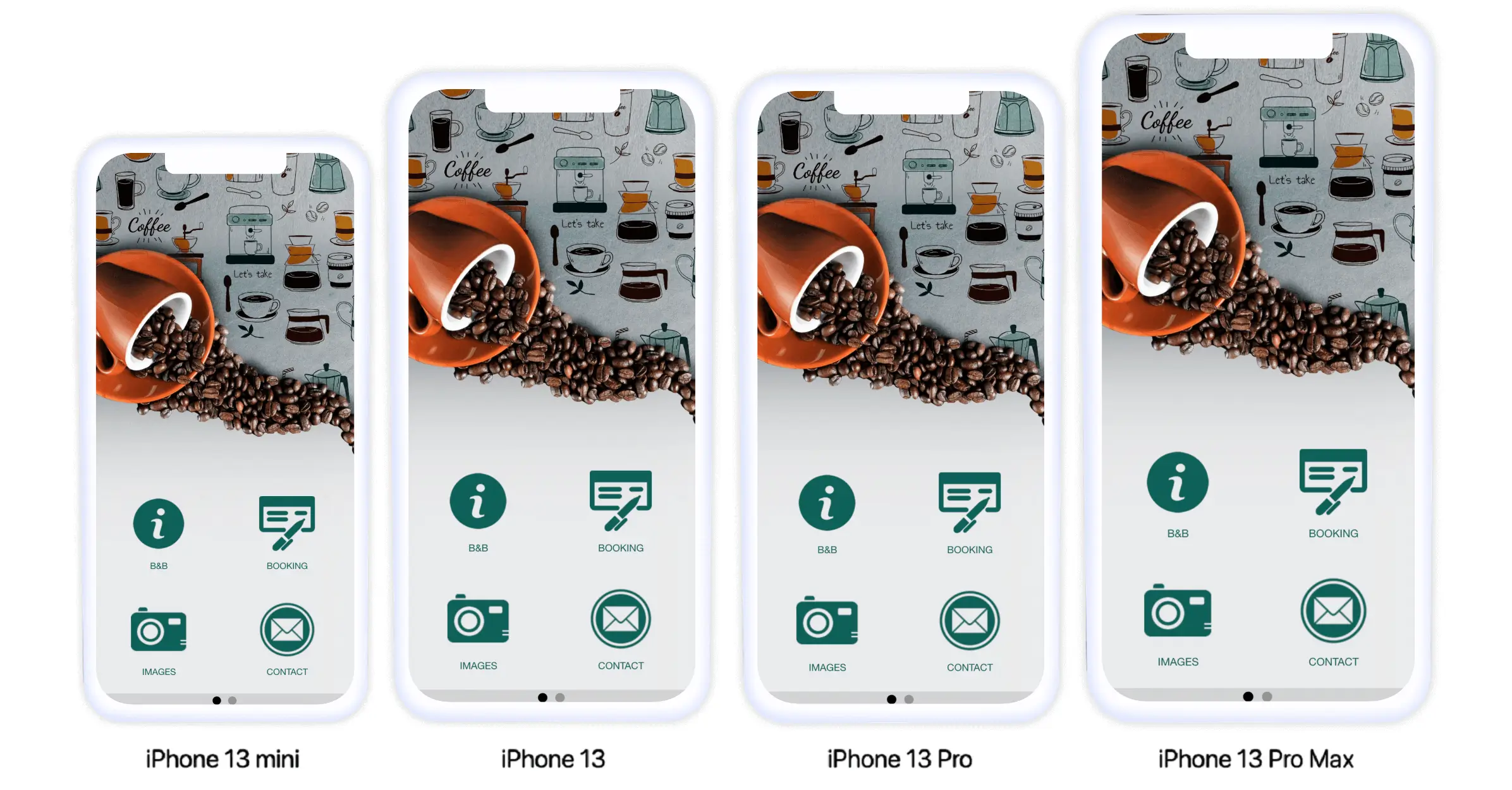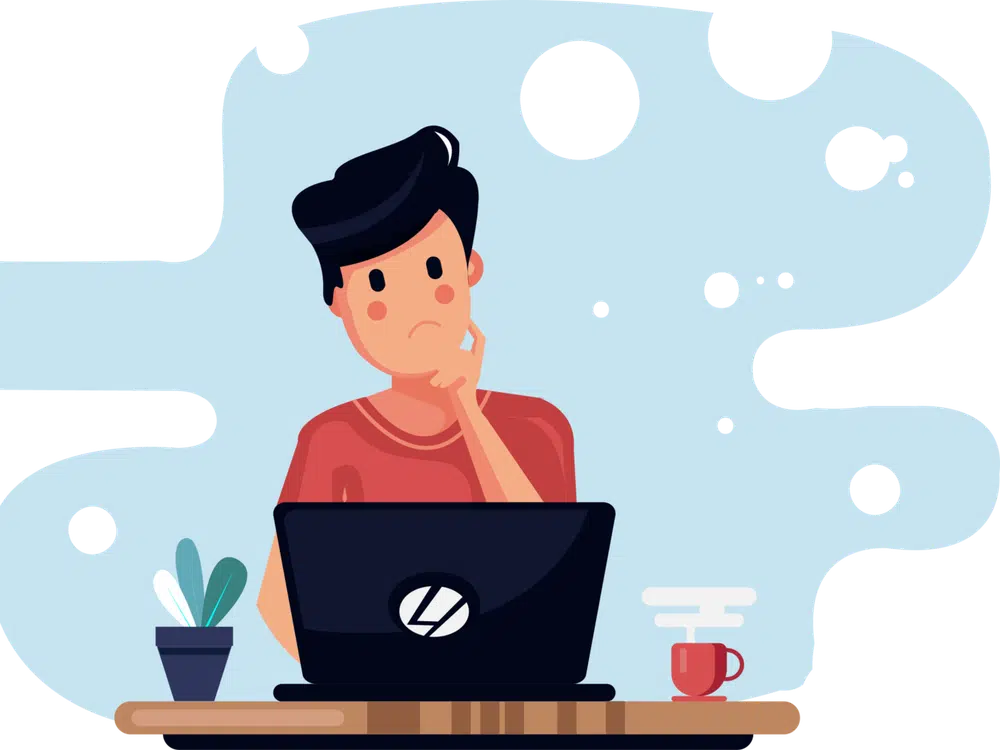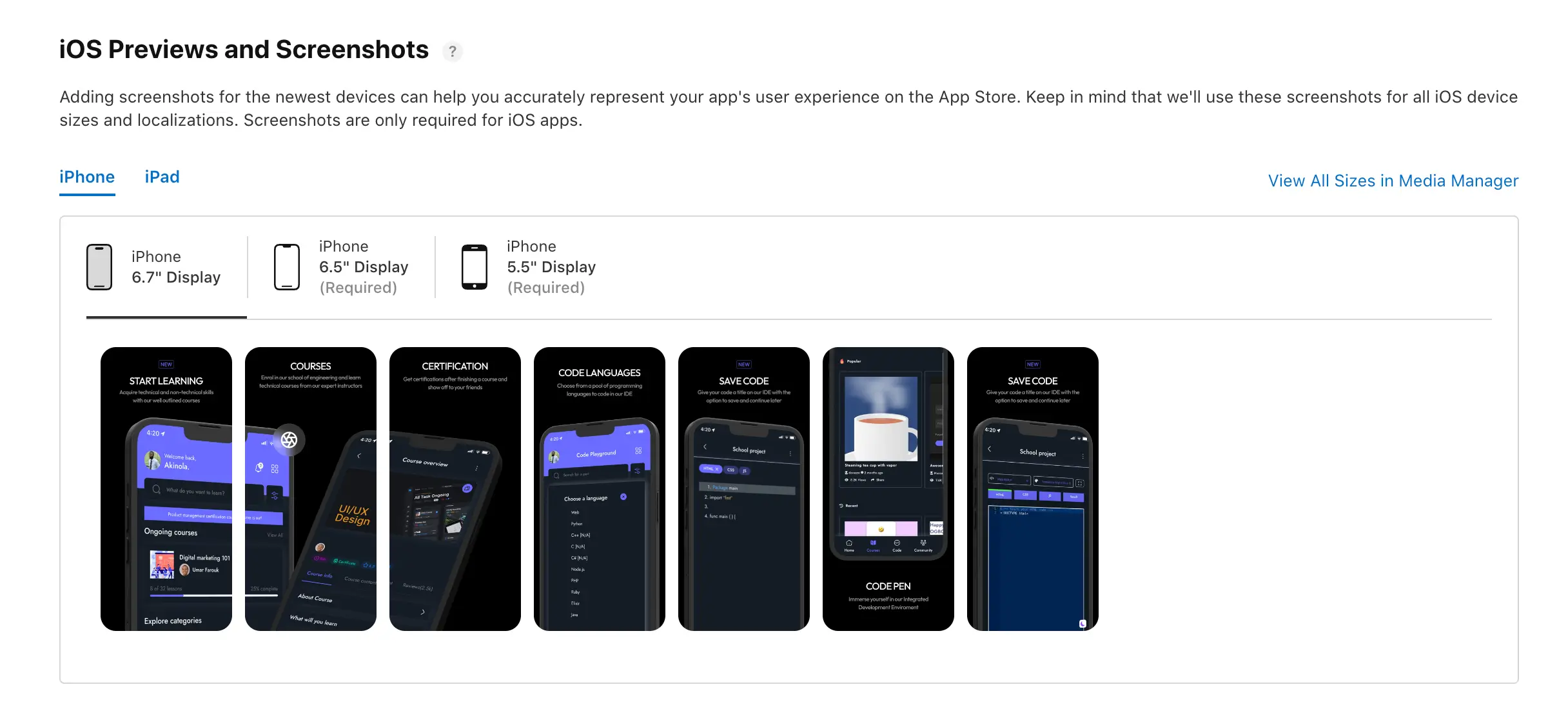Based on all available app statistics, mobile apps are exploding in popularity, with millions of apps available across iOS and Android platforms. Apps provide convenient access to services, games, utilities, and information. This demand for mobile apps provides an exciting opportunity to learn to code and become an app developer.
Learning to code and building your own apps offers many advantages over hiring someone else:
- You retain full creative control over your app’s features and functionality.
- It’s more affordable to learn coding yourself than pay a developer.
- Knowing how to code lets you iterate and quickly update your app after launch.
- You gain a valuable skill that can translate into a new career or side income.
- The satisfaction of launching an app you built yourself is hugely rewarding.
👉🏾 Other Swiftspeed users also read: App Name Detailed Guidelines and Best Practices for Success
Whether you’re looking to build apps for your own use, for a startup idea, or to freelance, learning to code is the crucial first step. With some dedicated learning time and persistence, anyone can acquire the programming knowledge to design and develop their own mobile apps.
Choosing a Programming Language To Code Apps
When learning to code mobile apps, the first decision is which programming language to learn. The main options are:
- Swift: Apple created Swift specifically for iOS development. It is modern, easy to read, and interoperates nicely with Cocoa Touch. It has extensive documentation and support, making it the ideal choice for Apple platforms.
- Java: The traditional language for Android development. Java has a long history and is battle-tested. It has excellent tools like Android Studio. Java is verbose, and some find the syntax cumbersome.
- JavaScript: With frameworks like React Native, you can use JavaScript to build for both iOS and Android. JS is beginner-friendly and in high demand. The downside is you won’t access all native features of the mobile platforms.
- C#: Used with Xamarin for cross-platform development. C# has a syntax similar to Java. It allows sharing of code across platforms. However, the app sizes tend to be larger.
For an absolute beginner, I recommend starting with Swift or JavaScript. Both read like plain English. Swift gives you full access to Apple’s SDKs, while JavaScript lets you build for both platforms.
Java is more complex for beginners, but it is worth learning if you focus on Android. I’d suggest starting with an easier language first, then circling back to Java after getting your feet wet.
The key is choosing one language and sticking with it in the beginning. Mastering the syntax and core concepts takes time. Don’t try to learn too many languages at once, or you’ll likely get confused.
Build Android and iOS Apps with Swiftspeed
Create premium apps without writing a single line of code, thanks to our user-friendly app builder. Build an app for your website or business with ease.
Understanding Programming Concepts
Programming languages allow you to give instructions to computers to perform tasks and calculations. To write code, you need to learn some core concepts that all languages use:
Variables
A variable is like a container that stores data. You can give a variable a name, then set it equal to a value. For example:
let name = "John";
The variable name now contains the text “John”. You can change the value later on too:
name = "Mary";
Now name contains “Mary”.
Functions
A function is a reusable block of code that performs a specific task. You define a function once and then can call it multiple times. For example:
function sayHello() {
console.log("Hello!");
}
sayHello(); // Prints "Hello!"
sayHello(); // Prints "Hello!" againThe sayHello function prints “Hello!” each time we call it. This saves rewriting the same code multiple times.
Loops
A loop allows you to repeat a block of code multiple times. There are different types of loops, but a common one is the for loop:
for (let i = 0; i < 5; i++) {
console.log(i);
}This will print the numbers 0 through 4. The loop increments the variable i for each iteration and runs 5 times in total.
Conditional Statements
Conditional statements allow you to check conditions and run different code based on the result. An if/else statement is a common conditional:
let num = 7;
if (num > 5) {
console.log("Num is greater than 5");
} else {
console.log("Num is less than or equal to 5");
}This checks if num is greater than 5, and prints a different message based on the result.
Understanding these core concepts will provide a solid foundation before moving on to more advanced programming topics. With practice creating variables, functions, loops, and conditionals, you’ll be coding your own programs in no time!
Wait a minute? Why stress when you can skip all this jargon and code and start building a mobile app right away for free with Swiftspeed?
Developing Your First App
Once you have a basic understanding of a programming language like Java or Swift, you can start developing your first mobile app. Here are some steps to follow:
Step 1. Decide on a simple app idea
For your first app, start with something very basic, like a calculator, unit converter, or to-do list app. These are common beginner projects that will help you grasp core programming concepts.
Step 2. Design the app interface
Sketch out how you want the app to look and work. Map out the different screens and interfaces.
For example, your todo list app may have:
- A main screen that lists all tasks
- A screen to add new tasks
- A screen to edit existing tasks
Step 3. Code the app functionality
Now, it’s time to start coding. Here are some steps you may follow to code a simple todo app:
// Create an array to store the tasks
let todos = []
// Function to add a new task
function addTodo(text) {
todos.push({
text: text,
completed: false
})
}
// Function to complete a task
function completeTodo(index) {
todos[index].completed = true;
}
The above adds the ability to store tasks in an array, add new tasks, and mark tasks as completed. You would then need to build the UI with buttons to trigger these functions.
👉🏾 Other users also read: How to make money from apps Using Fremium app monetization
Step 4. Test the app
Thoroughly test your app during development to catch bugs early. Make sure all functionality works as expected.
If you prefer to do this without writing a single line of code, simply sign up on Swiftspeed and start creating your app right away:
Step 5. Publish the app
Once your simple app is complete, you can publish it to the app store for your platform, such as the iOS App Store or Google Play Store. Congratulations on your first app!
The key is to start small and simple. Making even a basic functioning app will teach you so much about coding. You can then build on your skills to make more complex apps.
Debugging and Troubleshooting
As a beginner programmer, you’ll inevitably encounter bugs and errors in your code. Don’t get discouraged! Debugging and troubleshooting are key skills that all developers need to master. Here are some common issues beginners face and tips on how to solve them:
Syntax Errors
These are errors caused by typos or invalid code that prevent your program from running properly. Pay close attention to punctuation, capitalization, spelling, and other syntax requirements of your language. Reading error messages carefully can help identify issues. Using an editor with syntax highlighting makes spotting mistakes easier.
Logic Errors
Even when code is syntactically correct, it may not produce the expected behavior due to flawed logic. Tracing through your code step-by-step and checking the value of variables can uncover where the logic diverges from expectations. Breaking complex functions into smaller testable parts makes logic errors easier to pinpoint.
Using a Debugger
Debugging tools allow stepping through code line-by-line and inspecting variables along the way. This makes it faster to find where and why problems occur. Debuggers are especially helpful for tackling complex bugs in larger programs. Learn how to use the debugger built into your code editor.
Searching Online
If stuck on a bug, search online to see if others have encountered similar issues. Consult programming Q&A sites and documentation of languages and APIs. Chances are someone has already found a solution that you can learn from. However, don’t simply copy-paste code without understanding why a certain fix works.
Taking Breaks
Debugging can be frustrating, but taking short breaks can refresh your perspective. When you return to the problem with a clear mind, try simplifying it or approaching it from a new angle. Persistence and patience are key to resolving coding issues.
With practice in debugging, you’ll gain the skills to identify and fix errors in any program you build efficiently. View coding mistakes not as failures but as opportunities to improve your knowledge and skills.
Publishing Your App
Once you’ve completed the development and testing of your app, it’s time to publish it so users can download and install it on their devices. Before reading the key steps for publishing your app, kindly read these comprehensive details on app publishing first to prevent your apps from getting rejected during submission:
Preparing for Submission
Before you submit your app, make sure to:
- Optimize your app for the requirements of the store(s) you are publishing to. For example, review Google Play and App Store guidelines for elements like icon size, screenshots, etc.
- Test your app thoroughly on real devices. Fix any bugs or issues.
- Add store listing details like app name, description, images, videos, and categorization. Make your listing attractive to users.
- For paid apps, set up your payment account and pricing.
- Ensure you have all legal documentation in place, such as privacy policy and terms of service.
Submitting Your App
- Create developer accounts with the app store(s) you want to publish to. You’ll need to pay any applicable developer fees.
- Use the platform’s dashboard to upload your app binary and listing details. Follow all steps carefully.
- Go through the review process. Stores will check for compliance with their guidelines and may require changes.
Launching Your App
- Once approved, your app will go live on the store!
- Consider promoting your launch through social media, your website, press releases etc.
- Track downloads, ratings, and reviews. Identify any urgent bugs that made it through testing.
- Submit updates to fix issues and add new features. Use store analytics to collect insights.
With the proper preparation and optimization, you can launch your app successfully on major platforms like Google Play and the App Store. Consistent improvements and promotion post-launch are key to gaining users.
Design Principles
Design is a crucial part of mobile app development. A well-designed app provides an excellent user experience and drives user engagement. Here are some key design principles to keep in mind:
User Interface (UI) Design
The user interface is how users interact with your app. The UI should be intuitive, easy to navigate, and visually appealing. Some best practices:
- Use familiar UI patterns that users already know from other apps. For example, a hamburger menu for navigation.
- Ensure buttons and touch targets are large enough for easy tapping on a mobile device.
- Use high-contrast colors so interface elements are easy to see.
- Limit unnecessary decorative elements that clutter the interface.
- Create a consistent design language across all screens.
User Experience (UX) Design
UX focuses on how users feel when interacting with your app. Is it satisfying and pleasant or confusing and frustrating? Some UX tips:
- Anticipate user needs and pain points. Design flows to address these smoothly.
- Minimize steps and clutter in user workflows.
- Use animations and transitions to orient users.
- Provide clear feedback after user actions.
- Include help documentation and tooltips for complex features.
Responsive Design
With mobile apps, you can design for many different screen sizes. Responsive design means your app adapts and reflows based on the device. Some responsive strategies:
- Use flexible layouts with relative sizing units like % instead of fixed pixels.
- Create responsive breakpoints tailored to common device sizes.
- Reflow layouts at breakpoints by stacking elements vertically.
- Adjust font sizes and touch targets for smaller screens.
- Display important UI elements prominently regardless of screen size.
Accessibility
Ensure your app is usable for all users. Follow accessibility guidelines:
- Support screen readers and other assistive devices.
- Allow text size customization.
- Design for operability without a mouse using a keyboard, gestures, etc.
- Accommodate users with visual impairments through color contrast, alt text, etc.
- Create an inclusive user experience.
There are many resources available to help you learn mobile design principles and best practices. Some popular options:
- Google’s Material Design guidelines
- Apple’s Human Interface Guidelines
- Books like “Don’t Make Me Think” by Steve Krug
- Online training courses on Udemy, Coursera, etc.
- Mobile design communities like Dribbble and Behance to see examples
With knowledge of key design concepts and access to these resources, you can craft well-designed, user-friendly mobile apps. Good design is crucial for adoption and success.
Advanced Concepts
Once you have a solid grasp of the basics of mobile app development, you can start to explore more advanced programming concepts to take your skills to the next level. Here are some topics you may want to learn about:
APIs
APIs (application programming interfaces) allow your app to communicate with other software and services. For example, you could use Facebook’s API to let users log into your app with their Facebook account. You can also use Google Maps API to add interactive maps to your app. Learning about APIs opens up many new possibilities for your apps.
Databases
Many apps need to store data persistently. Databases provide ways to save user data and efficiently query and retrieve it later. SQL and NoSQL databases are commonly used in mobile apps. Understanding how databases work and how to integrate them into your code is an important skill.
Machine Learning
Machine learning has many potential applications in mobile apps, like providing personalized recommendations, predicting user behavior, or automatically categorizing data. While complex, machine learning skills will make you highly valuable as an app developer. Popular machine learning libraries like TensorFlow and CoreML can help you get started.
Augmented and Virtual Reality
AR and VR present new and exciting opportunities for mobile apps. Frameworks like ARKit and ARCore allow you to build augmented reality into your iOS and Android apps. Game engines like Unity support the creation of virtual reality experiences. These technologies are still emerging but worth learning about.
Cross-Platform Development
Rather than building native apps separately for iOS and Android, cross-platform frameworks like React Native, Flutter, and Ionic allow you to build for both platforms from a single codebase. While limitations exist, cross-platform development is a valuable skill for faster and more efficient app development.
By diving into advanced topics like these, you can unlock new possibilities and stay on the cutting edge as a mobile developer. The learning never stops – keep exploring and expanding your programming horizons!
Building a Portfolio
Building a portfolio of your apps is key for showing potential employers or clients what you’re capable of as an app developer. Your portfolio represents your skills and abilities, so take the time to curate and present your best work thoughtfully.
When building your portfolio, focus on showcasing high-quality, polished apps that demonstrate your programming knowledge and design skills. Avoid including unfinished or buggy apps that may reflect poorly on your abilities.
Include a brief description of each app explaining its purpose and key features. List any software or programming languages used to give viewers a better sense of your technical expertise.
Showcase the visual design of your apps by including compelling screenshots and videos highlighting the interface and user experience. This allows potential employers to assess the look and feel of your apps quickly.
👉🏾 Other users also read: Swiftspeed App Maker: Build an app for free without Coding
Promote your portfolio by publishing it on GitHub, your personal website, LinkedIn, or an online portfolio platform. Make it easy for people to view and navigate your projects.
Consider open-sourcing some apps and sharing the code so others can learn from your work. This establishes you as a generous member of the dev community.
By developing a robust portfolio, you can demonstrate to potential employers that you have the required skills to be a successful app developer. Your portfolio serves as proof that you can deliver high-quality mobile apps.
Next Steps
Once you’ve published your first app, you’re officially a mobile developer! But the learning doesn’t stop there. Here are some next steps to continue building your skills:
- Take more advanced courses on your programming language of choice. Look for courses on object-oriented programming, data structures, algorithms, and design patterns to advance your coding skills.
- Join communities of mobile developers. Look for meetups, conferences, forums, and Slack groups for networking and troubleshooting advice. Being part of a developer community will expose you to new techniques and best practices.
- Contribute to open-source projects. Find mobile apps on GitHub that you can improve. This will not only provide real-world experience but also build your reputation in the developer community.
- Build a portfolio of apps. Develop concepts for new apps that interest you and add them to your portfolio. Having a solid portfolio shows employers your range of skills and commitment to the craft.
- Stay up-to-date on new releases. Regularly check release notes for updates to your programming language, SDKs, IDEs, and tools. This ensures you always use the latest features and best practices.
- Consider specializing. You may want to focus on a specific platform like iOS or Android or specialize in areas like security, performance, UX, etc. Finding a niche can make you stand out.
The most important next step is to keep coding! With consistent practice, you’ll continue to improve and have new app ideas to work on. Mobile development is an exciting field with plenty of room for growth.