An online app builder is a software platform that allows people to create mobile or web apps without coding. These DIY app creation tools provide drag-and-drop interfaces and pre-built components to build fully functional apps quickly.
The key benefits of using an online app builder include:
- No coding required – You don’t need any programming skills to build an app. The app builders have intuitive editors for designing the interface and connecting different features.
- Speed – You can create an app in hours or days rather than weeks or months. The pre-built features and automation speed up development significantly.
- Affordability – Online app builders are far more affordable compared to custom app development. Many have free plans or packages under $100/month.
- Multi-platform apps – Most app builders allow generating apps for iOS, Android, web, and more. You can build for multiple platforms from one project.
- Maintenance – Updating and managing your app is easy with the online platform. You can add features, edit content, and publish changes anytime.
Some of the most popular online app builders include Swiftspeed, AppSheet, Appy Pie, AppInstitute, GoodBarber, and AppMakr. These platforms cater to small businesses, entrepreneurs, marketers, and non-technical users looking to build mobile or web apps without coding expertise.
👉🏾 Other Swiftspeed users are currently reading: The Ultimate Guide to iPhone Screen Resolutions and Sizes in 2024
Online app builders have opened up app creation to a whole new segment of users. Now, anyone can turn their idea into a fully functional app and publish it quickly across platforms. With an intuitive drag-and-drop editor, app templates, and ready-made features, these DIY platforms are ideal for creating small business apps, internal tools, MVPs, prototypes, and more.
Best Online App Builder in 2024 to make your own app for free
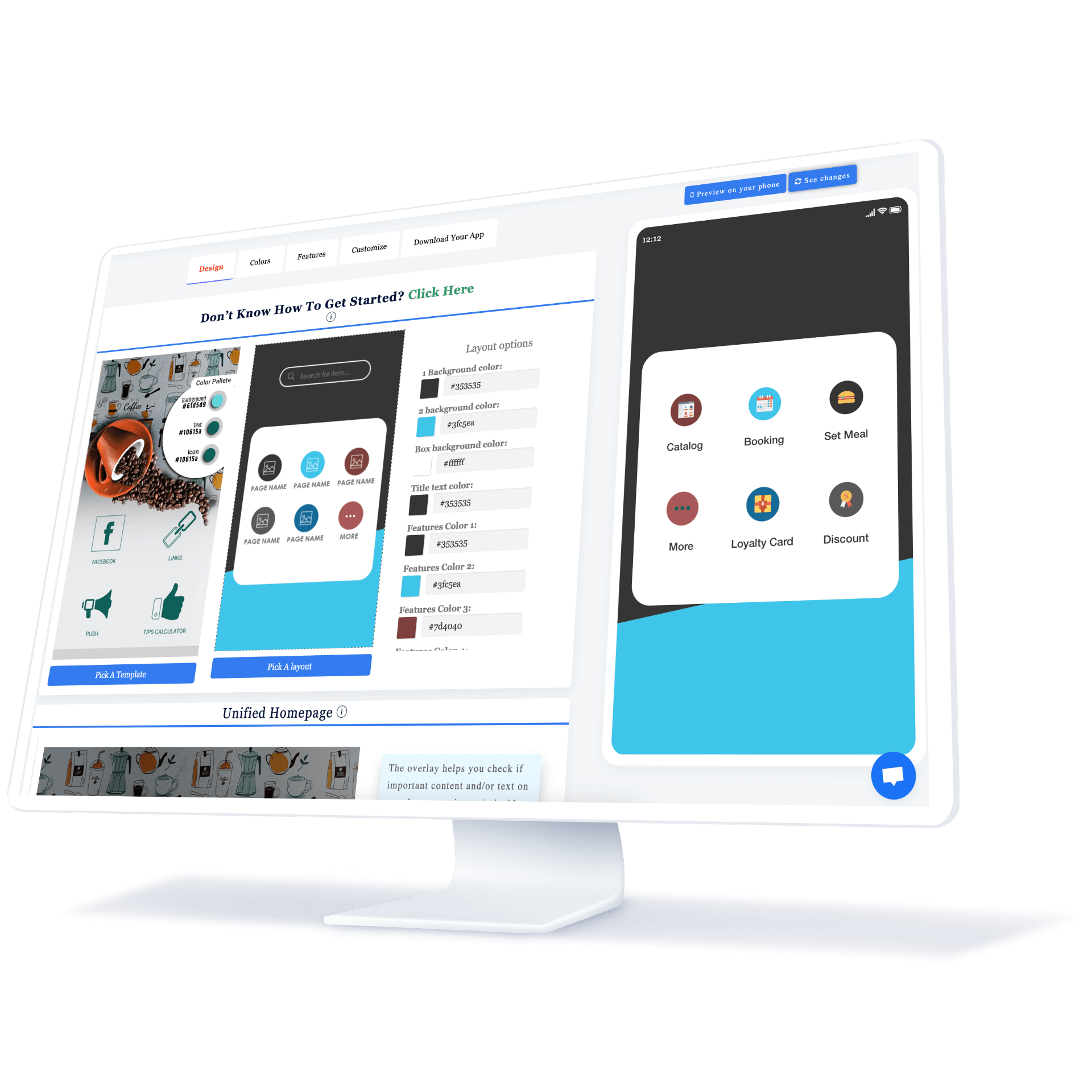
Top Online App Builders in 2024
Online app builders allow anyone to create and publish mobile apps without coding. There are many options available, but some of the top online app builders include:
Swiftspeed
Swiftspeed allows anyone to create cross-platform mobile applications without writing a single line of code. It focuses on helping small businesses build custom mobile apps. Features include:
- Drag and drop editor and templates
- Pre-built features like loyalty programs, reservations, chatbots
- Complete Android and iOS Source
- Games development
- Hosting, push notifications, and backend services
- Publish to app stores or host privately.
- Pricing starts at $10/month, but there’s a free lifetime plan to create mobile apps
Pros: Designed for small and large business apps. Lots of useful built-in features and templates.
Cons: ads for free users.
AppSheet
AppSheet is a mobile app development platform that allows you to build apps using spreadsheet data. Key features include:
- Drag and drop interface to design app UI
- Connect to data from Excel, Google Sheets, SQL, Salesforce, and more
- Build apps for iOS, Android, and the web.
- Automate workflows with integration Triggers
- Pricing starts at $5/user/month
Pros: Great for creating business apps from existing data quickly. Integrates with many data sources.
Cons: Limited design customization options. Steep learning curve.
Thunkable
Thunkable is a visual development platform for creating mobile apps with drag-and-drop blocks. Key features:
- Build for iOS, Android, and web
- Drag and drop interface and visual programming
- Templates for common app types
- Option for some JavaScript coding
- Free plan available
Pros: Very easy to use. Active community support.
Cons: Limited functionality compared to coding apps natively.
BuildFire
BuildFire focuses on helping small businesses build custom mobile apps. Features include:
- Drag and drop editor and templates
- Pre-built features like loyalty programs, reservations, chatbots
- Hosting, push notifications, and backend services
- Publish to app stores or host privately
- Pricing starts at $39/month
Pros: Designed for small business apps. Lots of useful built-in features.
Cons: Less flexibility compared to general app builders.
Appy Pie
Appy Pie is an app maker for creating Android, iOS, Fire OS, Windows, and Chrome apps. Features:
- App building wizard walks you through the creation.
- Templates for common app types
- Customize UI design, themes, icons
- Chatbots, cloud storage, push notifications
- Pricing starts at $25/month
Pros: Very easy-to-use app builder. Lots of design options.
Cons: Limited advanced functionality compared to other options.
AppInstitute
AppInstitute focuses on non-coders building apps for their business. Features:
- Templates for business apps like directories, ecommerce, etc.
- Custom branding and design options
- Inventory management, loyalty programs, etc built-in
- Publish to iOS, Android, Amazon, Samsung
- Pricing starts at $69/month
Pros: Specifically for business apps. Lots of useful features.
Cons: Less flexibility compared to general-purpose app builders. Higher cost.
How Online App Builders Work
Online app builders allow anyone to build and deploy apps without needing to write any code. They use a drag-and-drop interface ( as shown in the Swiftspeed App Maker product tour) and pre-built templates to make app development accessible.
Behind the scenes, online app builders have pre-programmed modules for common app features like user authentication, databases, animations, and more. Users simply select which modules they need and customize them within the app builder’s interface.
The app builder platforms utilize cloud technology to host the app and handle backend services. Once an app is completed in the builder, users can publish it directly to app stores or export it to run natively.
Some key technical aspects of online app builders:
- Drag-and-drop editors – Allow app screens and components to be visually composed, similar to website builders. Users can drag UI elements onto a canvas and modify settings through a GUI.
- Pre-made modules – To enable no-code development, app builders provide pre-programmed modules for features like push notifications, chat, analytics, and more. Users combine modules to build the app functionality.
- Responsive design – The platforms make it easy to design apps optimized for mobile devices. Elements will be rearranged to fit different screen sizes.
- Cross-platform publishing – Apps can often be compiled to run on iOS, Android, and web from a single codebase. Some platforms allow publishing directly to app stores.
- Cloud hosting – The app’s backend code and databases run remotely on the builder’s servers. This removes the need to provision infrastructure.
- Iterative updating – Updates made in the builder are instantly reflected in the live version of the app for a streamlined workflow.
So in summary, online app builders act as a wrapper around a complex technical foundation. No coding expertise is required by the app creator, but the builder platforms do the heavy lifting behind the scenes.
👉🏾 Other Swiftspeed users have read: Swiftspeed App Maker: Build an app for free without Coding
Building Apps Without Code
Online app builders allow people with no coding experience to build fully functional apps. This “no-code” approach opens app development to a much broader audience beyond just professional developers.
With a visual drag-and-drop interface, anyone can put together an app by selecting elements like pages, forms, databases, and media. The app builder handles translating the visual design into actual code behind the scenes. Users don’t need to touch a line of code at all.
Some key benefits of no-code app building:
- Accessible to non-technical users – No programming knowledge needed. The platform handles all coding.
- Visual interface – Simply drag and drop elements to build the app layout and design.
- Fast development – Apps can be built in hours/days rather than weeks/months.
- Cost-effective – Avoid the expenses of hiring a development team and managing a complex project.
- Easy to update – Make changes to the app yourself without depending on developers.
- Cross-platform – Many app builders allow publishing to iOS, Android, web, etc.
No-code app development makes app creation and iteration extremely fast and accessible. Non-technical users like small business owners can build their own apps exactly how they want. Changes and updates can be handled on their own schedule without relying on developers; for simple to moderately complex apps, online app builders provide an easy no-code solution.
App Building For Specific Platforms
When using an online app builder, you have a choice between building native apps or cross-platform apps. Native apps are built specifically for one platform, like iOS or Android, while cross-platform apps work across multiple platforms.
Native App Development
- Native apps provide the best user experience and can fully leverage the native device capabilities for each platform. For example, an iOS native app can integrate Apple services like iCloud and Passbook.
- You need to build a separate native app for each platform you want to support. So, two codebases are required for an iOS and Android native app.
- Native app development usually requires knowledge of native languages, like Swift for iOS and Java/Kotlin for Android. Online app builders simplify native app building by handling the coding for you.
- Performance is excellent since native apps are optimized for their platform. Smooth animations and fast response times are achievable.
Cross-Platform App Development
- Cross-platform apps use technologies like React Native to build a single codebase that works on multiple platforms. You only need to build the app once.
- The user experience may not be completely native, since cross-platform tools need to abstract across platforms. Animations and transitions may not be as smooth.
- You can still access some native features, but full native integration is difficult. Workarounds may be required for native integrations.
- Performance can be an issue, especially on older devices. Hybrid cross-platform apps run inside a native web view, which adds overhead.
iOS App Development
- Apple has strict standards for the App Store, so make sure to follow their guidelines to avoid App Store rejection. Focus on simplicity and elegance in design.
- Take advantage of native features like iCloud, Apple Pay, ARKit, Core Location, and more. Using Apple’s first-party frameworks leads to the best user experience.
- Distribution is only available through the App Store, which handles reviews, updates, payments, and more. You can’t directly distribute iOS apps. You can also develop an iOS app with an iPhone app builder like Swiftspeed.
Android App Development
- Design for a wide variety of different devices and Android versions. Adaptive UI design is important, as screen sizes vary significantly.
- Leverage Google Play Services for features like maps, cloud messaging, app indexing, sign-in, etc. This provides cross-device syncing and consistent experiences.
- Distribute easily on Google Play and third-party stores. You can also distribute Android apps directly without a store.
- Be mindful of fragmentation across the ecosystem in terms of OS versions, screen sizes, etc. Testing on various devices is highly recommended. You can also develop an Android app with an Android app builder like Swiftspeed
App Design And Customization
An online app builder allows you to customize the design and, look & feel of your app in numerous ways without needing to code. Most app builders provide dozens of templates and color themes to choose from, making it easy to quickly brand your app.
In addition to templates, you can often fully customize colors, fonts, icons, and images to match your brand. Some key design elements you can customize include:
- Color Palette – Select your brand colors or choose from preset palettes. Colors can be set for the header, buttons, icons, and other elements.
- Fonts – Choose from a variety of font styles and sizes for headlines, body text, and other elements. Match your brand font or select complementary ones.
- Icons – Upload custom icons or select from thousands of free icons to represent menu items, buttons, and visual elements.
- Logo – Add your company logo to brand the app and make it recognizable.
- Splash Screens – Customize the launch screen users see when opening your app.
- Navigation Menu – Select the bottom tab, left slide-out, or top navigation menus. Customize menu labels, icons, and colors.
- Page Layouts – Select from different page layout templates with various content section arrangements.
- Interactive Elements – Incorporate sliders, timers, calendars and other interactive UI elements.
- Multimedia – Upload images, illustrations, videos and audio files to enhance your app content.
With most app builders, you can fully customize the design with no coding needed. Their WYSIWYG editors let you see changes in real time. You can create a polished, branded app that matches your style and engages your audience.
App Functionality
Online app builders allow you to create apps with powerful functionality without needing to write any code. Here are some of the key features you can build into your app:
Most app builders include options to create and integrate databases to store and manage app data. For example, you can build databases to store user profiles, product catalogs, event registrations, survey responses, and more. The database functionality allows you to view, edit, query, and organize records through the app interface.
App builders also make it easy to set up workflows and business logic without coding. You can build sequences of actions like approvals, notifications, data updates, and more based on certain triggers or user interactions. Complex workflows can be designed visually through the app builder’s interface.
App builders provide integration options to connect your app data with external platforms and services. For example, you can set up integration with payment gateways, email marketing tools, cloud storage, social media APIs, and more. Pre-built connectors make integration seamless without needing developer resources.
For mobile apps, most app builders provide options to make the app functional without an internet connection. App data can be cached locally so users can continue interacting while offline. Updates are synced when internet connectivity is restored.
Mobile apps can send push notifications to user devices to inform them of new messages, events, workflow updates, and other real-time information. The app builder platforms include tools to easily send and manage push notifications.
Understanding app usage patterns is crucial. App builders have built-in analytics to track metrics like active users, sessions, page views, events, conversions, and more. Analytics dashboards provide insight to optimize the app experience.
The extensive functionality available through online app builders allows you to create robust apps tailored to your needs without coding expertise. You can build apps that automate business processes, engage customers, and streamline operations without being limited by technical constraints.
Publishing And Deploying Apps
Once your app is ready, you’ll want to publish it so users can access and download it. Here are some key things to know about publishing and deploying apps built with an online app builder:
Publishing to App Stores
Most app builders allow you to publish your finished app to major app stores like Google Play and the App Store. This makes your app discoverable and downloadable for users.
The process involves setting up a developer account with the app store, submitting your app for review, and going through an approval process. Most app builders will walk you through this publishing workflow; an example here is step-by-step on how to publish your app on Google Play by Swiftspeed and step by step on how to Publish your app on the App Store too.
Apple has a more extensive review process than Google Play, so plan for 1-2 weeks for Apple approval versus just 1-2 days for Google Play. Also, be aware of app store guidelines around content, functionality, intellectual property, etc.
Web Apps
Instead of publishing to app stores, you can also deploy your app as a web app. This simply publishes your app to a website, allowing anyone to access it through a web browser on any device. Swiftspeed App Maker provides web app links to users; for example, check this football app.
Web apps don’t offer the same native app experience as store-based apps, but the development and publishing process is much faster and simpler.
Enterprise Distribution
For business apps, many app builders let you distribute your finished app internally to employees and users through enterprise app stores or development tools like TestFlight.
This allows organizations to use apps built with an online builder without publicly publishing them to consumer app stores.
Updating Published Apps
Once your app is published, you can continue to update and improve it over time. Most app builders make it easy to overwrite your live app with new versions that have added features, bug fixes, design changes, etc.
Be aware that major updates will need to go through the app review process again before being publicly available.
Analytics Integration
Integrating analytics tools like Google Analytics into your app allows you to track usage, engagement metrics, and user behavior after publishing. This provides valuable insights to guide future development.
App Maintenance And Updates
Once your app is built and published, the work doesn’t stop there. A successful app needs ongoing maintenance and updates to keep it running smoothly, fix bugs, and add new features. Here are some key aspects of app maintenance and updates to consider:
No app is perfect, and bugs or glitches will inevitably arise that need fixing. It’s important to have a process to identify, troubleshoot, and resolve app bugs in a timely manner. Online app builders should provide tools to easily deploy bug fixes and updates to your live apps.
You’ll want to monitor your app’s performance over time and optimize as needed. This may involve tuning the app code, minimizing battery and data usage, and improving overall speed and responsiveness. Online builders should provide performance monitoring tools.
Adding new features keeps your app fresh and provides an incentive for users to keep it updated. Planning a feature roadmap and steadily rolling out enhancements encourages user loyalty. App builders should support easy addition of new features without rebuilding from scratch.
When updating live apps, a structured change management process ensures a smooth transition. This may involve staging environments, A/B testing, staged rollouts, and procedures for backing out problematic changes. App builders can provide change management capabilities or integrate with external tools.
Apps relying on external data sources or content need that information kept current. Automating data feeds and content updates through the app builder interface avoids time-consuming manual effort.
All app updates should be thoroughly tested before deployment to end users. App builders should enable test deployments and provide testing tools or integrate with external QA solutions. Rigorous testing protects your app’s quality and your users’ experience.
Keeping your app updated requires vigilance, but with the right processes and online app builder tools, you can deliver ongoing improvements that keep users engaged. Choose a builder that makes maintenance easy, not an afterthought.
👉🏾 Other Swiftspeed users have read currently reading: Complete list of top mobile app stores in 2024
Evaluating Online App Builders
Choosing the right online app builder platform for your needs is an important decision. Here are some key criteria you should consider when evaluating your options:
Features and Functionality
- What type of apps can you build – native apps, progressive web apps, hybrid apps?
- Does the platform offer all the features and functionality you’ll need for your specific app project?
- Look at elements like templates, UI widgets, integrations, hosting, push notifications, analytics, etc.
Ease of Use
- How easy is the platform to use and learn, especially if you don’t have coding skills?
- Make sure the interface and app building process is intuitive enough for your needs.
- Look for drag-and-drop editors, pre-built components, step-by-step guidance, etc.
Customization
- Can you customize the design, branding and user experience of your app?
- Or are you limited to pre-set templates and options? Evaluate the level of customization.
Publishing and Distribution
- How easy is it to publish and distribute your finished app?
- Does the platform allow publishing to iOS, Android, web, etc?
- Does it handle submitting apps to app stores for you?
Support and Documentation
- What level of customer support does the platform offer?
- Is documentation, tutorials, and community support available if you need help?
Cost
- What is the pricing model – free, monthly subscription, pay-as-you-go?
- Factor in any additional costs like app store fees or add-ons.
Conclusion
Swiftspeed Appcreator and other online app builders offer an excellent solution for individuals and businesses looking to develop mobile apps without coding knowledge. Through this comprehensive guide, we have explored the features of Swiftspeed Appcreator and its alternatives, discussed the benefits of using online app builders, compared Swiftspeed Appcreator with its competitors, shared best practices for mobile app development, showcased successful apps built with Swiftspeed Appcreator, and highlighted future trends in the app builder industry.
Using Swiftspeed Appcreator and similar platforms, anyone can create their own mobile apps with ease. These app builders eliminate the need for complex coding and provide intuitive user interfaces that allow for seamless app development. Additionally, the cost-effectiveness, easy app maintenance, and faster development process make online app builders a preferred choice for many.
With Swiftspeed Appcreator, developers have full control over the design and can unleash their creativity without being limited by technical constraints. Moreover, the availability of ready-made features and templates simplifies the app development process, enabling users to bring their app ideas to life quickly.



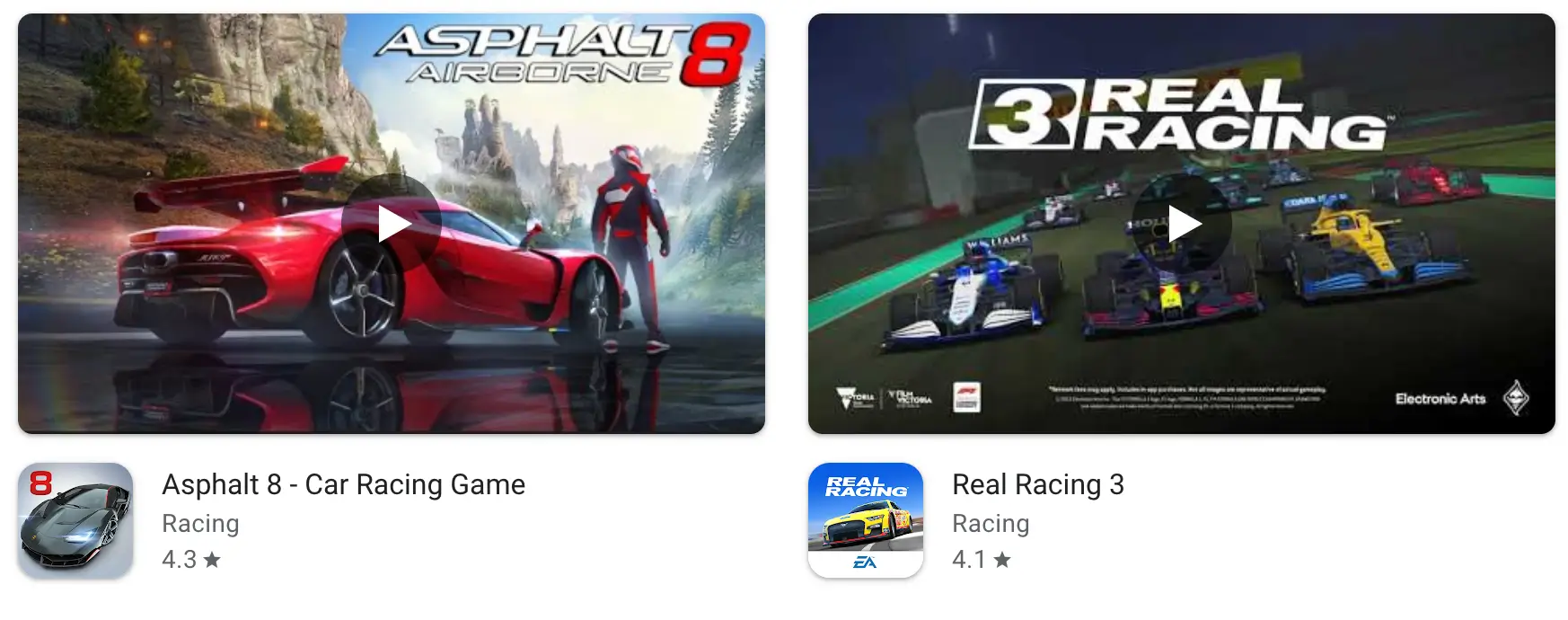


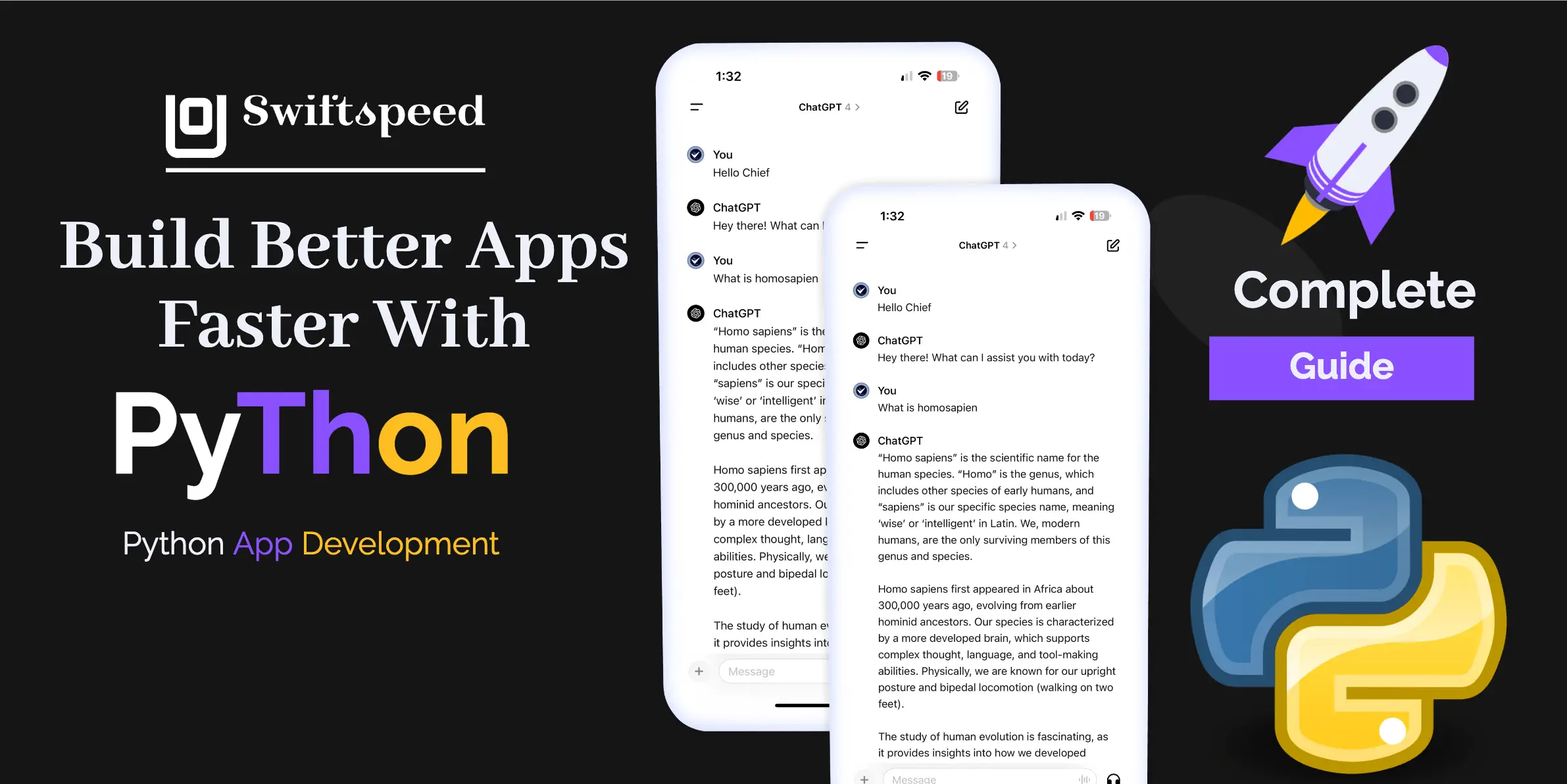

Este apps vende producto digitales
Yes, it does
I will like to make a New app