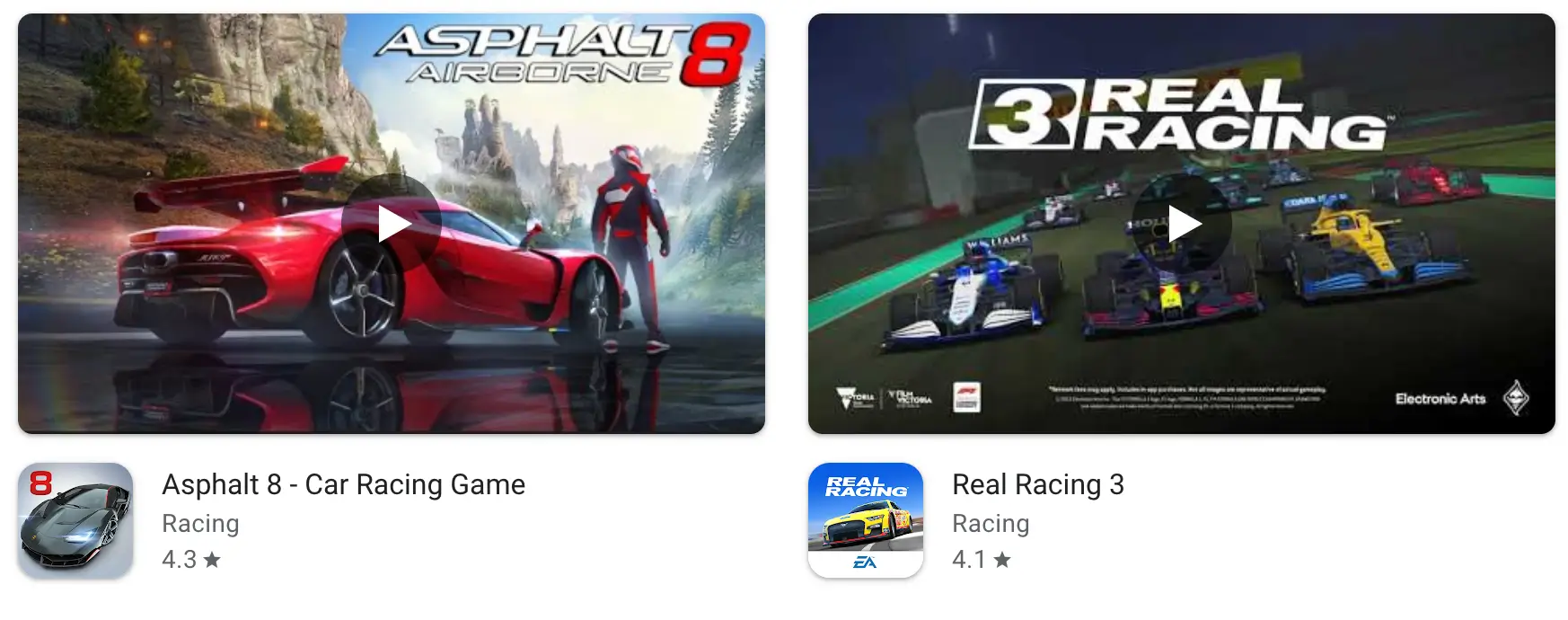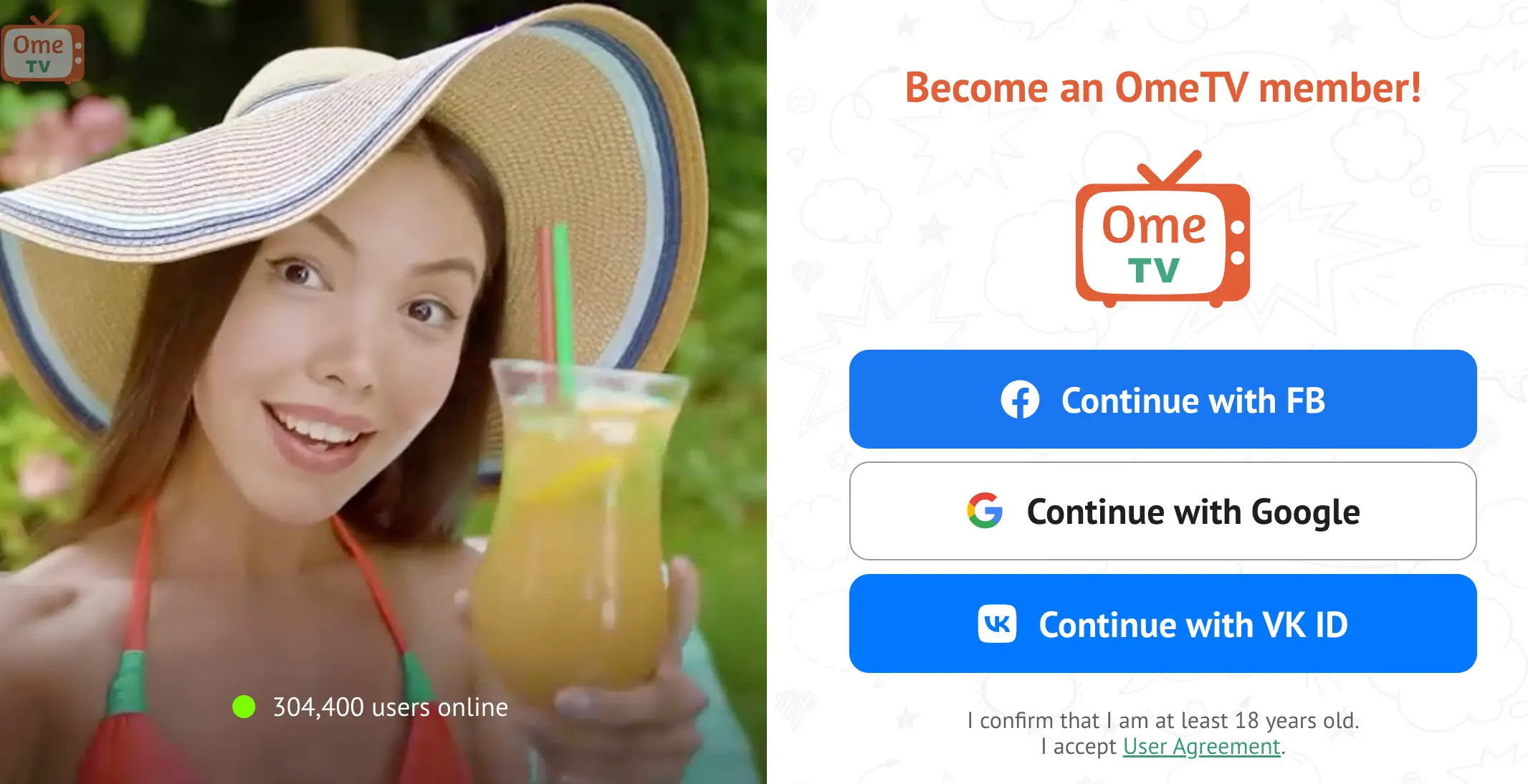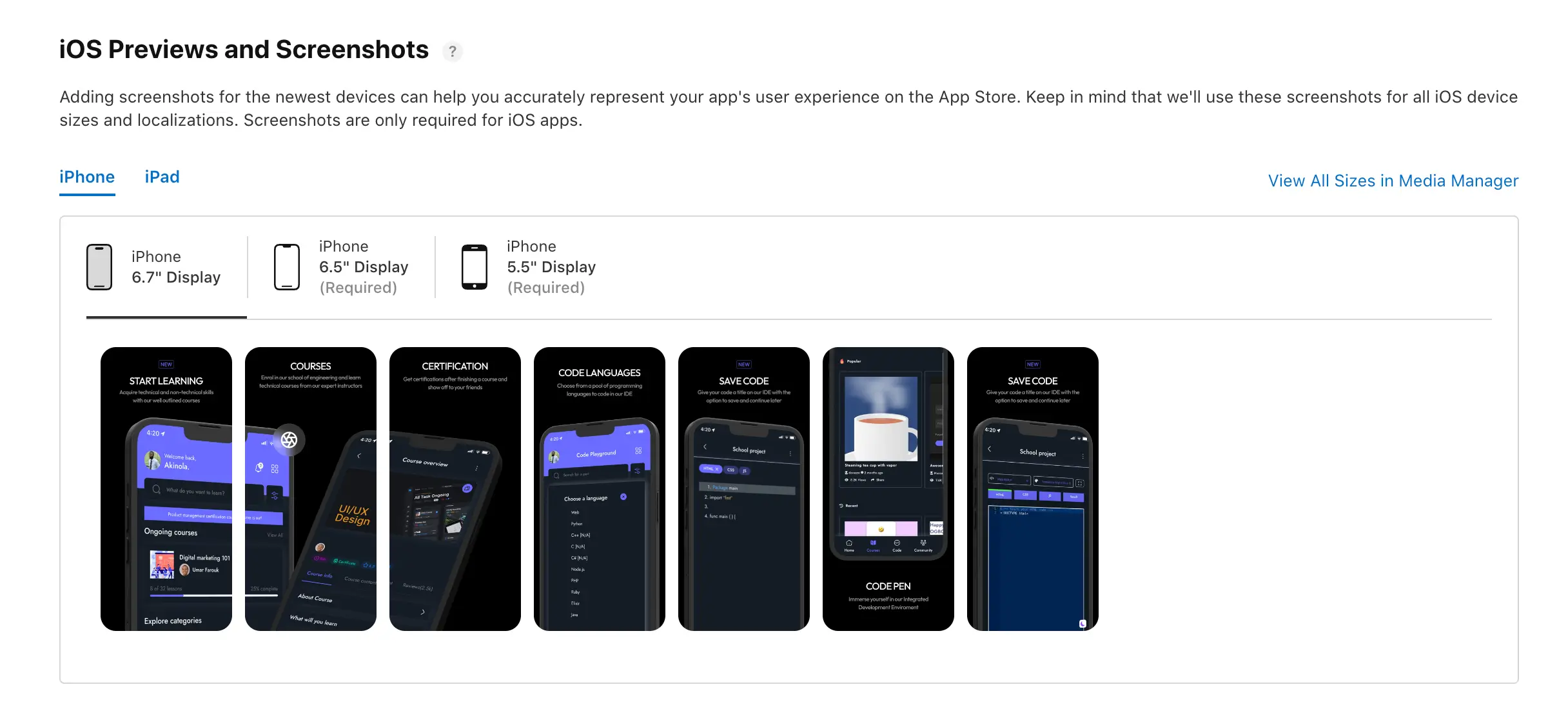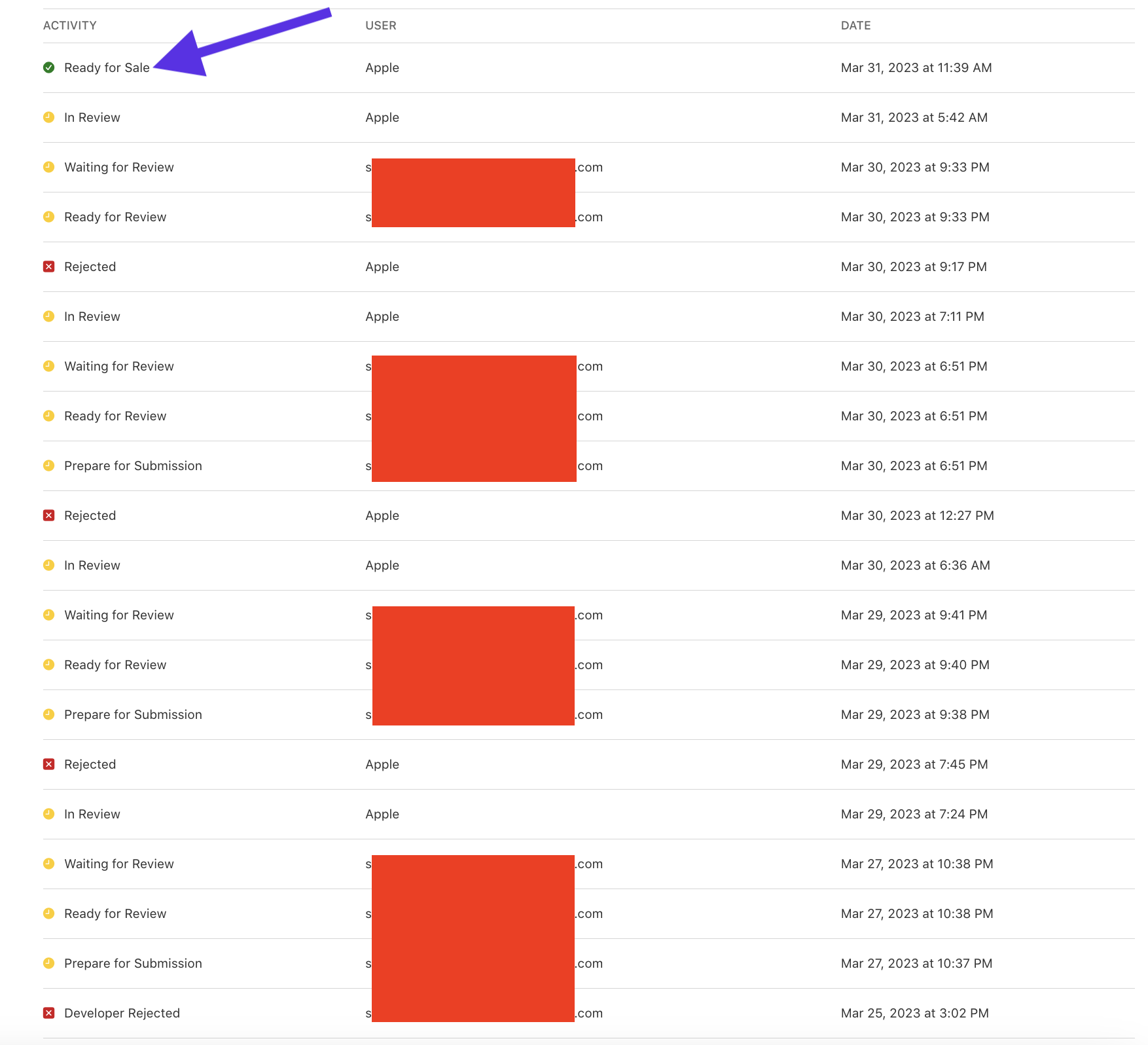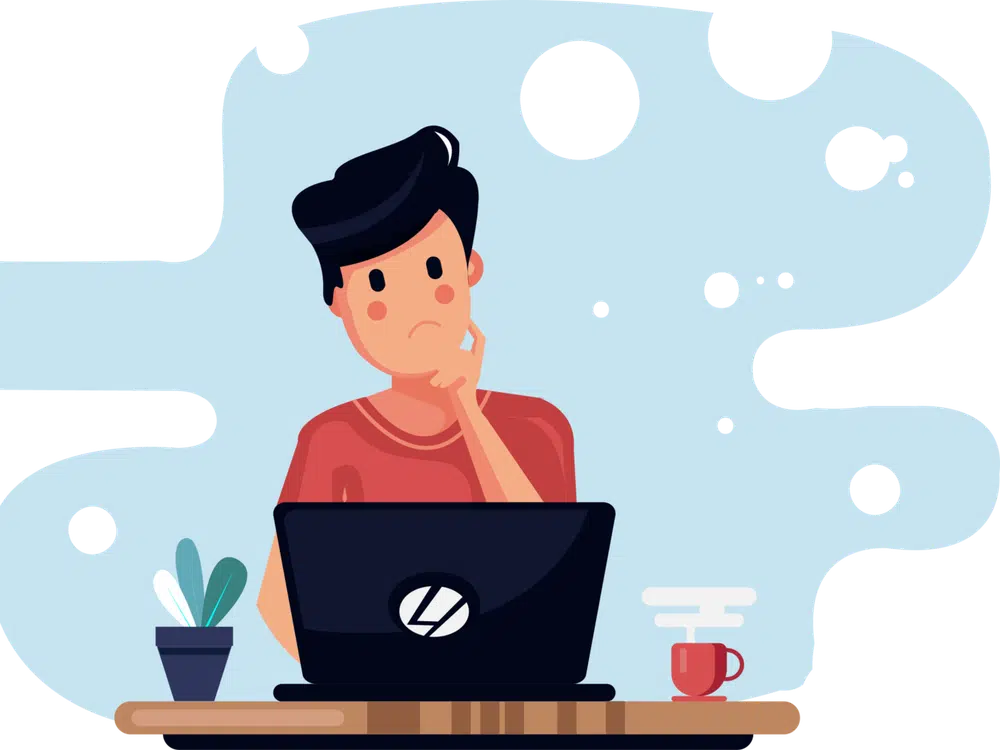Commonly recognized as a programming choice for creating apps on .NET Framework for more than two decades, VB.NET has served to build Windows desktop and web solutions. With Microsoft’s new emphasis on cloud services and cross-platform capabilities, many VB.NET developers want to transform their applications using .NET Core.
As an open-source and cross-platform version of .NET, .NET Core runs successfully on Windows, Linux and macOS. By shifting to .NET Core from VB.NET applications, developers gain improved performance and access to new functionality.
We will discuss essential motives for moving VB.NET applications into .NET Core, along with illustrating the migration process in this thorough guide.
Benefits of Migrating VB.NET Apps to .NET Core
Here are some of the major benefits you can expect from the modernization of your VB.NET applications to .NET Core:
Enhanced Performance
.NET Core has been optimized for speed and memory usage compared to the .NET Framework. You can expect up to 60% faster startup times for .NET Core applications. The runtime and libraries have also been streamlined, allowing .NET Core apps to perform faster execution of code.
Cross-Platform Support
One of the biggest advantages of .NET Core is its support for multiple platforms, including Windows, macOS, and Linux. By migrating apps to .NET Core, you can deploy them on the platform of choice without needing separate code bases.
👉🏾 Other Swiftspeed Users also read: A Complete Guide to Mobile App Development in 2024
Improved Scalability
.NET Core offers improved scalability capabilities for building and running large cloud-based apps. The runtime has improved support for microservices architecture, containerization and orchestration platforms like Docker and Kubernetes.
Access to Latest Features
Microsoft prioritizes quickly upgrading .NET Core by releasing new versions every few months. When moving their apps to .NET Core, developers can benefit from the fresh innovations and enhancements found in the framework.
Future Proof Code
A clear message from Microsoft indicates that .NET Core will lead the way for .NET applications, while the .NET Framework will slowly be discontinued. By shifting to .NET Core VB.NET will remain preserved for years ahead.
Consistent Improvements
Each new version of .NET Core enhances the runtime and libraries, prioritizing better performance and reliability enhancements. Staying informed is simple for VB.NET professionals.
Modernizing Your Application for Improved Performance
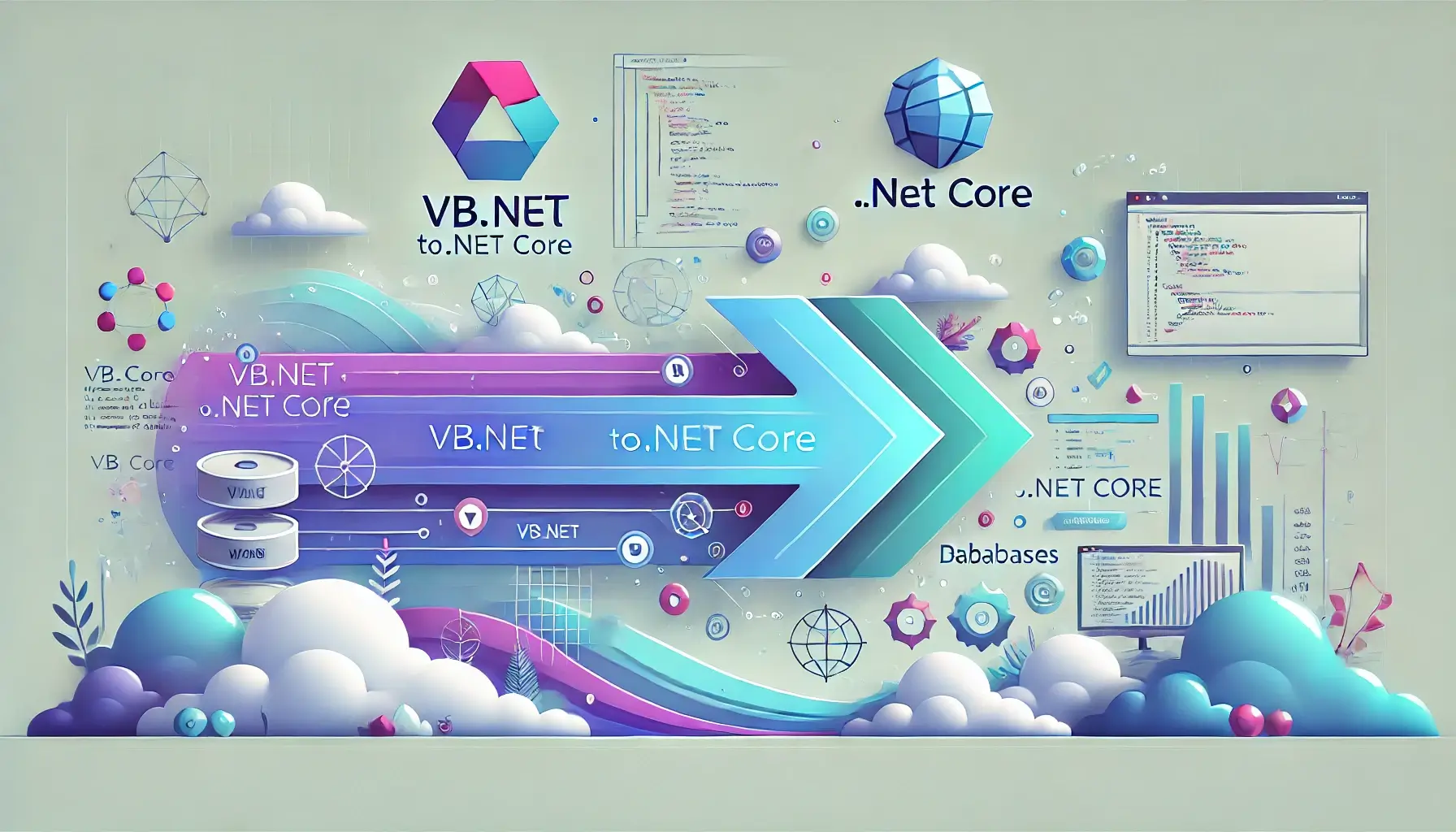
Migrating VB.NET desktop applications to .NET Core involves the following key steps:
1. Analyze Existing Application
First, analyze the VB.NET application to grasp all the dependencies used by its code. Capture the system design along with the referenced frameworks and libraries.
2. Install Required Tools
Install Visual Studio 2022 and .NET 6 SDK on development machines. Also, install .NET Portability Analyzer to scan compatibility issues.
3. Run .NET Portability Analyzer
Use the .NET Portability Analyzer tool to scan the VB.NET app and uncover code areas that are not compatible with .NET Core 3.1/5.0/6.0.Also, find feature gaps.
4. Create .NET Core Project
Create a new .NET Core app project in Visual Studio. The project structure will be different from VB.NET Framework apps. Configure project accordingly.
5. Migrate Code Files
Migrate all VB.NET code files from the old project to the new.NET Core project. Refactor code to replace .NET Framework namespaces and APIs with corresponding .NET Core namespaces and APIs.
6. Migrate Application Configuration
VB.NET apps use app.configfiles for configuration. These need to be migrated to the appsettings.json structure in .NET Core.
7. Migrate Data Access Layer
Data access code interacting with databases needs review. Replace old ADO.NET data access code with newer approaches like Dapper for .NET Core.
8. Migrate
UI Layer (Optional)
For desktop applications with UI layer, it can optionally be migrated to cross-platform UIs like AvaloniaUI or Uno Platform for Windows/Linux/macOS support.
9. Setup Dependencies
The existing .NET Framework dependencies used by the project will not work. Identify replacements for them that are compatible with .NET Core and set them up.
10. Refactor As Needed
Based on best practices for .NET Core, refactor other parts of code as needed – e.g. logging, caching, background workers. Leverage native DI container.
11. Test End-to-End
Rigorously test the migrated application end-to-end on all functionality, UI flows, data layers etc. Fix issues until app stability is proven on .NET Core.
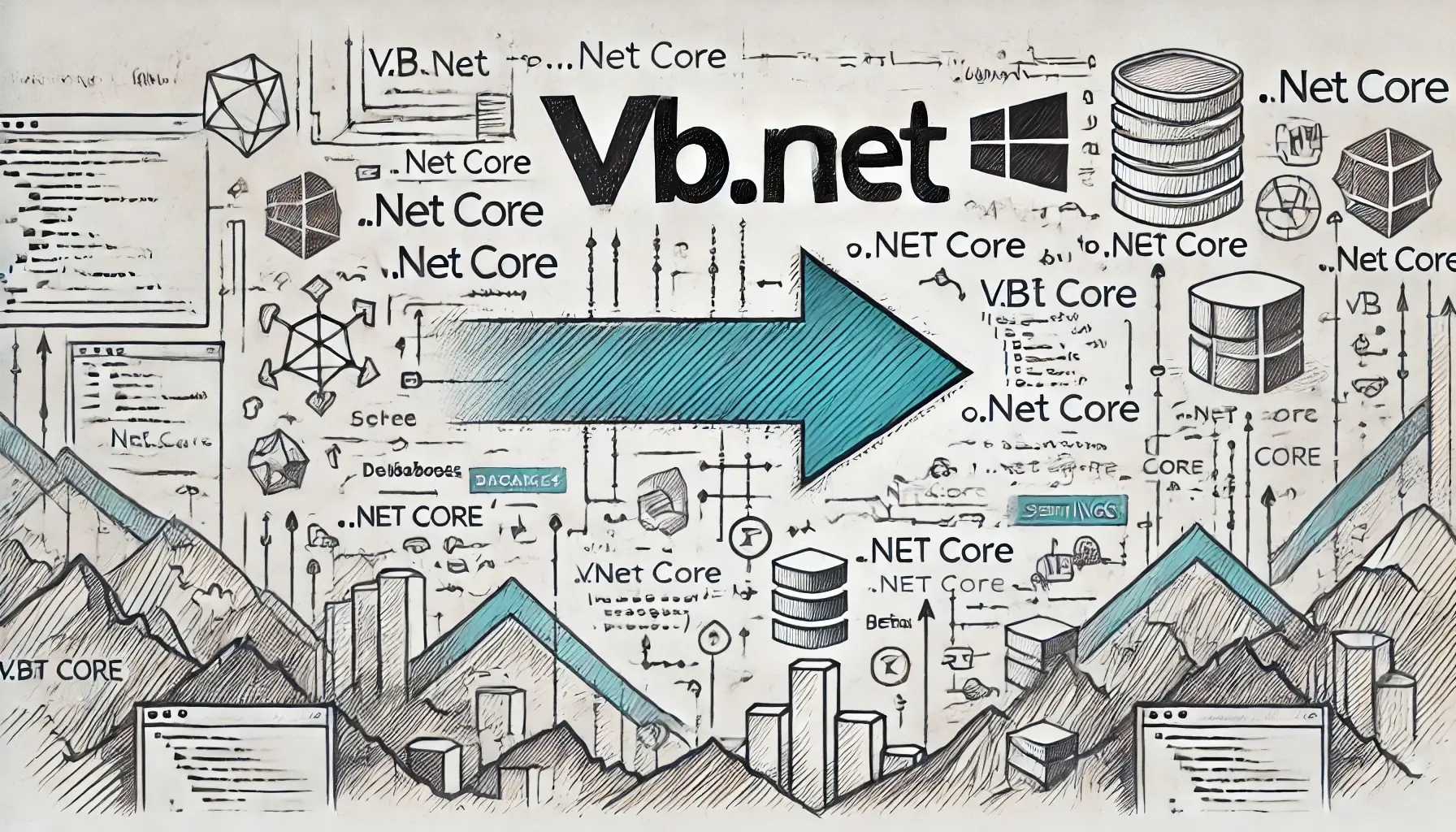
Step-by-Step Migration Process
Now let us explore some of the key migration steps explained above in more technical detail:
Analyzing Existing Application
When starting the migration, developers should invest time to understand and document the existing VB.NET application’s thoroughly:
- Overall architecture: Class library projects, console apps, Windows services etc. and how they interact with each other
- UI layer: Windows Forms? WPF? ASP.NET WebForms? Used frameworks/libraries?
- Middle tier and business logic: Design patterns used? Domain model constructs?
- Data access layer:
ADO.NET? Entity Framework? External databases connected? - Application configurations: How is app.config used? Connection strings? App settings?
- External integrations: Any direct connections to external systems? Protocols/technologies used?
- Dependencies: Full list of NuGet packages and their purposes
- Platform-specific code: Any Windows-specific code used? Registry access? Special folders?
👉🏾 Other Swiftspeed Users also read: How to make money from apps Using Fremium app monetization
Such an analysis is crucial so that equivalent capabilities can be mapped in .NET Core during migration.
Upgrading IDE and Tools
VB.NET apps need to be re-developed on Visual Studio 2022 to target .NET Core 3.1 or later versions. Older IDEs do not include templates and tooling required for .NET Core.
Install the latest .NET 6 SDK for access to all the .NET Core templates, project structure guidance and tooling needed to build applications using C#, VB.NET or F# targeting .NET Core.
The .NET Portability Analyzer should also be installed to scan the existing portfolio of VB.NET assemblies and uncover compatibility issues early.
Understanding Project Structure
The project structure used for .NET Framework and .NET Core applications is quite different:
VB.NET .NET Framework
- Uses
.vbprojproject files - Has Global Assembly Cache (GAC)
- Uses
binfolder for builds
.NET Core
- Uses new SDK-style
.vbprojproject format - No more concept of GAC
The migration process should focus on moving code files into appropriate folders as per the modular structure above.
Migrating Code Files
Once the new .NET Core project is setup, the next step is to migrate all the individual VB.NET code files from old project to this new project.
The code itself will need refactoring to:
- Replace usage of
.NETFramework namespaces with new.NETCore namespaces - Update code that uses any deprecated
.NETFramework APIs - Leverage newer APIs available only in
.NETCore
This may require changes across models, data access code, utility functions, integration code etc.
Replacing Configuration Files
Another key task is the migration of configuration files from the app.config structure used in .NET Framework over to the new appsettings.json file based configuration approach used in .NET Core.
Settings include:
- Connection strings
- Application settings
- Logging configuration
- External service endpoints
Here is an example appsettings.json file with common settings:
{
"ConnectionStrings": {
"MyDB": "Server=localhost;Database=MyAppDB;User Id=sa;"
},
"Logging": {
"LogLevel": {
"Default": "Warning"
}
},
"AppSettings": {
"ServiceURL": "https://api.myservice.com",
"AnotherKey": "AnotherValue"
}
}The code needs to be updated to leverage Microsoft.Extensions.Configuration namespace to read these settings.
Refactoring Data Access Code
The data access code interacting with databases using old ADO.NET approaches will need refactoring to use newer methods like Dapper for .NET Core.
Here is an example of how a data access class can leverage Dapper to query a database in .NET Core:
Imports System.Data.SqlClient
Imports Dapper
Public Class MyRepository
Private readonly IConfiguration _config
Public Sub New(configuration As IConfiguration)
_config = configuration
End Sub
Public Function GetData() As List(Of MyObject)
Using conn As New SqlConnection(_config.GetConnectionString("MyDB"))
Dim results = conn.Query(Of MyObject)("SELECT * FROM MyTable")
Return results.ToList()
End Using
End Function
End ClassDapper provides high performance data access combined with simplicity and flexibility to interact with relational databases.
Testing Thoroughly
Due to the extent of changes needed across various application layers during VB.NET migration to .NET Core, thorough end-to-end testing is vital to ensure all use cases function correctly.
Teams should plan out extensive test plans across:
- Unit testing of individual components
- Integration testing capabilities
- End-to-end workflows
- Functional validation
- Performance benchmarking
- Security reviews
Plan out appropriate test data coverage and reports to establish confidence in quality before going live.
Conclusion
Migrating VB.NET desktop and web applications to.NET Core requires careful planning, code refactoring, and testing to ensure applications retain full functionality. While the process poses challenges, the benefits of enhanced performance, cross-platform support, easier scalability and leveraging the latest Microsoft innovations make it worthwhile.
Thorough testing across units, integrations, UI flows and performance benchmarking is vital before going live. With its faster execution times and lower resource usage, .NET Core empowers VB.NET applications for the future while retaining existing code investments. As Microsoft invests heavily in growing the .NET Core ecosystem, migrating applications early on future-proofs them while realizing material gains.