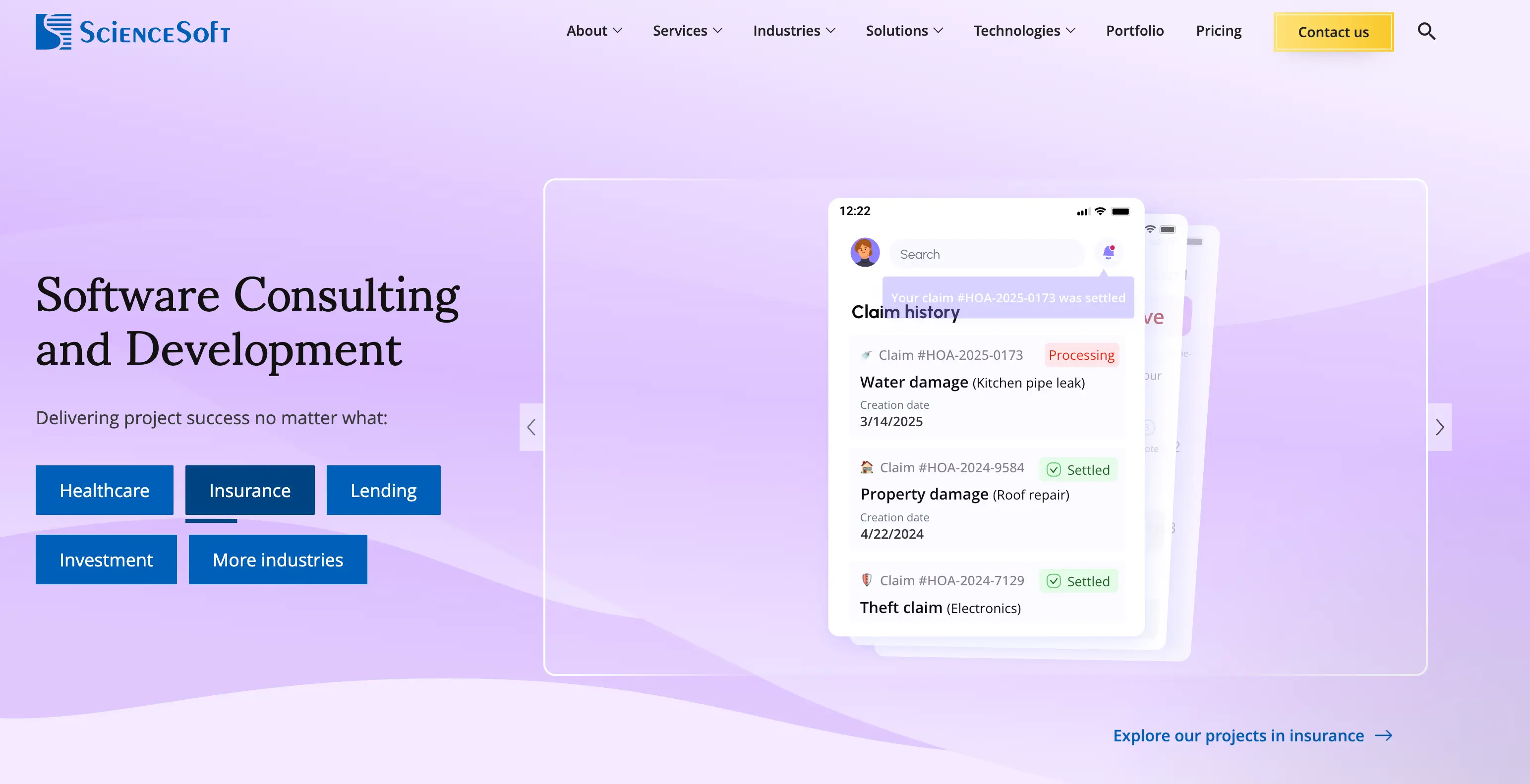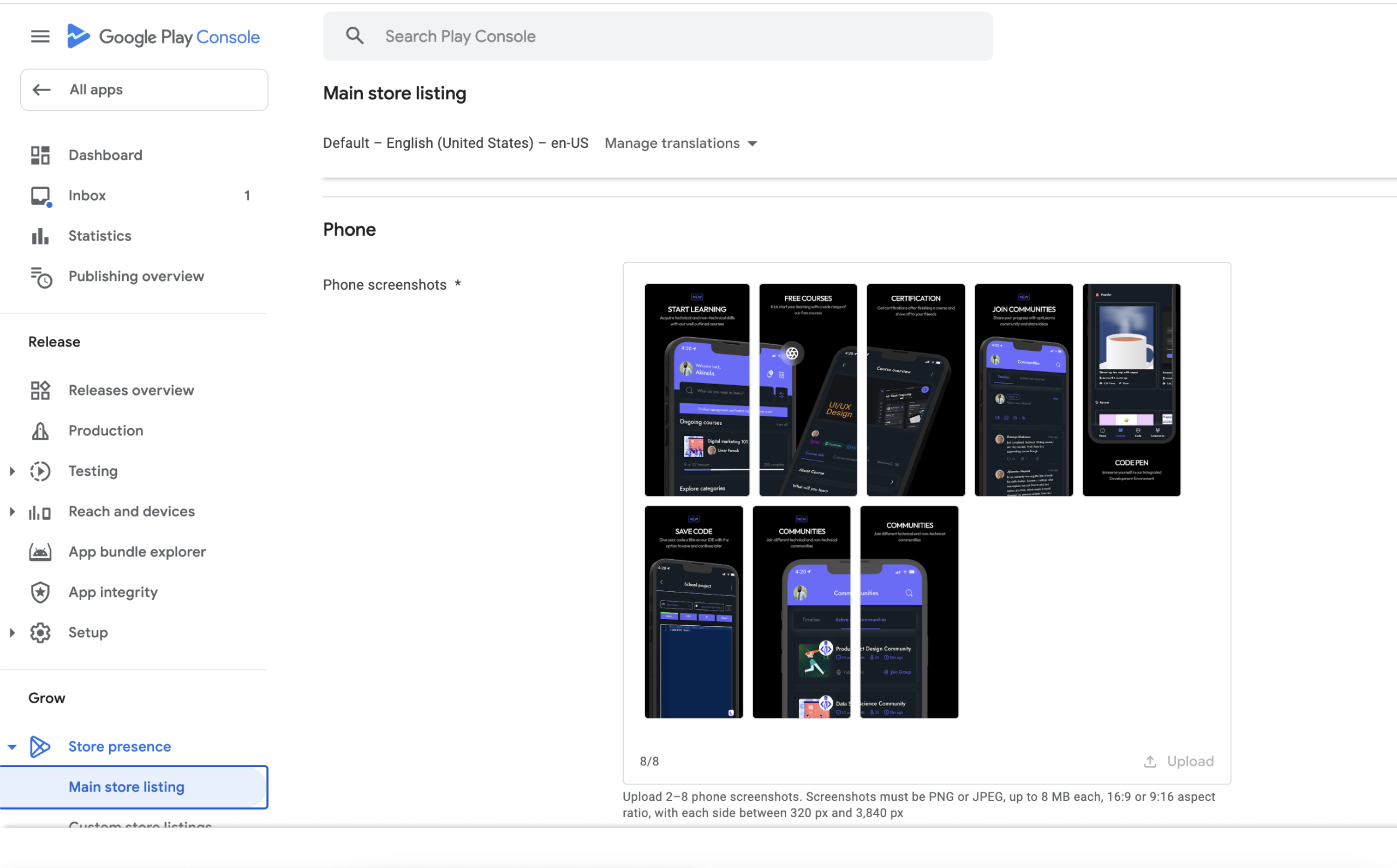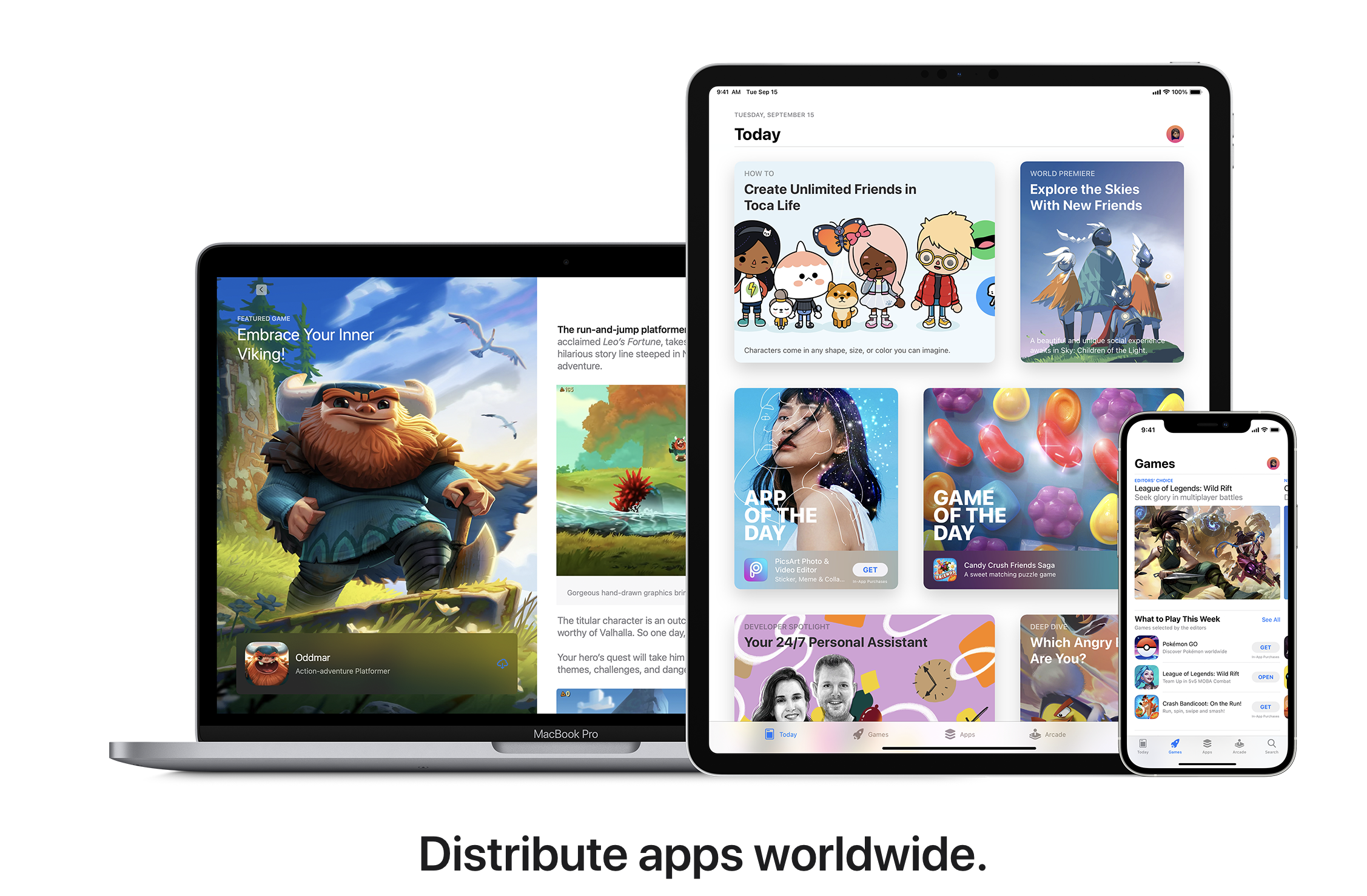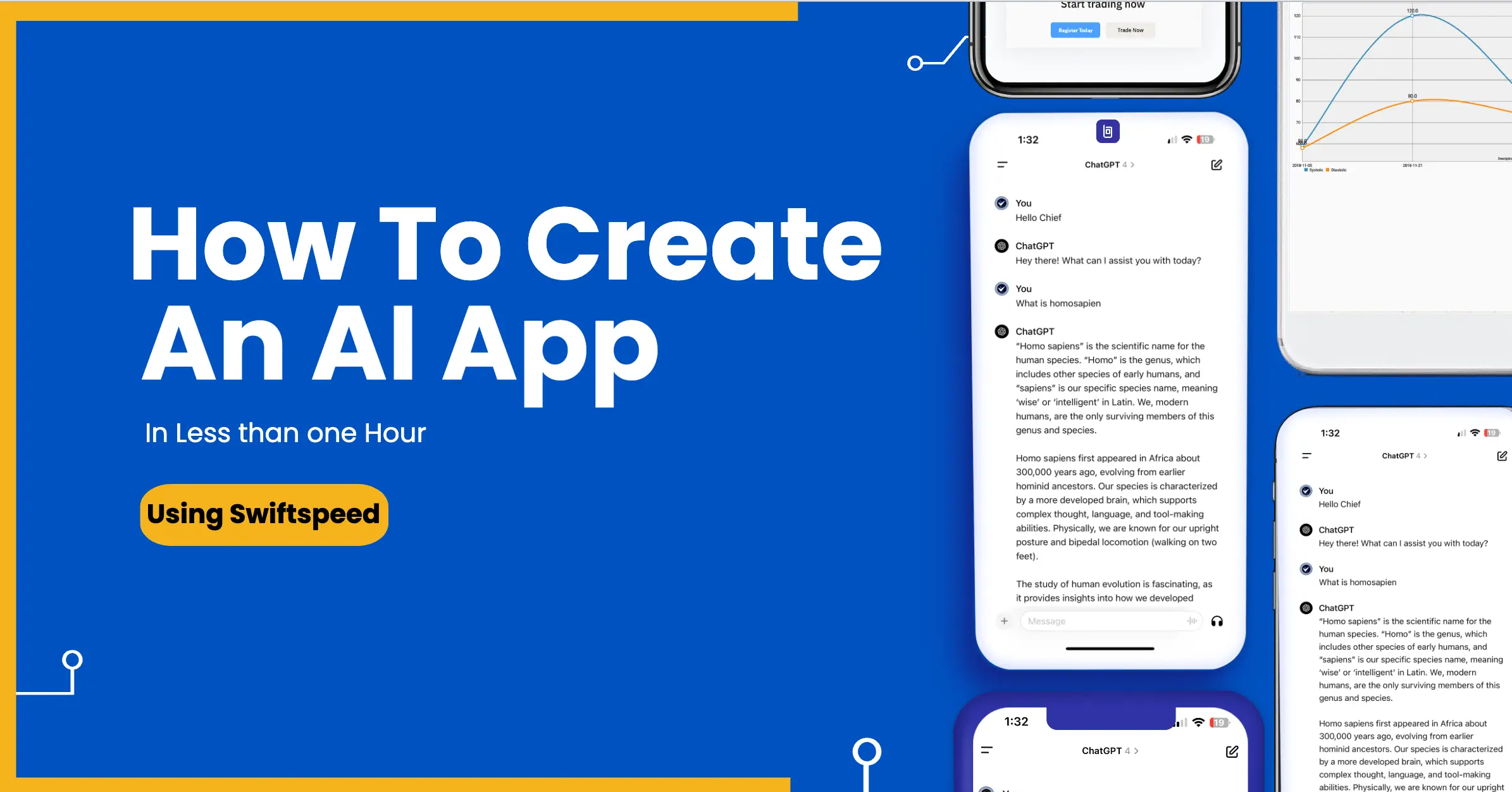Facebook is one of the most popular social media platforms in the world, with over 2.5 billion monthly active users as of 2022. It allows people to connect with friends, family, coworkers, and others online by creating personal profiles, sharing photos and videos, sending private messages, joining groups, hosting events, and more.
Some of the key features that make Facebook so popular and engaging include:
- User Profiles – Each person creates their own profile with photos, interests, work and education history, relationship status, and other personal information. Profiles allow users to share their identity and connect with others.
- News Feed – The constantly updating feed shows users recent posts, photos, videos, links, and activity from friends, family, groups, and pages they follow. The algorithmic news feed keeps users engaged with fresh, personalized content.
- Friends and Connections – Users can search for and add friends to see their updates and interact. Features like pokes, tags, and birthday reminders make connecting fun.
- Messaging – Facebook’s messaging platform allows users to communicate privately or in groups via text, stickers, photos, videos, and more.
- Groups and Events – Users can join interest-based groups and RSVP to or create events, expanding connections.
- Photos and Multimedia – Users can upload and share photos, videos, live videos, and more to interact visually.
👉🏾 Other Swiftspeed Users also read: How to Create an AI App Using OpenAI’s API – Comprehensive Guide
These core features create a dynamic, multimedia social experience that engages billions of users. In this detailed article, we will learn how to create an app like Facebook and examine the journey of social media platforms, highlighting their key features and the impact they have had on our society.
Facts and Statistics about Facebook
Facebook has become the titan of social media platforms, with its massive user base and extensive reach. Understanding the facts and statistics about Facebook is crucial for anyone considering venturing into the world of social media app development.
Here are some intriguing facts and statistics about Facebook:
Facebook boasts an astounding 2.8 billion monthly active users worldwide, making it the most popular social networking platform. This immense user base presents a vast opportunity for aspiring app creators to tap into a ready-made audience.
Mobile devices play a significant role in Facebook’s success. Over 98% of Facebook’s active users access the platform via mobile devices, emphasizing the importance of optimizing your social media app for mobile platforms.
On average, users spend around 38 minutes per day on Facebook, engaging with content, connecting with friends and family, and exploring various features. This high engagement rate indicates the potential for app creators to captivate users and keep them invested in their own social networking apps. Facebook has been downloaded 8 Billion times to date.
Facebook’s advertising revenue consistently skyrockets, with a staggering $86 billion generated through ad placements in 2020. This demonstrates the revenue potential of a well-designed and popular social media app that effectively integrates advertising opportunities.
Facebook appeals to a wide range of age groups, from teenagers to older adults. It is vital to research and understand your target audience’s demographic to tailor your social media app accordingly and provide features that appeal to their specific needs and preferences.
With the rising popularity of video content, Facebook has become a significant player in the field. Daily, users watch around 8 billion videos on the platform, showcasing the potential for incorporating video-sharing features into their social networking app.
According to Statista data, the most popular social network worldwide as of July 2023, ranked by number of monthly active users, is Facebook
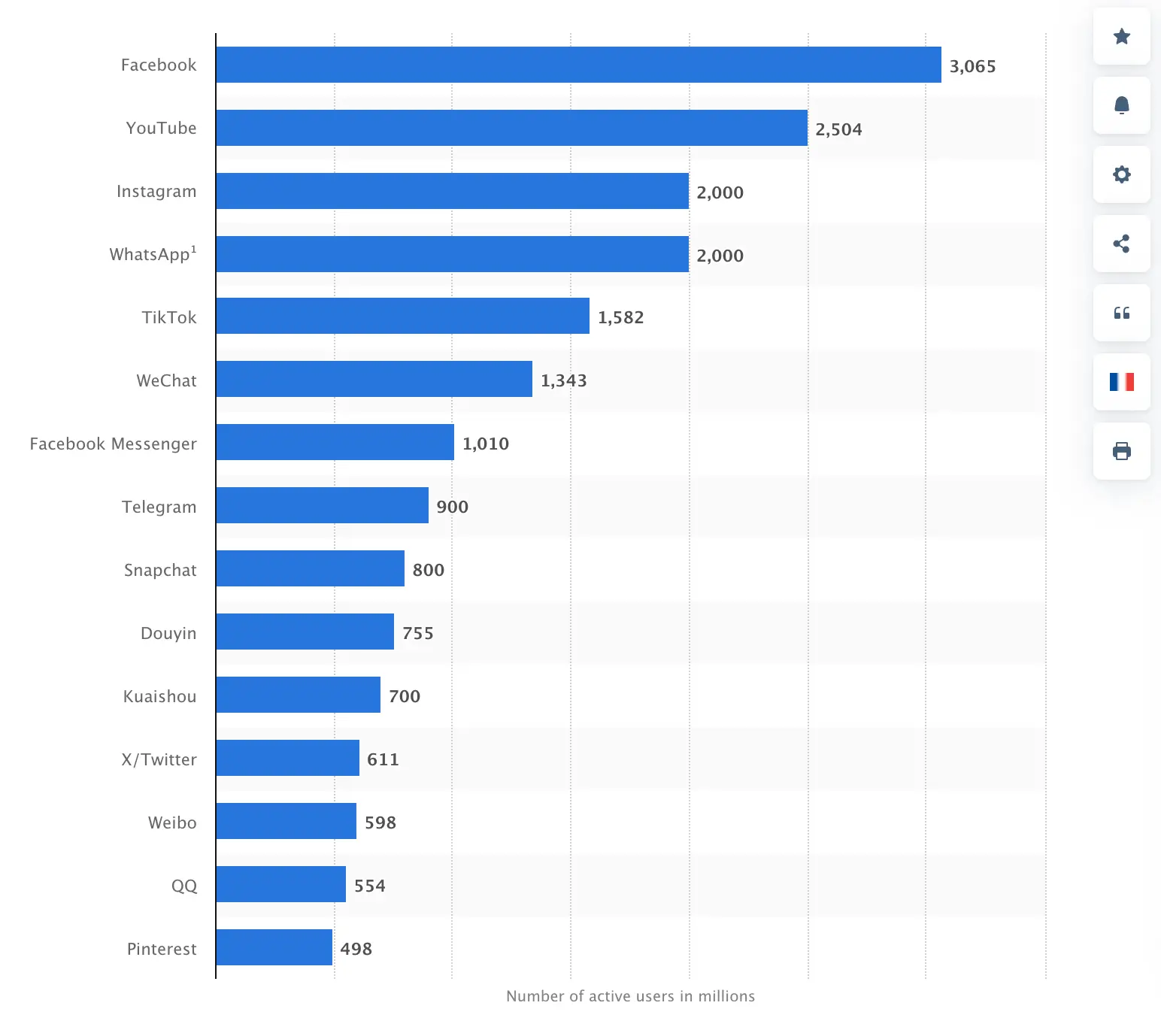
Planning and Development
Developing a social media app like Facebook requires careful planning and preparation. The key aspects to focus on in the planning phase include:
- Importance of Planning – Creating an app as complex as a social network requires extensive planning. Rushing into development without proper planning will likely result in a disorganized product that doesn’t fully meet user needs. Take time upfront to thoroughly think through the competitive landscape, target audience, core features, and technology decisions.
- Competitive Analysis – Conduct market research on existing social media apps. Analyze their features, user interface design, benefits, and shortcomings. Identify gaps or opportunities for differentiation. For example, Facebook focuses on friends and family connections, while LinkedIn centers around professional networking. Understanding the competitive landscape will help position your app.
- Identifying Target Users – Define the demographic and psychographic profile of your ideal users. Consider factors like age, location, interests, values, and behavior patterns. Outline the key user personas. Align your app’s features and messaging to resonate with your target users. For a social app, identify common user needs around connecting, sharing, discovering, expressing, etc.
- Core Features – Prioritize the most essential features to include in the initial launch based on competitive analysis and target user needs. Social apps commonly include profiles, news feeds, content sharing, messaging, notifications, search, and groups. Determine the core features that will make your app useful to users right away. Additional features can be added iteratively post-launch.
Thorough planning and preparation will provide a solid foundation for developing a successful social app. Take time to carefully think through these key elements in the early stages.
Design and User Interface
Facebook’s user interface is known for being clean, intuitive and responsive across devices. Some key elements to focus on for your app’s design:
- Keep it simple. Avoid clutter and don’t overwhelm users with too many options or distracting elements on each page. Focus on the core functionality that users will care about.
- Make it mobile-friendly. With so much social media usage happening on phones, a responsive mobile-first design is essential. Use a flexible layout with CSS that adapts to different screen sizes. Test on both iOS and Android.
- Use recognizable icons. Icons help convey meaning quickly. Use universal symbols for features like adding photos, creating events, private messaging etc.
- Focus on usability. Conduct user testing to see how intuitive the interface is. Observe where users struggle and iterate to simplify flows.
- Allow customization. Let users tailor their profiles and feeds to showcase what matters to them. Provide options to control privacy settings as well.
- Facilitate discovery. Use menu layouts, calls to action and prompts to guide users to key features they may not find on their own initially.
- Provide feedback. Use progress indicators, confirmation messages and notifications so users understand the results of their actions.
- Choose accessible colors. Pick colors with enough contrast for text to be legible. Avoid combinations that may be problematic for color blind users.
- Animate thoughtfully. Use subtle animations to enhance interactions, but don’t overdo it. Fast page loads are vital.
User Profiles
A key part of any social network is user profiles. This allows each member to create their own page and establish their identity within the community. When building a Facebook-like app, you’ll want to enable users to make detailed profiles with various elements.
At a minimum, user profiles should allow members to upload a profile photo and fill in standard information like their name, bio, location, birthday, relationship status, etc. Consider additional profile sections like education, work experience, contact info, favorite quotes, books, movies, etc.
Allow users to fully customize and expand their profiles. Let them highlight their interests, achievements, personality and more through various profile fields. Enable rich formatting for the bio section so they can stylize their descriptions.
Also allow members to choose a vanity username for their profile URL, like facebook.com/username. Let them control the privacy settings on their profile, choosing what’s public vs private. Support profile badges that members can earn for activity milestones.
Overall, ensure your social network has flexible user profiles where members can express themselves. This personalization helps drive engagement as members take ownership of their profiles.
👉🏾 Other Swiftspeed Users also read: 2024 App Download Statistics, Usage Statistics, and Revenue Statistics
News Feed
The news feed is the core of the Facebook experience, showing a constantly updated stream of posts from friends, family, groups, and pages. To create a similar news feed:
- Develop a system to store status updates, photos, links, and other content posted by users. This can be done using a database like MySQL.
- Create algorithms to determine the ranking and order of posts in the news feed. Factors like post recency, user interactions, and affinity between users can impact post ranking.
- Allow users to like, comment on, and share posts directly in the news feed. These interactions can further improve post ranking.
- Implement an infinite scroll so new content loads seamlessly as users scroll down. Fetch additional posts from the database when the user approaches the bottom.
- Optimize news feed loading performance. Use caching, background updating, and other techniques so the news feed feels snappy.
- Allow users to filter their news feeds based on post types, friends, groups, etc. Give them customizable control.
- Consider incorporating sponsored posts from advertisers into the news feed in a non-intrusive way. This can provide monetization.
- Focus on creating a rich, interactive, and personalized news feed experience that users will enjoy engaging with daily. The news feed is often the “home” page people spend most of their time on.
Friends and Connections
One of the most important features of Facebook is the ability to connect with friends and family. Building out the friends functionality will be crucial to creating an engaging social network.
When signing up for your app, allow users to search for people they know by name, email address, school, workplace, etc. Make it easy to send friend requests and accept requests from others.
Consider having a notifications page where users can see new friend requests as well as accept or deny them. You may also want to enable users to categorize friends into lists like Close Friends, Acquaintances, Family, etc.
Once a friendship connection is made, friends should be able to view each other’s profiles, news feeds, and interact within the app. Give users options to unfriend or block other users if needed.
Overall, enabling users to find and connect with people they know in real life is essential to building an app like Facebook. Focus on making the friends feature seamless and user-friendly.
Messaging
Messaging is a core feature of any social network like Facebook. You’ll want to enable users to send private messages between one another. There are a few key aspects to building a messaging system:
- One-on-one messaging – Allow users to send private messages to each other’s inboxes. These should only be visible to the sender and recipient.
- Group messaging – Enable group chats so multiple users can communicate in the same thread. Useful for coordinating events or topics of common interest.
- Photo, video, emoji support – Let users enhance messages with rich media and emojis. This makes messaging more engaging.
- Push notifications – Instantly notify users of new messages so conversations happen in real-time. Critical for user engagement.
- Search – Give users the ability to search through message history to find past conversations.
- Message requests – Have opt-in messaging so users aren’t spammed with unwanted messages. Require confirmation before conversations can start.
- Blocking – Allow users to block others so unwanted messages can be avoided entirely. Important for preventing harassment.
The messaging framework should be scalable, secure, and facilitate quick communication between users. Advanced features like read receipts, typing indicators, and file sharing can also be added over time to improve the messaging experience. Overall, seamless messaging capabilities are essential for any social app.

Groups and Events
Facebook’s groups and events features allow users to connect around shared interests, plan gatherings, and coordinate meetups. Replicating this functionality in a new social app can help drive engagement by facilitating community building.
When developing a groups feature, allow users to create and manage groups focused on hobbies, affiliations, locations, or other shared attributes. Build tools to help admins moderate member posts and comments within each group. Consider offering different privacy settings like public, private, and secret groups.
To enable event creation, build an event publishing form and database architecture. Allow hosts to set event names, descriptions, locations, dates/times, guest lists, and other details. Send notifications when events are created, edited, or upcoming. Build an RSVP system for tracking attendee responses. Consider tying into calendar apps so users can export events.
Additional features like group/event photos, discussions, and calendars can further enhance engagement. Analyze Facebook’s offerings to identify opportunities to differentiate your own groups and events features. Focus on crafting intuitive interfaces and notification systems to drive adoption. With creative design and seamless integration, these community building tools can become standout highlights of your new social app.
Photos and Multimedia
Facebook allows users to easily upload and share photos and videos. Some key features related to visual content include:
- Photo Uploads: Users can upload photos directly from their device or computer. Facebook offers unlimited storage and automatically resizes and compresses images to save space.
- Photo Tagging: Users can tag friends in photos they upload or get tagged in photos by others. Tagged friends get notified and the photo will appear on their profile.
- Photo Filters: Basic editing tools allow users to add filters, frames, stickers and text overlays to photos before sharing.
- Albums: Users can organize photos into albums and control privacy settings for who can view each album.
- Cover Photos: Users can select a cover photo that appears at the top of their profile as their header image.
- Profile Pictures: Users upload a profile picture that represents them on the site. Friends can tag photos of a user to suggest they use it as their profile picture.
- Live Photos: On mobile, the app can capture live photos with motion and sound, similar to GIFs.
- Stories: Users can share ephemeral photo and video stories that disappear after 24 hours. Stories appear at the top of the news feed.
- Reactions: Friends can react to photos with emoji icons like Like, Love, Haha, Wow, Sad and Angry.
- Video Uploads: Users can upload, view and share videos up to 4K resolution and up to 240 minutes long.
- Live Video: Users can broadcast live videos to their friends through Facebook Live. Viewers can comment and react in real-time.
- Augmented Reality: AR features allow users to add effects and filters to their faces in photos and videos.
- Memories: Facebook generates curated collections of the user’s photos from different periods in their timeline.
- Hashtags: Users can add hashtags to photos to make them more discoverable and trendable. Clicking a hashtag shows other public photos using the same tag.
Launch and Marketing
After developing your Facebook-like app, the next crucial step is launching it and getting users. Here are some tips:
Beta Testing
- Thoroughly test your app before launch to identify and fix bugs. Have a small group of testers use the app and provide feedback.
- Fix all critical bugs before launch. Non-critical bugs can be addressed later with app updates. Prioritize a smooth user experience.
- Test on multiple devices (iOS, Android, web) to ensure cross-platform compatibility.
- Load test your servers to ensure they can handle expected traffic at launch.
Fixing Bugs
- Listen closely to your beta testers and fix reported bugs. Encourage testers to be detailed in describing issues.
- Categorize bugs by priority level. Fix critical bugs first. Lower priority bugs can be noted for future updates.
- Update testers when bugs are fixed so they can re-test. Confirm the issues are fully resolved.
- Continue fixing bugs in the first few weeks after launch based on user feedback. Release frequent small updates.
👉🏾 Other Swiftspeed Users also read: Complete list of top mobile app stores in 2024
Marketing Strategies
- Build buzz on social media. Share teasers and announcements leading up to launch.
- Identify influential people to help spread the word. Reach out for reviews or mentions.
- Consider paid ads (Facebook, Instagram, Google) to gain initial users and momentum.
- Promote launch on college campuses and encourage students to join. Word-of-mouth is powerful.
- Develop a referral program to incentivize users to invite friends. Offer rewards for referrals.
- Pitch your app to tech journalists for press coverage around launch. This lends credibility.
- Analyze user metrics after launch and double down on the most effective marketing strategies.

Conclusion
In conclusion, redefining success in the world of social media requires a strategic approach that prioritizes both engagement and revenue. As we’ve explored in this blog, creating an app like Facebook that drives engagement and revenue is not just about creating a visually appealing platform but also about understanding user behavior and finding innovative ways to monetize.
You have learned the step-by-step guides, but you need to understand that in order to succeed in this space, it’s crucial to analyze industry trends and insights, as well as incorporate data-driven decision-making. By citing external sources and incorporating statistics, we can effectively demonstrate the importance of these elements in the app development process. Visual aids such as graphs and illustrations can further enhance the clarity and impact of the information presented. To achieve SEO success and outrank competitors in SERPs, creating a thorough and
Create an app for free with our app builder
Thanks to our user-friendly app builder, you can create premium apps without writing a single line of code. Easily build an app for your website or business.