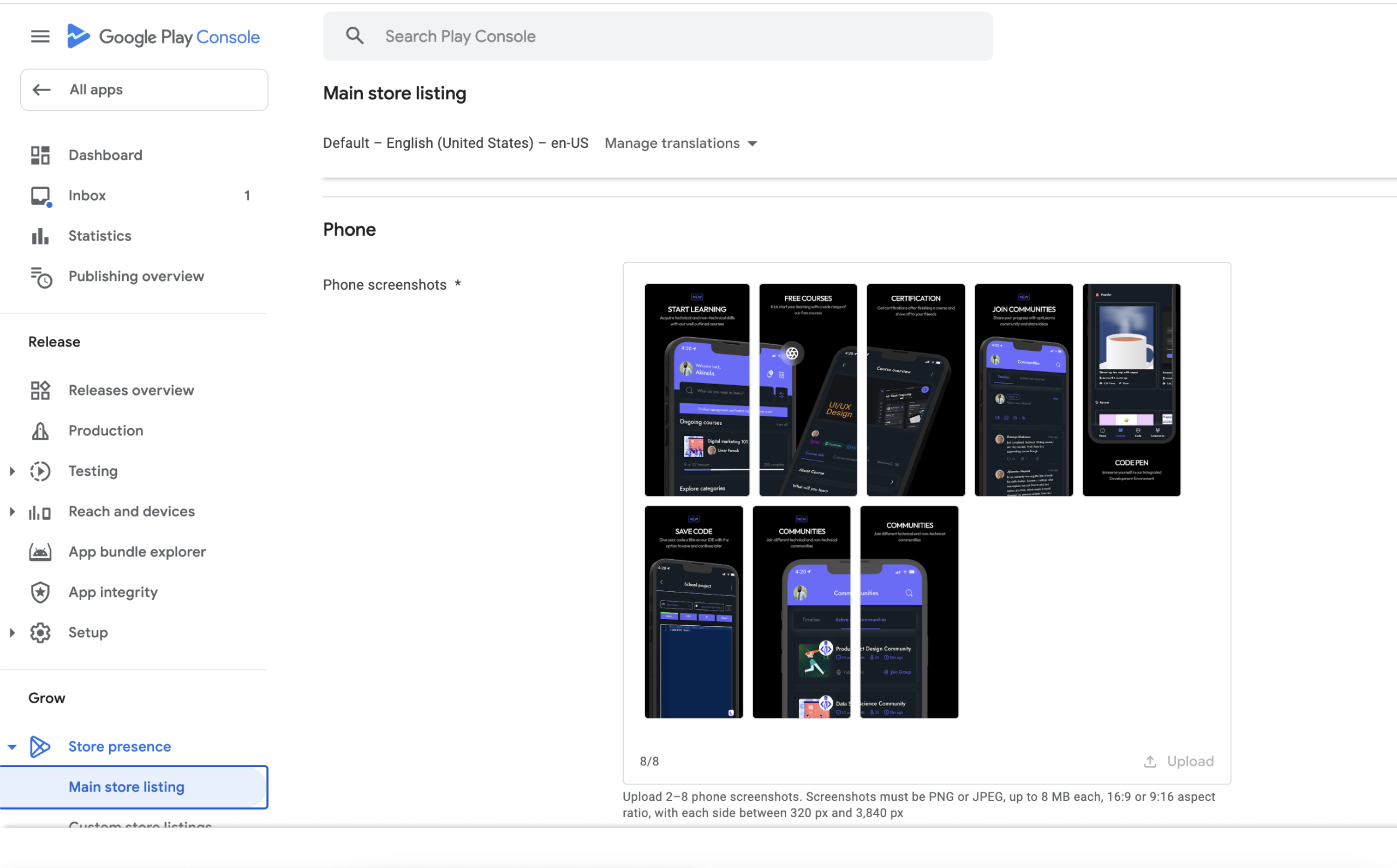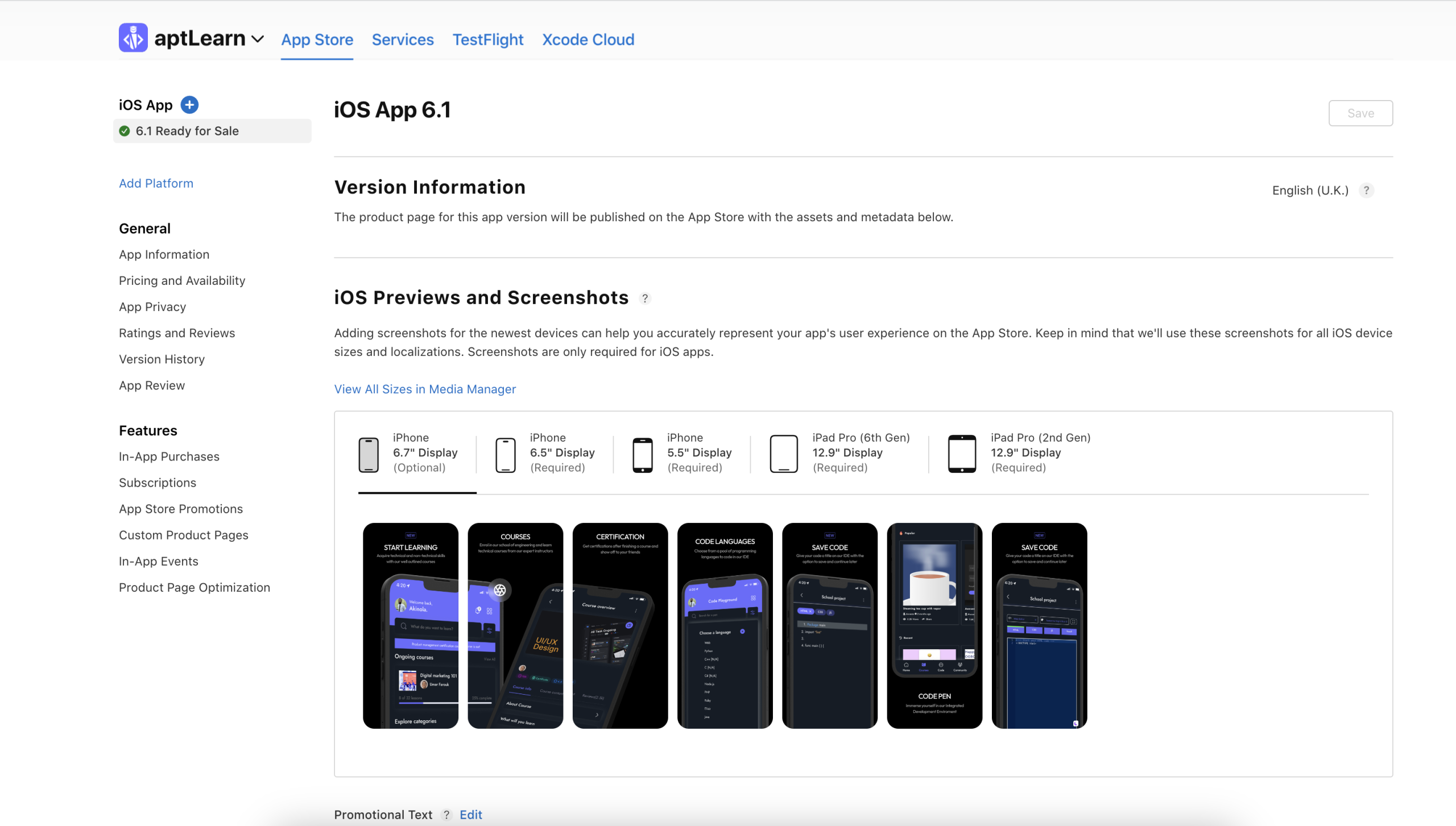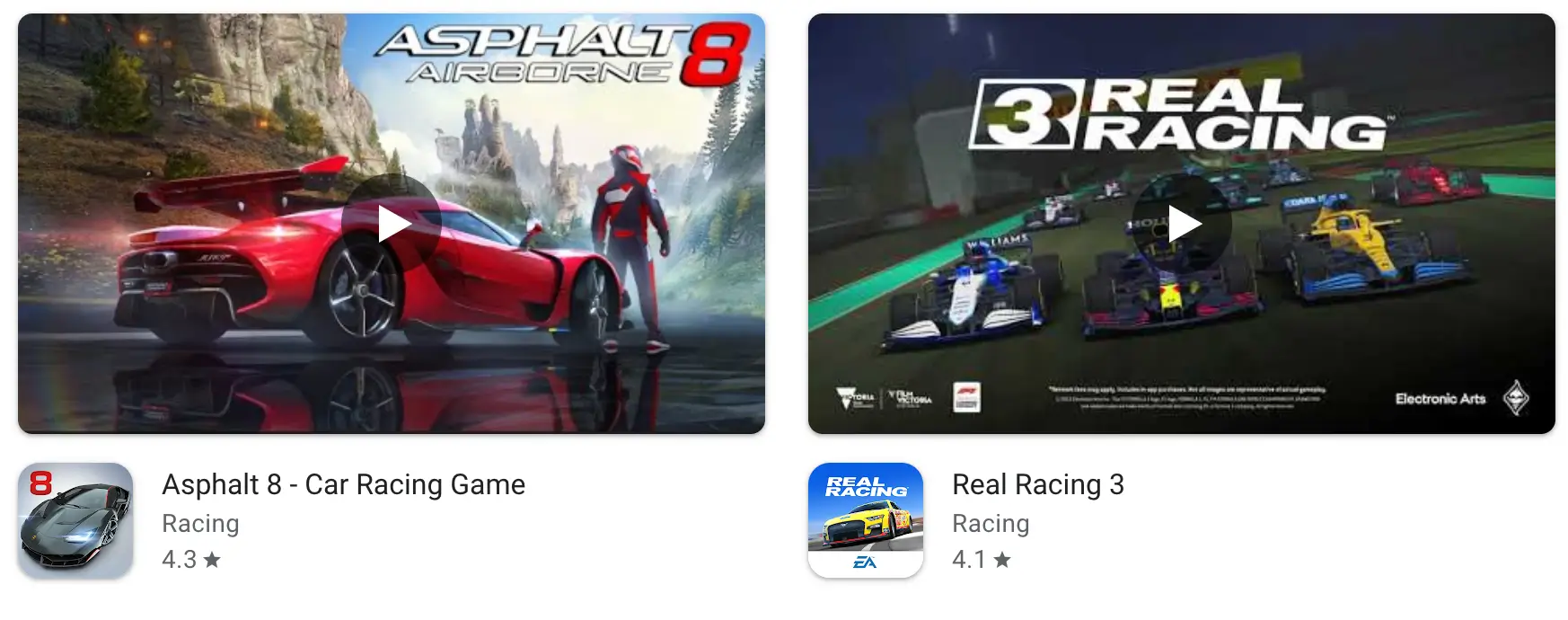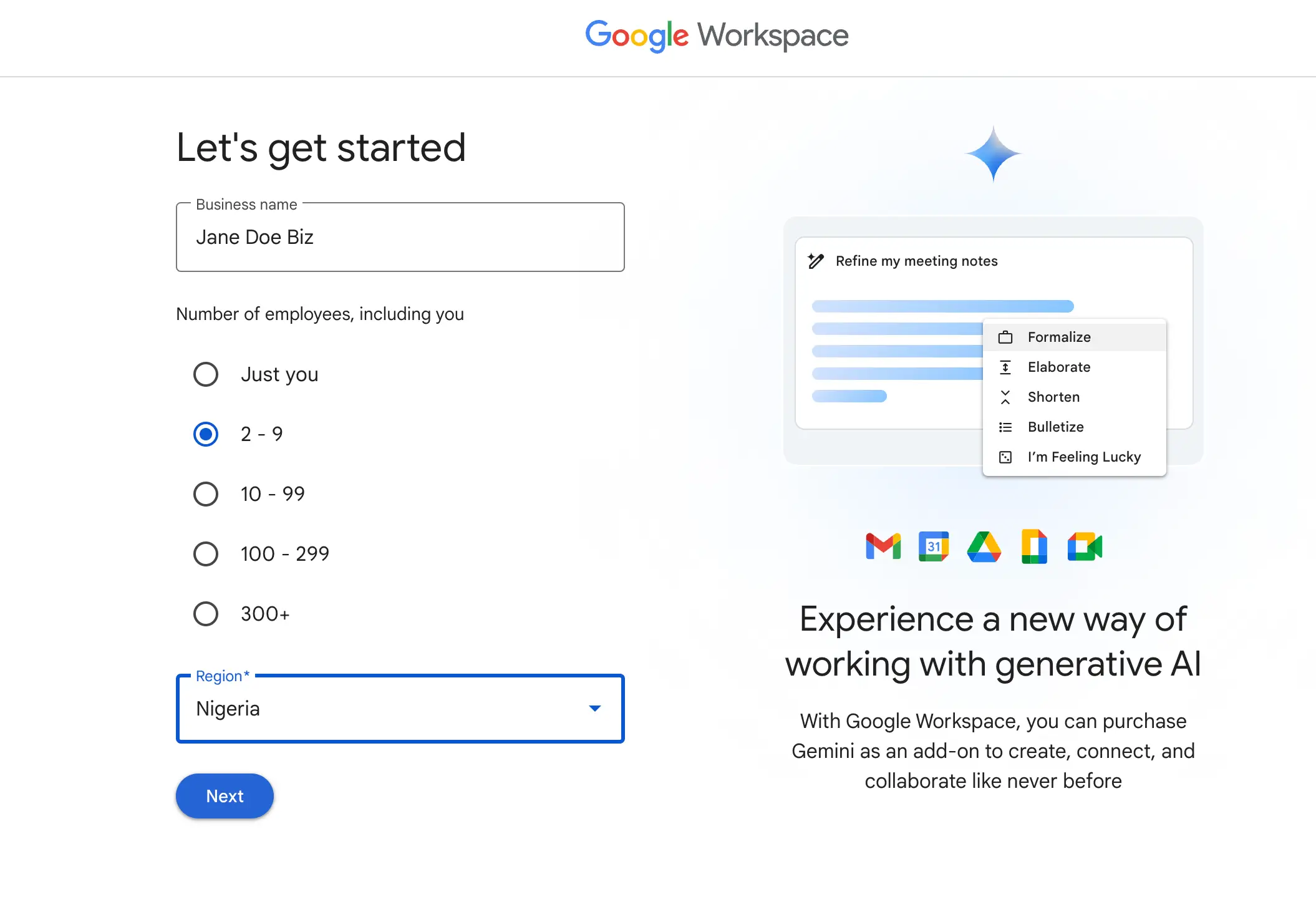Online form builders are software tools that allow you to create customized web forms without needing to code them from scratch. They provide an intuitive drag-and-drop interface to build forms for surveys, contact forms, registration forms, and more.
The key benefits of using an online form builder include:
- No coding required – You don’t need any web development skills to build forms. The form builders have an easy drag-and-drop editor.
- Works on any device – Forms are mobile-friendly and work seamlessly on desktops, tablets, and smartphones.
- Custom branding – Match the forms to your brand by customizing colors and fonts and adding your logo.
- Integrations – Connect your forms to other apps, such as email services, CRMs, and databases, to collect and manage data.
- Analytics – Track form submissions and conversion rates and gather insights.
- Templates – Use pre-made templates to quickly create forms for common needs such as contact forms, RSVPs, and more.
- Multi-page forms – Break long forms into multiple pages with progress bars.
👉🏾 Other Swiftspeed Users also read The Ultimate Guide to iPhone Screen Resolutions and Sizes in 2024
Online form builders provide an easy way for anyone to create forms for their website and capture data without technical skills. Their versatility, customization options, and built-in analytics make them a valuable tool for businesses, marketers, schools, non-profits and more.
Top Online Form Builders
#1 Google Forms
Google Forms is one of the best free online form builders. It is included as part of Google’s free Workspace suite of productivity apps, making it easily accessible for anyone with a Google account.
Google Forms stands out for its simple drag-and-drop interface that makes it easy for anyone to create customized forms for surveys, quizzes, registration, and more. No special technical skills are required.
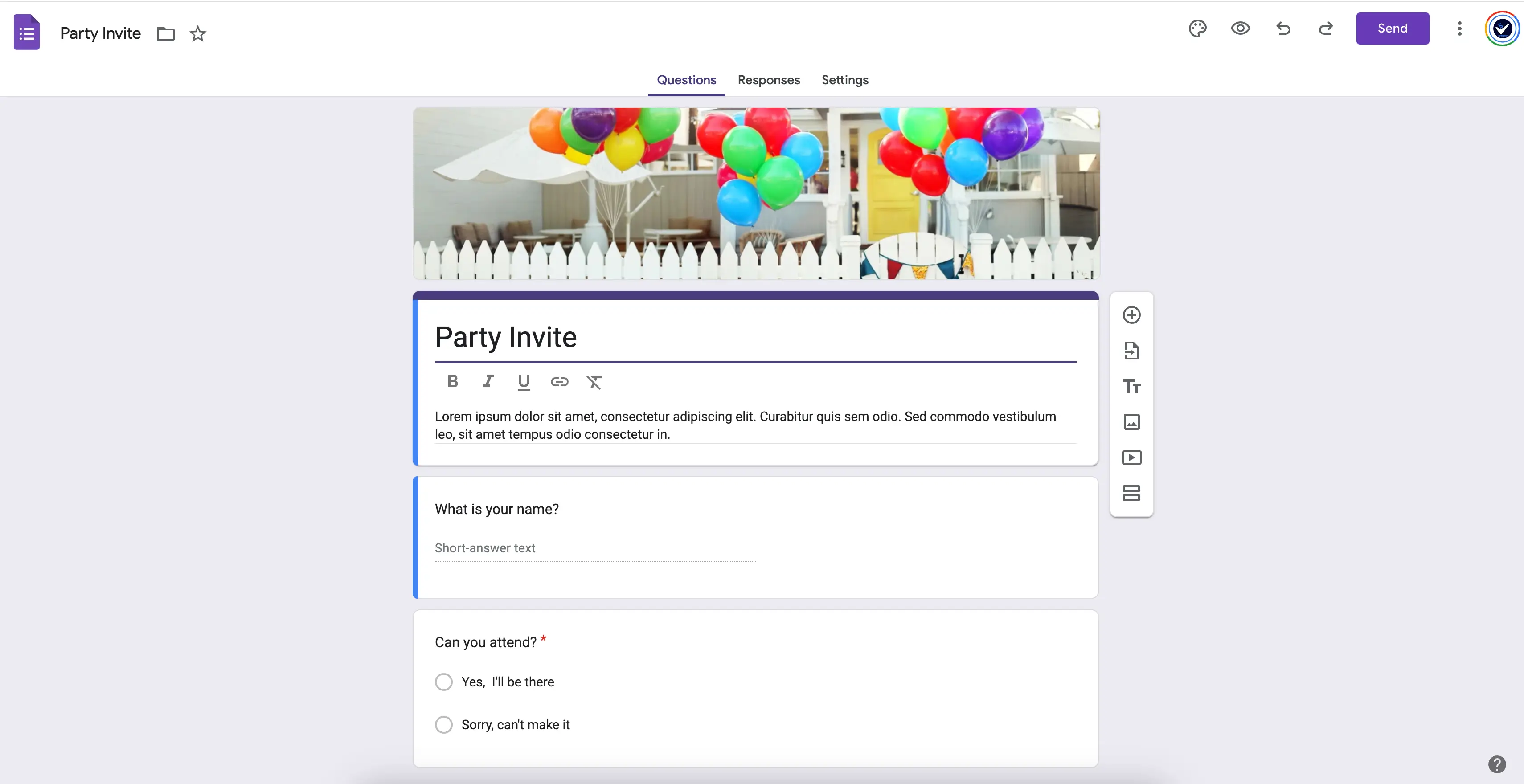
Some key features of Google Forms:
- Completely free to use with a Google account
- Easy to customize forms with different fields like text boxes, multiple choice, checkboxes, dropdowns, etc.
- Collects responses automatically into connected Google Sheets spreadsheet
- Can add images, videos, and other formatting to make forms more engaging
- Forms can be shared via direct links or embedded on websites
- Responses can be automatically collected into Google Sheets and analyzed
- Mobile responsive design works on any device
For individual users, small teams, or even large organizations, Google Forms provides a versatile free option for creating as many forms as needed. Its deep integration with Google Drive and other GSuite apps makes it a seamless choice for those already using Google’s productivity platform.
#2 Lawrina Templates
Lawrina templates provide an easy-to-use solution for generating legal documents for both personal and business needs. With a focus on professional and legally compliant templates, Lawrina simplifies the process of creating complex legal documents. Users can choose from a variety of templates, from lease agreements to wills, ensuring that almost every legal need is covered.
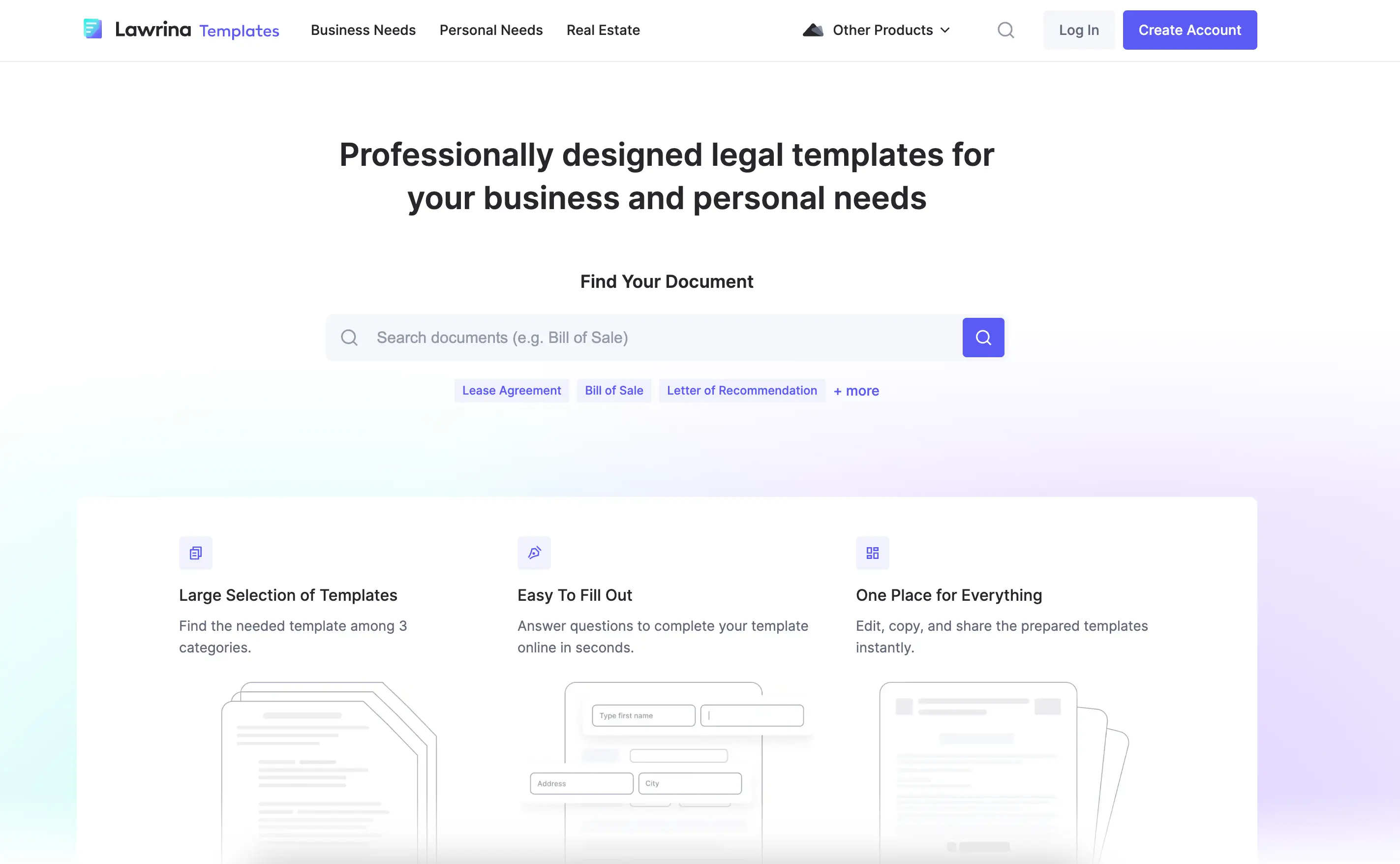
The beauty of Lawrina is in its simplicity. Select a template, answer some straightforward questions, and within minutes, you’ll have a document that’s ready to use. This not only saves time but also provides peace of mind, knowing that these templates are up-to-date and crafted by legal professionals. Whether you’re a small business owner or an individual preparing for the future, Lawrina makes legal documentation accessible to everyone.
👉🏾 Other Swiftspeed Users also read: App Name Detailed Guidelines and Best Practices for Success
By leveraging customizable online forms found at Lawrina and tailored to specific needs and preferences, individuals and businesses can digitize paperwork, expedite information collection, and significantly reduce processing time. The convenience and efficiency offered by online forms pave the way for a more seamless and productive workflow.
Moreover, Lawrina’s flexible offerings, from one-time template purchases to a monthly subscription for unlimited access, make it an attractive option for varied needs and budgets. The platform’s dedication to keeping documents legally current adds an additional layer of value, offering users not just convenience but also reliability in their legal preparations. Lawrina stands out as a practical, trustworthy resource in the often complex world of legal document preparation.
#3 Swiftspeed
Swiftspeed is all about making app and form creation straightforward and practical. If you’re looking to gather feedback, run a quick quiz, or just need a simple way for folks to contact you, Swiftspeed has got you covered. What makes it stand out is that you’re not just stuck with web forms; you can actually turn these forms into your own Android or iOS app using the Swiftspeed app maker form features. This is pretty handy for reaching out to more people or just offering a cooler, more interactive way for people to connect with you or your business.
The platform is super user-friendly, meaning you don’t have to be a tech whiz to get your app up and running. Whether you’re a small business owner trying to understand your clients better, a teacher creating quizzes for students, or just someone looking to collect some data without diving deep into coding, Swiftspeed simplifies the whole process. You can drag and drop your way through form building and then push your project into an app that works on both Android and iOS devices.
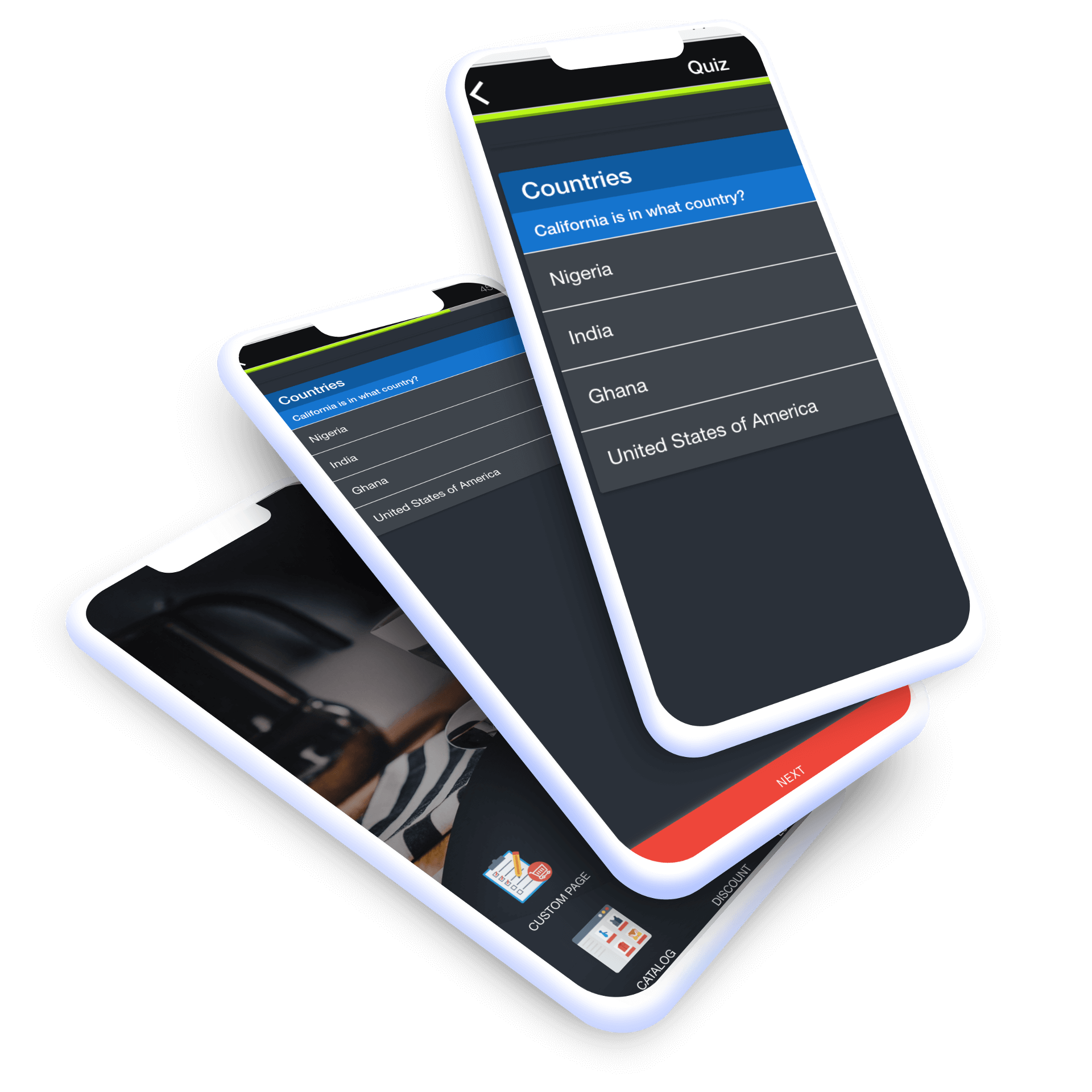
Swiftspeed’s approach is refreshing because it merges the convenience of form builders with the engagement of mobile apps, the best part? it is free. It’s also more than just collecting answers; it’s about creating a more interactive and personal experience for your audience. Plus, having your app means you can tap into insights about how people use it, which can be a game changer for making data-driven decisions. So, in a nutshell, Swiftspeed is for anyone looking to create forms and maybe step up their game by turning those forms into a handy mobile app, all without needing to code everything from scratch.
#4 Typeform
Typeform is one of the most visually appealing online form builders. It allows you to create beautiful, engaging forms with custom themes, colors, fonts, and more.
One of Typeform’s standout features is its conversational question types. You can create quiz-style, multiple choice, rating, and other interactive questions that make completing forms fun rather than tedious. The conversational flow keeps users engaged as they progress through your form.
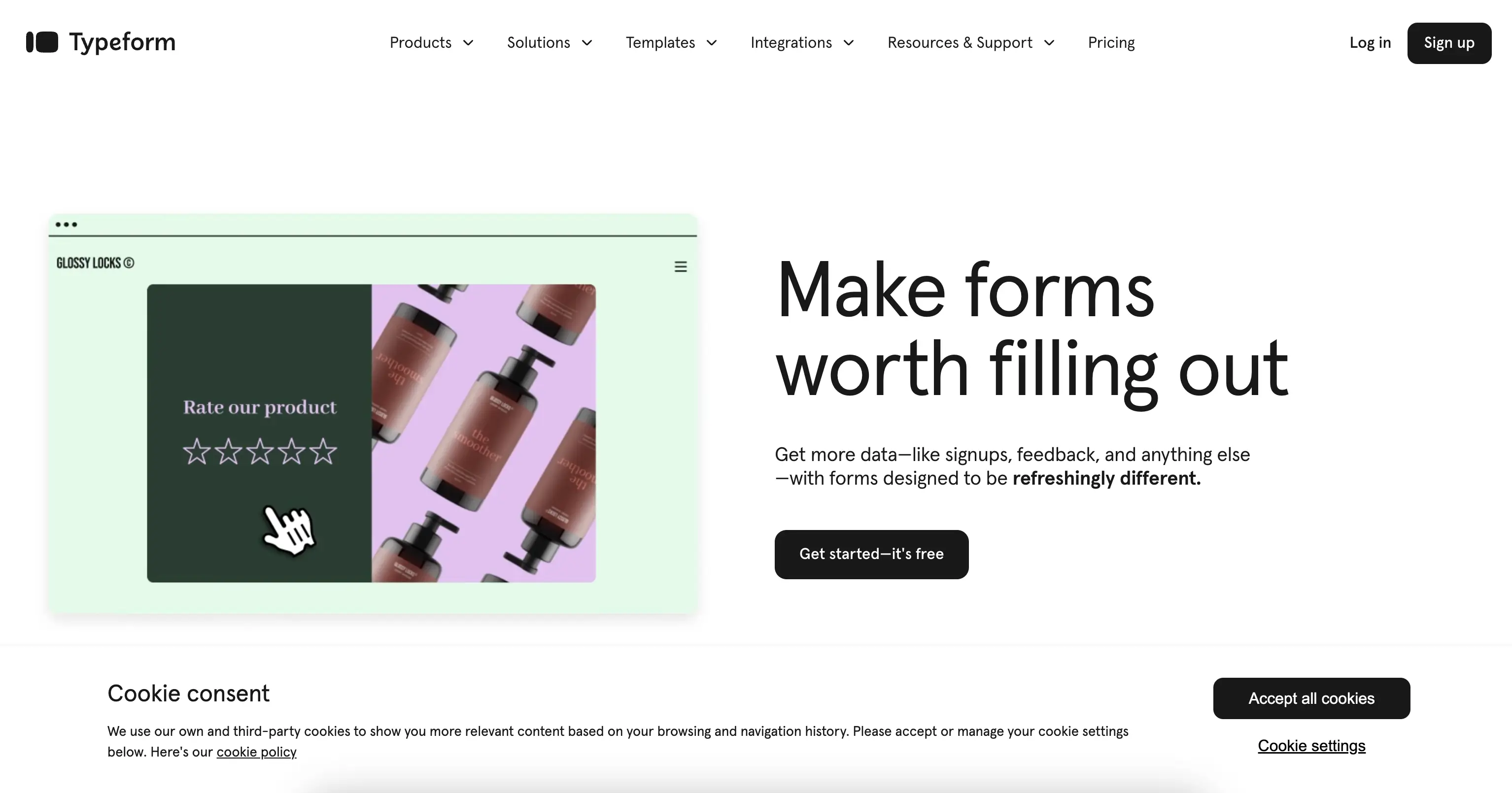
In addition to beautiful forms, Typeform provides powerful built-in analytics. You can see detailed insights into form completion rates, drop-off points, answer trends, and more. With this data, you can optimize your forms to improve conversions.
Typeform also has advanced logic features that allow you to customize the form experience. You can branch questions, show fields based on previous answers, require sign-in, limit responses, and much more. This logic enables you to create targeted, personalized forms.
With its combination of visual appeal, analytics, and logic, Typeform is a top choice for creating modern online forms that engage users and provide actionable data. The intuitive drag-and-drop builder makes creating forms simple yet powerful.
#5 JotForm
JotForm is one of the most popular online form builders, known for its easy drag-and-drop interface. It allows anyone to create professional-looking forms, surveys, quizzes, and more in minutes without any coding required.
The drag-and-drop builder makes it simple to add fields, customize the theme, and format your form exactly how you want. You can add text boxes, multiple choice questions, images, dropdowns, and 100+ field types to build forms for almost any purpose. Forms are mobile-responsive out of the box.
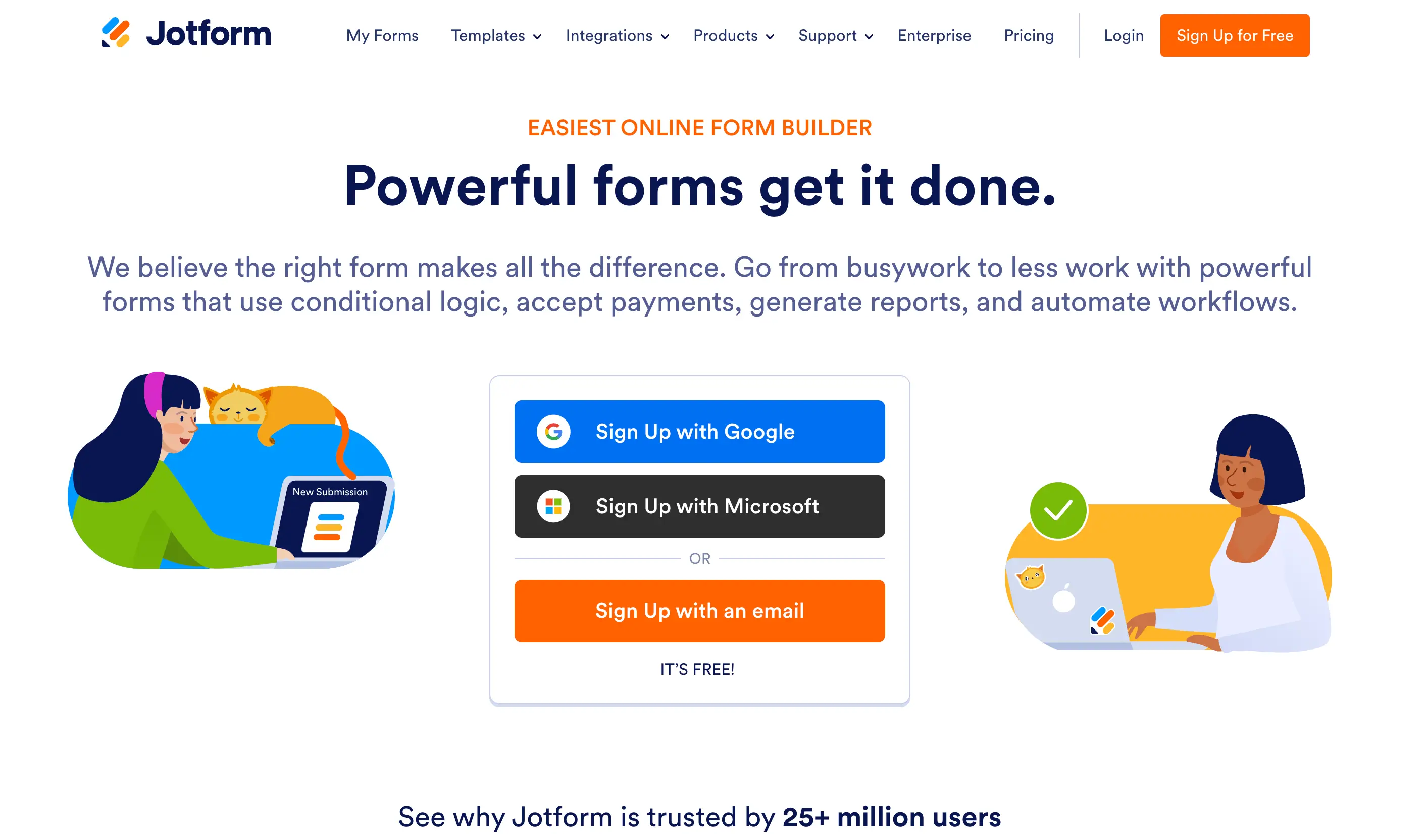
One of JotForm’s standout features is its integration with popular apps and services. For example, you can connect your form to Mailchimp to automatically add new submissions to your email list. Or you can integrate with Webhooks to send data to Slack, Zapier, and 1,000+ other apps. This automates your workflows and connects your form data across tools.
JotForm also has collaboration features to let multiple team members work on forms together. You can set permissions, leave comments on specific form fields, and track revision history.
With JotForm, you get unlimited forms, unlimited responses, and basic analytics for free. Paid plans add features like conditional logic, file uploads, payment integrations, and more advanced analytics.
Overall, JotForm is a top choice for creating forms without code, connecting to your favorite apps, and collaborating with others. The drag-and-drop builder and integrations make it a versatile and easy-to-use online form builder.
#6 Wufoo
Wufoo is a popular online form builder known for its simple interface and customizable themes. Users can easily drag and drop fields to create forms for surveys, contact forms, online registrations, and more.
The visual editor makes it easy for beginners to build forms without any coding required. Forms can be embedded on websites or shared via links. Wufoo offers pre-designed templates to get started quickly for common needs like event registrations, job applications, and customer feedback.
One of the standout features is the themes gallery with over 30 free themes. You can customize colors, fonts, and other styling to match your brand. The themes allow forms to look polished and professional without any design expertise needed.
Wufoo handles form submissions and responses for you. The entries are collected in an online dashboard that can be integrated with popular apps like MailChimp, Zapier, and Slack. You can view real-time analytics on form views, conversions, and more.
The basic plan is free for up to 100 submissions per month. Paid plans remove submission limits and add features like conditional logic, file uploads, and payment integration. Overall, Wufoo is a top choice for anyone wanting an intuitive online form builder with stylish custom themes.
👉🏾 Other Swiftspeed Users also read: Complete list of top mobile app stores in 2024
7. SurveyMonkey
SurveyMonkey is one of the most popular and versatile online form builders, optimized specifically for creating surveys. It provides robust analytics and reporting to help understand survey responses.
With SurveyMonkey, you can create professional-looking surveys quickly with customizable templates. It includes question types like multiple choice, ranking, rating scales, and more. You can add logic to branch surveys based on previous responses.
Once launched, SurveyMonkey provides real-time response gathering. It generates easy-to-read reports to analyze results. Charts and filters help you visualize data. You can benchmark against industry averages or previous surveys.
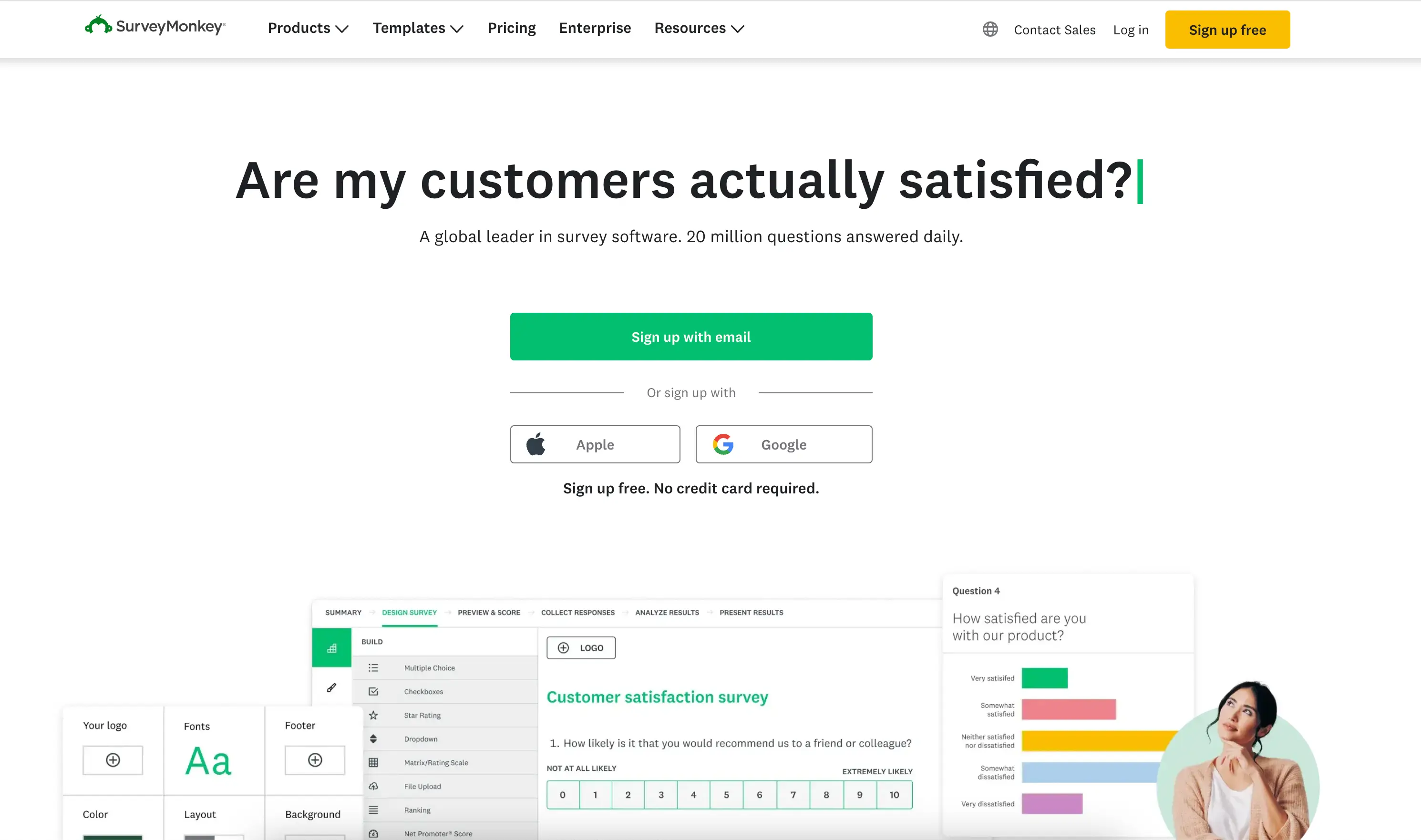
For enterprises, SurveyMonkey offers advanced features like data integrations, AI analysis, and customized reporting. But it remains user-friendly for individuals as well. The free plan allows unlimited questions and responses.
Overall, SurveyMonkey is a top choice for survey creation, especially for the in-depth analytics it provides. The platform focuses specifically on optimizing the survey taking experience for respondents and results analysis for survey creators.
#8 Formstack
Formstack is a powerful and versatile online form builder known for its robust feature set and integrations. Some key advantages of Formstack include:
- Robust features – Formstack provides over 50 field types and form options to create complex, multi-page forms for any use case. Advanced features include file uploads, payment integrations, conditional logic, and partial submissions.
- Integrations – Formstack seamlessly integrates with over 35+ apps including Salesforce, MailChimp, PayPal, Slack, Dropbox, and more. This allows you to connect form data across business systems.
- HIPAA compliant – Formstack meets HIPAA compliance standards for collecting, storing, and sharing medical and healthcare data securely. This makes it suitable for medical forms.
- Mobile friendly – Forms are optimized for mobile devices with responsive design. Users can easily fill out forms on smartphones or tablets.
- Analytics – Get insights into form performance with real-time reports on submissions, conversion rates, abandonment, and more. Identify ways to improve your forms.
- Team collaboration – Collaborate with others by sharing and editing forms together. Useful for businesses.
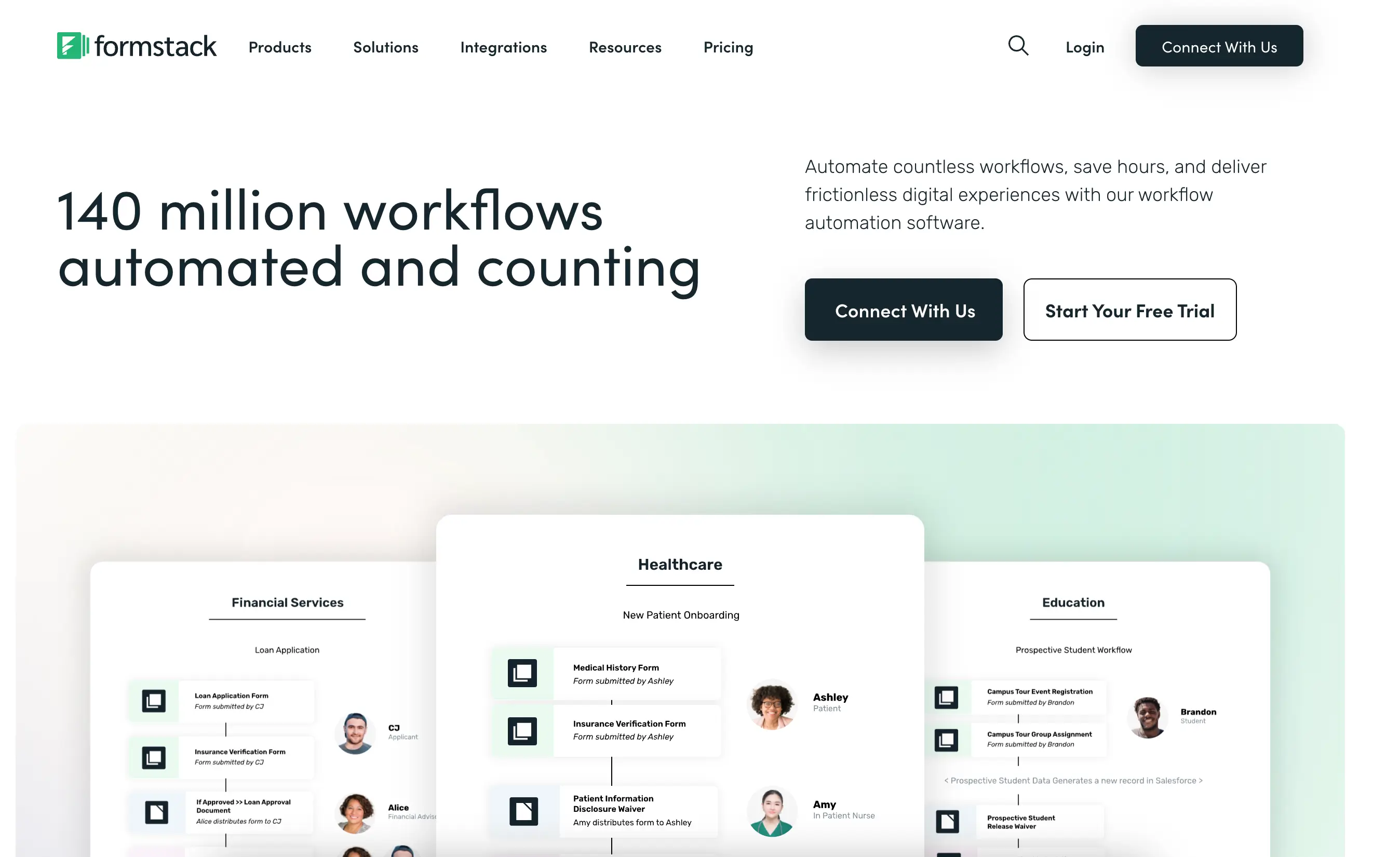
Overall, Formstack is an enterprise-level form building platform suitable for complex forms and advanced workflows. The combination of robust features, integrations, compliance, and analytics make it a versatile and powerful form solution.
#9 Formsite
Formsite is an easy to use online form builder that makes it simple for anyone to create, share, and analyze forms and surveys. Some key features include:
- Intuitive drag and drop form builder: No coding required. Simply drag and drop fields like text boxes, dropdowns, images, and more to create your form.
- Custom themes: Choose from a variety of themes and colors to match your brand.
- Form distribution: Share your form via email, social media, embed code, or on your website.
- Data collection: Formsite securely collects response data that you can view in real time from the online dashboard.
- Analytics: Get insights into form views, responses, completion rates, and more. Export results to Excel or Google Sheets.
- Mobile friendly: Forms are optimized for desktop and mobile respondents.
- File uploads: Allow respondents to upload files like images, documents, videos, etc.
- Multi-page forms: Break long forms into multiple pages with progress bar.
- Conditional logic: Show or hide fields based on previous responses.
- Custom confirmation message: Customize the message respondents see after submitting the form.
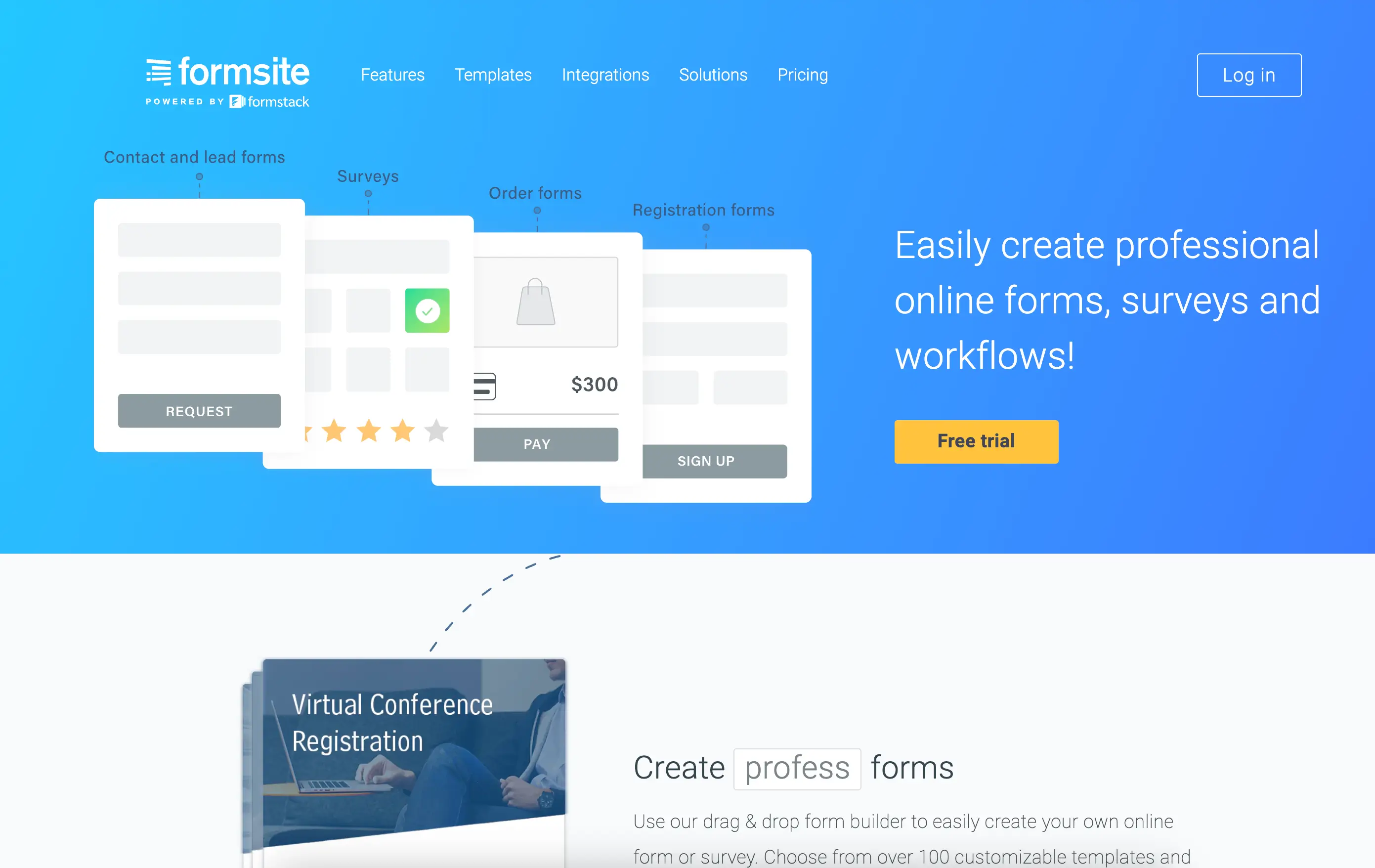
With its user-friendly form builder and robust features, Formsite makes it easy for anyone to create forms for surveys, contact forms, event registrations, and more. The analytics provide helpful insights to optimize and improve your forms over time.
#10 Zoho Forms
Zoho Forms is part of the Zoho suite of business applications that includes CRM, recruiting, and more. It allows you to create online forms and surveys quickly and easily.
Some key features of Zoho Forms:
- Drag-and-drop form builder to create forms without coding. Choose from a variety of templates or build from scratch.
- Integrates with Zoho CRM, allowing you to capture form data directly into your CRM.
- Mobile-friendly forms that look great on any device.
- Customizable form branding, themes, and templates. Match the look and feel of your business.
- Accept payments and donations right through your forms.
- Analytics to see form response rates, completion times, and more.
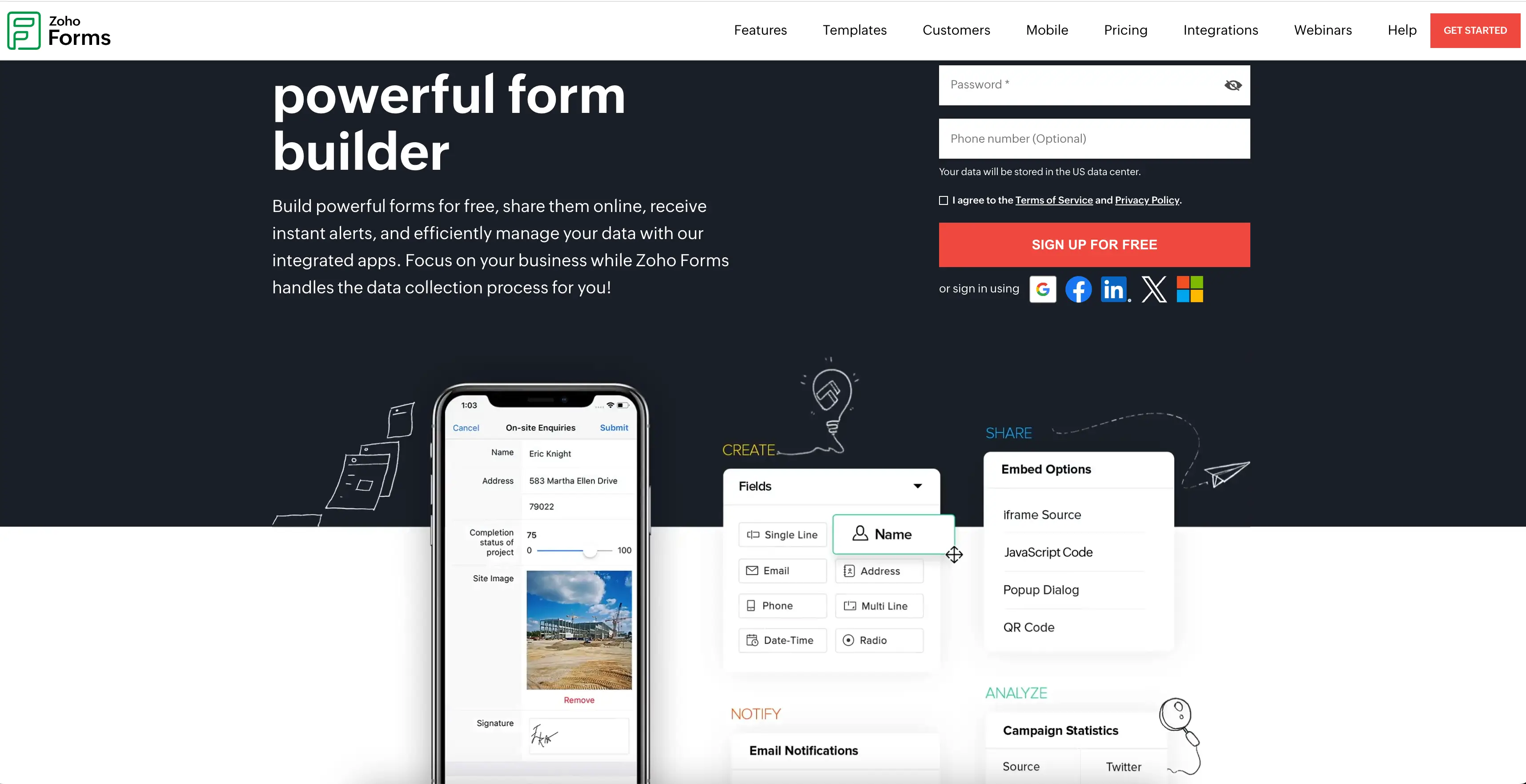
One of the best parts of Zoho Forms is the affordable pricing. They offer a free plan for up to 100 responses per month. The standard plan is just $14 per month for up to 500 responses. And it scales up from there for higher volumes.
Overall, Zoho Forms is a great choice for anyone already using Zoho products or looking for full-featured form building on a budget. The integration, templates, and affordable pricing make it a top contender among online form builders.
Features to Consider When Choosing a Form Builder
When selecting an online form builder, look for some key features to ensure it has the functionality you need.
Drag and Drop Interface
One of the most important features is a drag-and-drop interface. This allows you to easily build forms by dragging different fields, like text boxes, dropdowns, checkboxes, etc, onto your form canvas.
With a drag-and-drop form builder, you don’t need any coding or design experience to create professional-looking online forms. Simply drag the fields you want onto your form, customize the styling, and you’re good to go.
Integrations
Integrations allow online form builders to connect with other software and services to streamline workflows. This eliminates manual data entry and saves time.
The right integrations allow you to connect online forms to the rest of your business systems and automate workflows. This saves significant time compared to manual data entry and follow-ups.
👉🏾 Other Swiftspeed Users also read: How Google Workspace Can Help Skyrocket Business Productivity
Templates
When choosing an online form builder, look for one that offers a wide variety of pre-built templates for common forms like contact forms, event registration, surveys, and more. Having templates available can save you a tremendous amount of time since you won’t have to build forms completely from scratch.
Analytics and Reports
Collecting and analysing data from your online forms is crucial for understanding user behaviour and optimising your forms. The analytics and reporting functionality in online form builders ranges from basic to advanced.
Security
A good web manager priotises security when cho0sing a form builder to work with. You want to make sure customer data is protected and secure.
Customer Support
When choosing an online form builder, it’s important to consider the customer support options available. This will help you in case you encounter any issue that require urgent support.
Pricing
When evaluating online form builders, pricing is an important consideration. Many form builders offer both free plans and paid plans, with increased features and capabilities in the paid tiers.
👉🏾 Other Swiftspeed Users also read:20 Best Omegle Alternatives to chat with strangers online
Conclusion
Overall, the best online form builder software depends on your specific needs and budget. However, two options stand out for their robust feature sets, ease of use, and flexibility.
JotForm is an excellent all-around choice that balances powerful form building capabilities with an intuitive drag-and-drop editor. It has a wide array of field types, integrations, templates, and customization options. The free plan is very capable for basic forms, while paid plans add more advanced features. JotForm is a great pick for non-technical users looking for a full-featured form builder.
For a slightly more technical yet flexible option, Typeform excels with its conversational, engaging forms optimized for high conversion rates. While it has fewer field types and integrations compared to JotForm, Typeform makes up for it with stunning templates and analytics. Its intuitive editor focuses on creating beautiful forms anyone can create in minutes. Typeform is ideal if you want stylish, high-converting forms with minimal effort.
In summary, JotForm and Typeform stand out as two of the best all-around online form builders that balance ease of use with powerful functionality. The right choice depends on your specific needs, but both deliver excellent options for creating forms that engage users and get results.