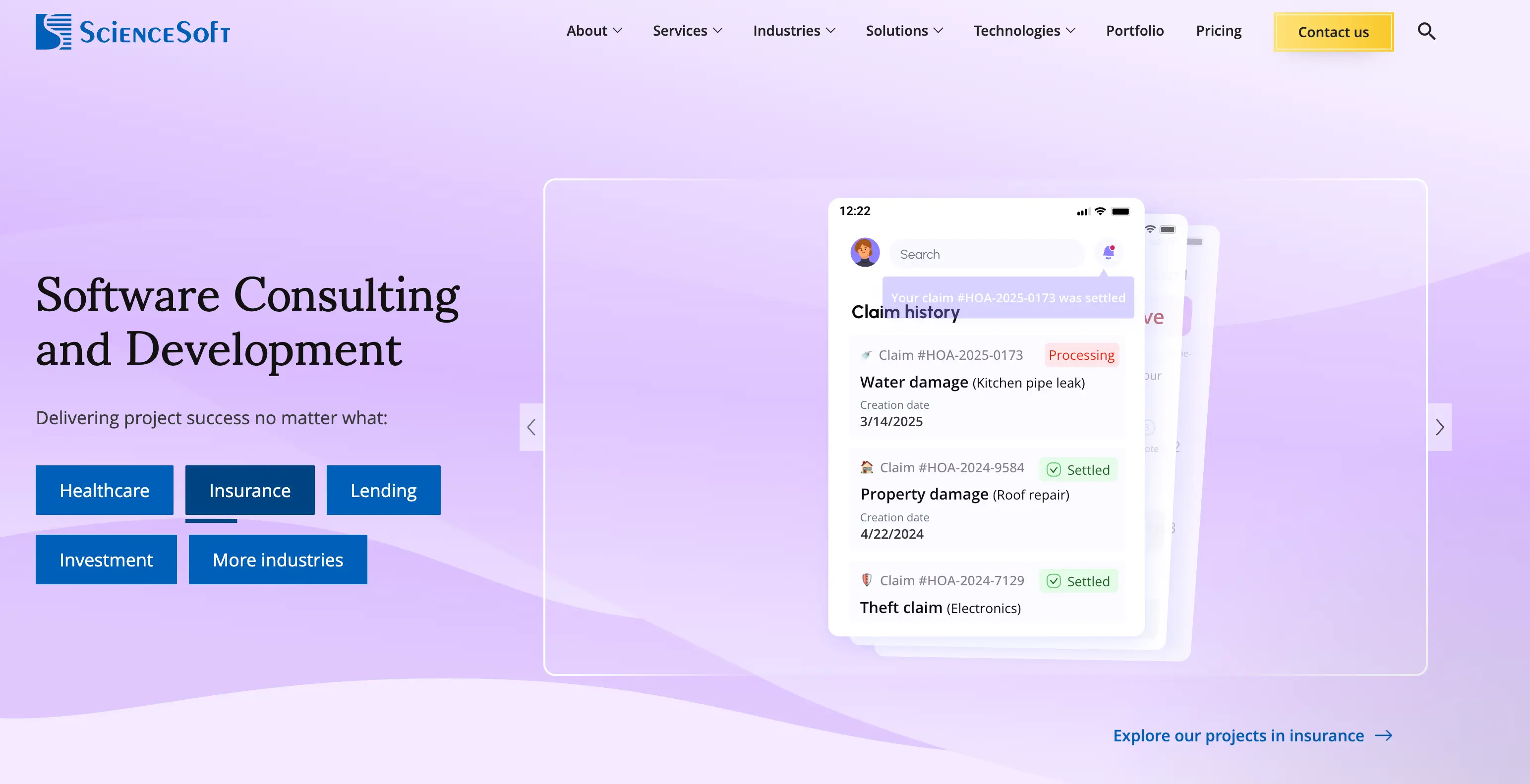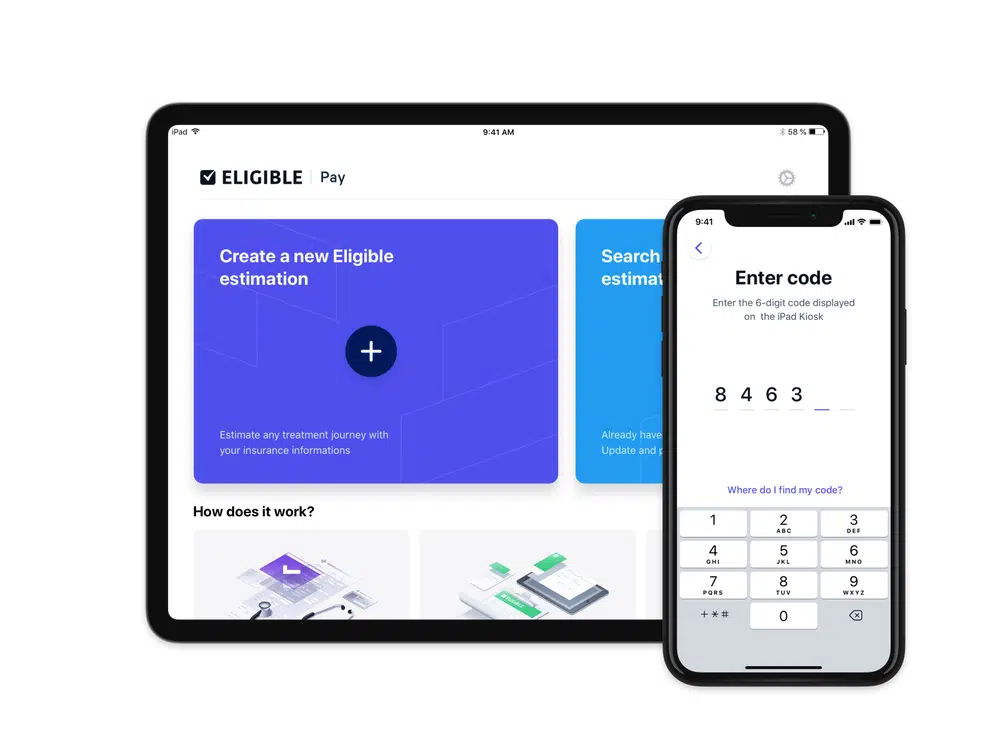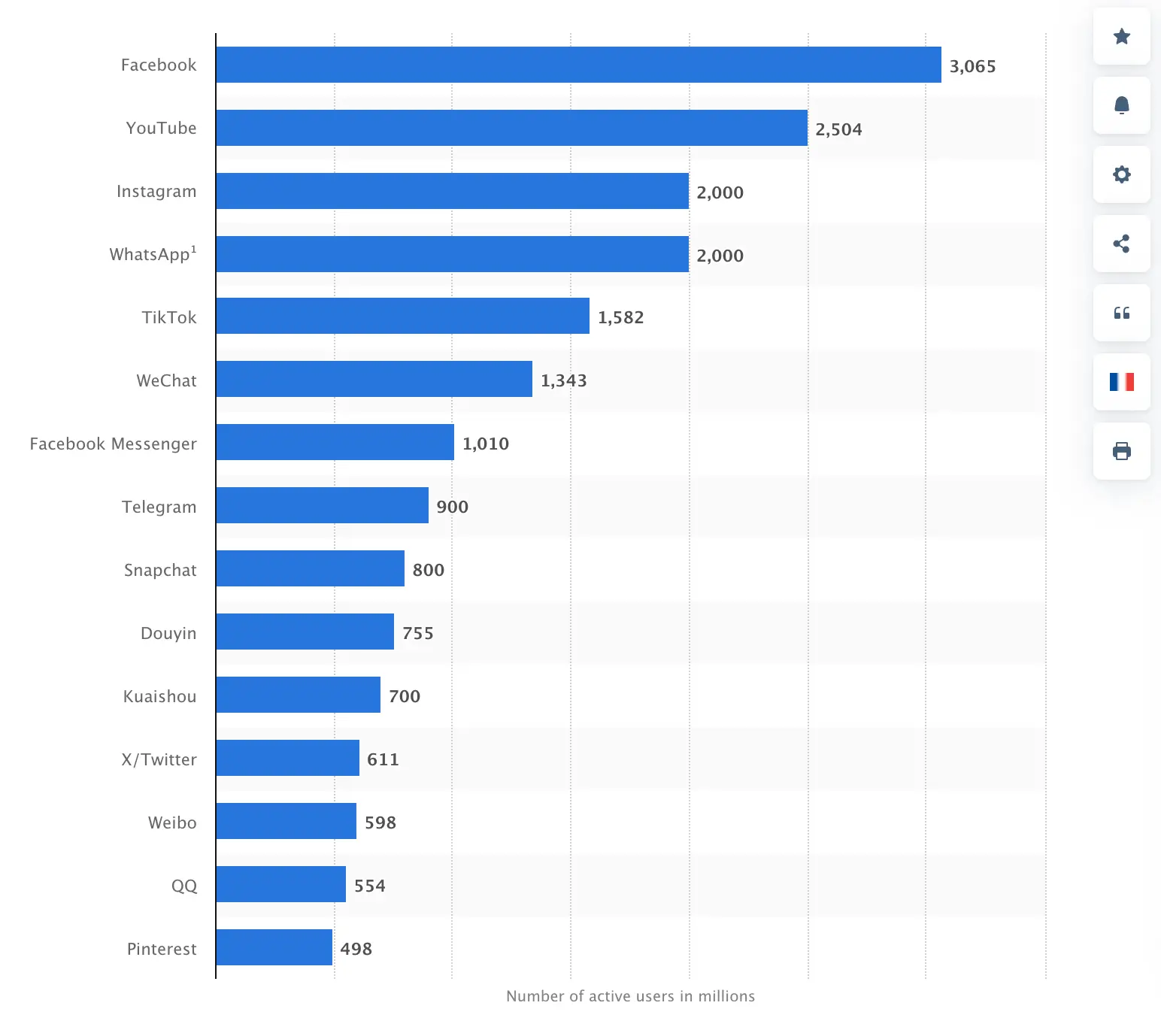Video Editors has become an essential skill today, whether you’re a professional videographer, a content creator, or simply someone who wants to enhance their personal videos. With the rise of social media platforms and online video sharing, the demand for high-quality video content has skyrocketed. However, not everyone can afford expensive video editing software, which is where free video editing software comes into play.
Free video editing software offers a cost-effective solution for individuals and businesses alike, allowing them to create professional-looking videos without breaking the bank. These software options often provide a wide range of features, including basic editing tools, advanced effects, and even support for various video formats.
👉🏾 Other Swiftspeed users also read: App Name Detailed Guidelines and Best Practices for Success

#1 DaVinci Resolve
DaVinci Resolve is a powerful and comprehensive free video editing software that offers a wide range of professional-grade features. Developed by Blackmagic Design, this software has gained immense popularity among both amateur and professional video editors due to its robust capabilities and user-friendly interface.
Overview and Features:
DaVinci Resolve is a complete post-production solution that combines editing, colour correction, visual effects, and audio post-production tools in a single application. It offers an intuitive timeline-based editing experience, allowing users to easily trim, rearrange, and combine video clips. The software supports a vast array of video formats, including RAW footage from high-end cameras.
One of the standout features of DaVinci Resolve is its advanced colour grading tools. The software provides a comprehensive set of colour correction and grading tools, allowing users to precisely adjust the look and feel of their videos. It also includes a wide range of visual effects and compositing tools, enabling users to create stunning visual effects and motion graphics.
Strengths and Weaknesses:
DaVinci Resolve’s strengths lie in its powerful editing capabilities, advanced colour grading tools, and support for a wide range of video formats. It also offers excellent performance and stability, even when working with complex projects. Additionally, the software has a thriving online community, providing access to tutorials, presets, and plugins.
However, DaVinci Resolve’s steep learning curve can be a weakness for beginners. While the software is designed to be user-friendly, its extensive feature set and advanced tools can be overwhelming for those new to video editing. Additionally, some users may find the software’s interface cluttered or confusing at first.
System Requirements and Best Use Cases:
DaVinci Resolve is available for Windows, macOS, and Linux operating systems. It has relatively modest system requirements, making it accessible to a wide range of users. However, for optimal performance, especially when working with high-resolution footage or complex projects, a powerful system with a dedicated GPU is recommended.
DaVinci Resolve is an excellent choice for professionals and enthusiasts alike. It is particularly well-suited for colour grading, visual effects, and high-end video editing tasks. Additionally, its support for a wide range of video formats makes it a versatile tool for filmmakers, YouTubers, and video content creators.
#2. Shotcut
Shotcut is a powerful and versatile open-source video editing software that offers a wide range of features for both beginners and advanced users. Despite being completely free, it packs a punch with its impressive capabilities, making it a popular choice among video creators on a budget.
Overview and Features:
Shotcut boasts a clean and intuitive interface that is easy to navigate, even for those new to video editing. It supports a variety of video formats, including AVI, MP4, MOV, and MKV. The software offers a comprehensive set of tools for trimming, splitting, and joining clips, as well as advanced features like multi-track editing, video filters, and compositing.
One of Shotcut’s standout features is its support for a vast array of audio and video codecs, ensuring compatibility with a wide range of media files. Additionally, it offers an impressive set of colour correction and grading tools, allowing users to fine-tune the look and feel of their videos with precision.
Strengths and Weaknesses:
Shotcut’s strengths lie in its versatility, extensive feature set, and cross-platform compatibility. It runs smoothly on Windows, macOS, and Linux systems, making it accessible to a diverse user base. Furthermore, its open-source nature means that a dedicated community of developers constantly updates and improves it.
However, Shotcut does have some limitations. While it offers a wide range of features, some users may find the interface a bit overwhelming, especially when compared to more streamlined commercial alternatives. Additionally, certain advanced features, such as motion tracking and 3D compositing, may not be as robust as those found in premium video editing software.
System Requirements and Best Use Cases:
Shotcut is relatively lightweight and can run on modest hardware configurations. The minimum system requirements include a modern processor, at least 4GB of RAM, and a graphics card capable of hardware acceleration. However, for optimal performance and handling of larger projects, more powerful hardware is recommended.
Shotcut is an excellent choice for a wide range of video editing tasks, from basic trimming and splicing to more advanced projects involving colour grading, compositing, and visual effects. It’s particularly well-suited for YouTubers, vloggers, and independent filmmakers who require a robust yet cost-effective solution for their video editing needs.
#3 Movavi IMovie For Windows
Movavi iMovie for Windows is a powerful and versatile free video editing software that offers a wide range of features for both beginners and experienced video editors. Developed by FXhome, this software is designed to provide a user-friendly interface while still delivering advanced tools for video editing, visual effects, and motion graphics.
Overview and Features:
iMovie for Windows comes with a comprehensive set of tools for video editing, including trimming, splitting, and merging clips, adding transitions, and applying various video effects. It also includes a robust compositing environment, allowing you to layer multiple video and image tracks, and blend them using various blending modes and masks. Additionally, iMovie for Windows offers a vast library of built-in visual effects, such as color correction, chroma keying, and particle simulations, making it a great choice for creating professional-looking videos.
Strengths:
One of the major strengths of iMovie for Windows is its ability to handle complex visual effects and motion graphics. It provides a node-based compositing system, similar to industry-standard software like After Effects, allowing for advanced compositing workflows. Additionally, iMovie for Windows supports a wide range of video and audio formats, ensuring compatibility with various media types.
Weaknesses:
While iMovie for Windows is a powerful tool, it does have some limitations. The user interface can be overwhelming for beginners, and the learning curve can be steep, especially for advanced features like compositing and visual effects.
System Requirements:
iMovie for Windows is available on Windows operating systems. The minimum system requirements include a 64-bit processor, 4GB of RAM, and a graphics card with at least 1GB of dedicated video memory. However, a more powerful system is recommended for optimal performance, especially when working with high-resolution video or complex visual effects.
Best Use Cases:
iMovie for Windows is an excellent choice for those looking to create visually stunning videos with advanced visual effects and motion graphics. It is particularly well-suited for YouTubers, independent filmmakers, and video enthusiasts who want to add a professional touch to their videos without breaking the bank. Additionally, iMovie for Windows can be a valuable tool for learning and practising compositing and visual effects techniques, making it a great choice for aspiring visual effects artists or motion graphics designers.
#4 Olive Video Editor
Olive Video Editor is a free, open-source, and cross-platform video editing solution that has gained significant traction among video enthusiasts and professionals alike. Developed by a dedicated community of developers, Olive Video Editor offers a comprehensive set of features that rival many paid video editing applications.
Overview and Features:
Olive Video Editor boasts a sleek and intuitive user interface that makes it accessible to both beginners and experienced users. It supports a wide range of video, audio, and image formats, allowing for seamless importing and exporting of multimedia files. The software offers a robust timeline-based editing environment, enabling users to trim, split, and arrange clips with ease. Advanced features like keyframing, compositing, and color grading provide professionals with the tools they need to elevate their projects.
One of the standout features of Olive Video Editor is its support for GPU acceleration, which significantly improves rendering performance, particularly for complex projects. The software also includes a vast array of built-in effects and transitions, allowing users to enhance their videos without the need for third-party plugins.
Strengths and Weaknesses:
Olive Video Editor’s primary strength lies in its open-source nature, which fosters a vibrant community of developers and users who continuously contribute to its development and improvement. The software is highly customizable, allowing users to tailor the interface and functionality to their specific needs.
However, Olive Video Editor may not be as feature-rich as some premium video editing applications, and its user interface can be somewhat overwhelming for complete beginners. Additionally, while the software is actively developed, updates and bug fixes may not be as frequent as commercial alternatives.
System Requirements:
Olive Video Editor is available for Windows, macOS, and Linux operating systems. The software has relatively modest system requirements, making it accessible to users with older or lower-end hardware. However, for optimal performance, especially when working with high-resolution or complex projects, a modern CPU and dedicated GPU are recommended.
Best Use Cases:
Olive Video Editor is an excellent choice for a wide range of video editing tasks, from basic trimming and splicing to advanced color grading and compositing. It is particularly well-suited for independent filmmakers, YouTubers, and content creators who require a robust and feature-rich video editing solution without the financial burden of expensive commercial software.
Additionally, Olive Video Editor’s cross-platform compatibility makes it an ideal choice for collaborative projects involving team members working on different operating systems. Its open-source nature also encourages experimentation and customization, making it a valuable tool for educators and students in the field of video production and editing.
#5 Kdenlive
Kdenlive is a powerful and versatile open-source video editing software that offers a wide range of features for both beginners and professionals. It is available for Linux, Windows, and macOS, making it a cross-platform solution for video editing enthusiasts.
Overview and Features:
Kdenlive boasts a clean and intuitive user interface, making it easy to navigate and get started with video editing. It supports a variety of video and audio formats, including popular codecs like H.264, VP9, and AAC. Kdenlive offers a comprehensive set of tools for trimming, splitting, and joining clips, as well as advanced features like multi-track editing, compositing, and keyframing.
One of the standout features of Kdenlive is its robust support for effects and transitions. It comes with a vast library of built-in effects, including color correction, chroma keying, and motion tracking. Additionally, Kdenlive supports a wide range of third-party effect plugins, allowing users to further enhance their videos.
Strengths and Weaknesses:
Kdenlive’s strengths lie in its flexibility, powerful features, and active community support. It is constantly updated with new features and bug fixes, ensuring a stable and reliable video editing experience. However, some users may find the learning curve steeper compared to more beginner-friendly options, especially for those new to video editing.
System Requirements:
Kdenlive is relatively lightweight and can run on modest hardware configurations. However, for optimal performance, it is recommended to have a modern multi-core processor, at least 4GB of RAM, and a dedicated graphics card with good OpenGL support.
Best Use Cases:
Kdenlive is suitable for a wide range of video editing tasks, from simple home movies and vlogs to more complex projects like short films, music videos, and educational content. Its advanced features make it a popular choice among independent filmmakers, YouTubers, and video enthusiasts who require a robust and feature-rich video editing solution without the need for expensive proprietary software.
#6 OpenShot
OpenShot is a free, open-source video editor that has gained popularity among users due to its user-friendly interface and powerful features. It is available for Windows, macOS, and Linux operating systems, making it accessible to a wide range of users.
Overview and Features:
OpenShot offers a comprehensive set of tools for video editing, including support for multiple video and audio tracks, unlimited layers, and a wide range of transitions and effects. It allows users to trim, split, and rotate video clips, adjust audio levels, and apply various filters and colour corrections. One of its standout features is the ability to create 3D animations and titles, which sets it apart from many other free video editors.
Strengths and Weaknesses:
One of the main strengths of OpenShot is its intuitive and easy-to-use interface, which makes it accessible to both beginners and experienced users. It also supports a wide range of file formats, including popular codecs like MP4, AVI, and MOV. However, some users have reported performance issues when working with high-resolution or long video files, especially on older or less powerful systems.
System Requirements:
OpenShot has relatively modest system requirements, making it suitable for most modern computers. It requires a minimum of 4GB of RAM and a dual-core processor, although more powerful hardware is recommended for smoother performance and faster rendering times.
Best Use Cases:
OpenShot is an excellent choice for hobbyists, students, and small content creators who need a versatile and feature-rich video editor without the high cost of professional software. It is particularly well-suited for creating video tutorials, short films, vlogs, and basic video editing tasks. While it may not match the advanced capabilities of premium video editing software, OpenShot offers a robust set of tools that can meet the needs of many users.
Evaluating Free Video Editing Software

When evaluating free video editing software, it’s essential to consider your specific needs and use cases. Each software option has its strengths and weaknesses, and the best choice will depend on factors such as the complexity of your projects, the types of media you work with, and your familiarity with video editing tools.
If you’re a beginner or have simple editing needs, software like OpenShot or iMovie for Windows might be the best options. They offer user-friendly interfaces and a decent range of basic editing tools, making them ideal for tasks like trimming clips, adding transitions, and applying basic effects.
For more advanced projects, DaVinci Resolve and Shotcut are excellent choices. DaVinci Resolve is a powerful and comprehensive video editing suite that rivals many paid alternatives. It offers a vast array of professional-grade tools for color grading, audio editing, and visual effects. However, it has a steeper learning curve, making it better suited for experienced editors or those willing to invest time in learning its features.
👉🏾 Other Swiftspeed users also read: A Complete Guide to Mobile App Development in 2024
Shotcut, on the other hand, strikes a balance between power and ease of use. It offers a robust set of editing tools, including support for a wide range of media formats, multi-track editing, and advanced features like masking and chroma keying. Its user interface is more streamlined than DaVinci Resolve, making it a good option for those seeking a middle ground between simplicity and advanced capabilities.
If you work with a specific platform or have unique requirements, you might want to consider software tailored to those needs. For example, Kdenlive is an excellent choice for Linux users, while Olive Video Editor is designed specifically for narrative filmmakers, offering tools for organizing and editing complex projects.
Ultimately, the best free video editing software for you will depend on your skill level, project requirements, and personal preferences. It’s wise to explore multiple options, try their interfaces, and assess their feature sets before committing to one. Additionally, keep an eye on software updates and new releases, as the landscape of free video editing tools is constantly evolving.
One of the primary benefits of using free video editing software is its accessibility. With no upfront costs, anyone can explore the world of video editing and unleash their creativity. Additionally, many free video editing software options are open-source, meaning they are constantly being improved and updated by a dedicated community of developers.
When evaluating free video editing software, several factors come into play. Features and functionality are paramount, as users need tools that can handle tasks such as trimming, splitting, merging, and adding transitions, titles, and effects. Usability is also crucial, as a user-friendly interface can make the learning curve less steep and the editing process more enjoyable.
Compatibility with various video formats and codecs is another important consideration, ensuring that users can work with a wide range of video files without encountering compatibility issues. Additionally, some free video editing software offers cross-platform support, allowing users to work seamlessly across different operating systems.
Tips and Tricks for Using Free Video Editing Software
Using free video editing software can be a great way to create professional-looking videos without breaking the bank. However, these programs often have a steeper learning curve than their paid counterparts. Here are some tips and tricks to help you get the most out of your free video editing software:
Utilize Online Tutorials and Communities: Many free video editing programs have active online communities with forums, tutorials, and resources. Take advantage of these to learn from experienced users and troubleshoot any issues you encounter. YouTube is also a treasure trove of video tutorials for popular free software like DaVinci Resolve and Shotcut.
Experiment with Keyboard Shortcuts: Mastering keyboard shortcuts can significantly speed up your workflow and make you more efficient. Take the time to learn the most commonly used shortcuts for your software, and create custom shortcuts for frequently used tools or actions.
Explore Third-Party Plugins and Extensions: While free video editing software may lack some advanced features out of the box, many programs allow you to install third-party plugins and extensions. These can add new filters, effects, and functionality to your software, expanding its capabilities.
Optimize Your Computer for Video Editing: Video editing can be resource-intensive, especially when working with high-resolution footage or applying complex effects. Ensure your computer meets the minimum system requirements for your software, and consider upgrading components like RAM or your graphics card if necessary.
Manage Your Project Files: Proper file management is crucial when working with video projects. Create a consistent folder structure for your projects, and regularly back up your work to avoid data loss. Additionally, learn how to use proxy files or optimized media to improve performance when working with large video files.
Join Online Communities: Participating in online communities dedicated to your video editing software can provide invaluable support and learning opportunities. Share your work, ask questions, and learn from others who are passionate about the same software.
By following these tips and tricks, you’ll be well on your way to creating professional-quality videos using free video editing software. Remember, practice and experimentation are key to mastering any new tool, so don’t be afraid to explore and have fun with your software!
Conclusion and Future Outlook
Free video editing software has come a long way in recent years, offering powerful tools and features that were once only available in expensive professional suites. As we’ve explored, there are numerous excellent free options available, each with its own strengths and specialities.
While DaVinci Resolve stands out as the most comprehensive and feature-rich free video editor, alternatives like Shotcut, iMovie for Windows, Olive Video Editor, Kdenlive, and OpenShot also provide robust capabilities tailored to different user needs and skill levels.
For those just starting out in video editing or working on smaller projects, simpler options like Shotcut or OpenShot may be ideal. For more advanced users or those tackling complex projects, DaVinci Resolve or iMovie for Windows could be the better choice, offering a wider range of professional-grade tools and capabilities.
👉🏾 Other Swiftspeed users also read: A Complete Guide to Mobile App Development in 2024
Looking ahead, the future of free video editing software looks promising. As technology continues to evolve and hardware becomes more powerful, we can expect to see even more advanced features and capabilities integrated into these free tools. Developments in areas like artificial intelligence, machine learning, and cloud computing could potentially revolutionize the video editing process, making it more streamlined, automated, and accessible.
Additionally, with the growing popularity of online video content and the increasing demand for high-quality video production, the need for accessible and user-friendly video editing software will likely continue to drive innovation in the free software space.
Ultimately, while paid professional video editing suites will always have their place, the availability of powerful and feature-rich free alternatives is empowering creators of all levels, democratizing the video production process, and fostering a thriving community of content creators and storytellers.