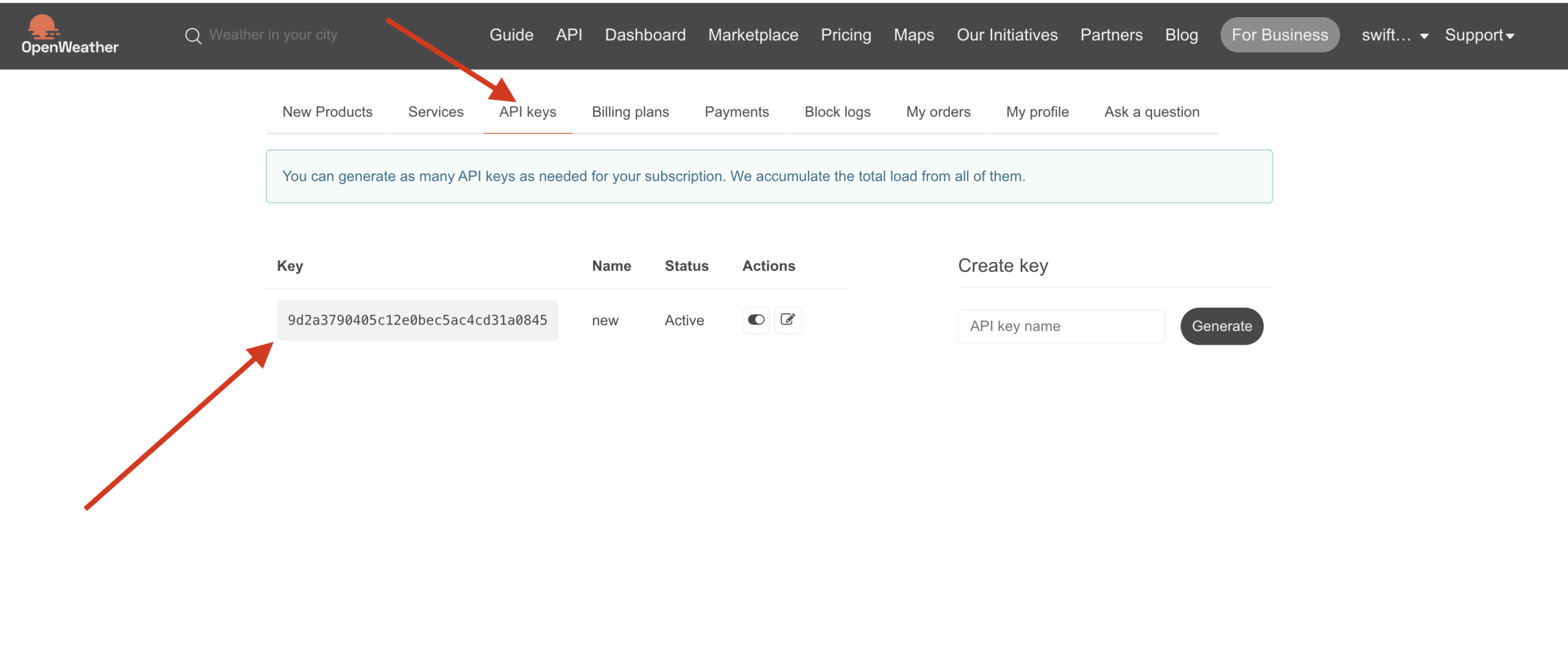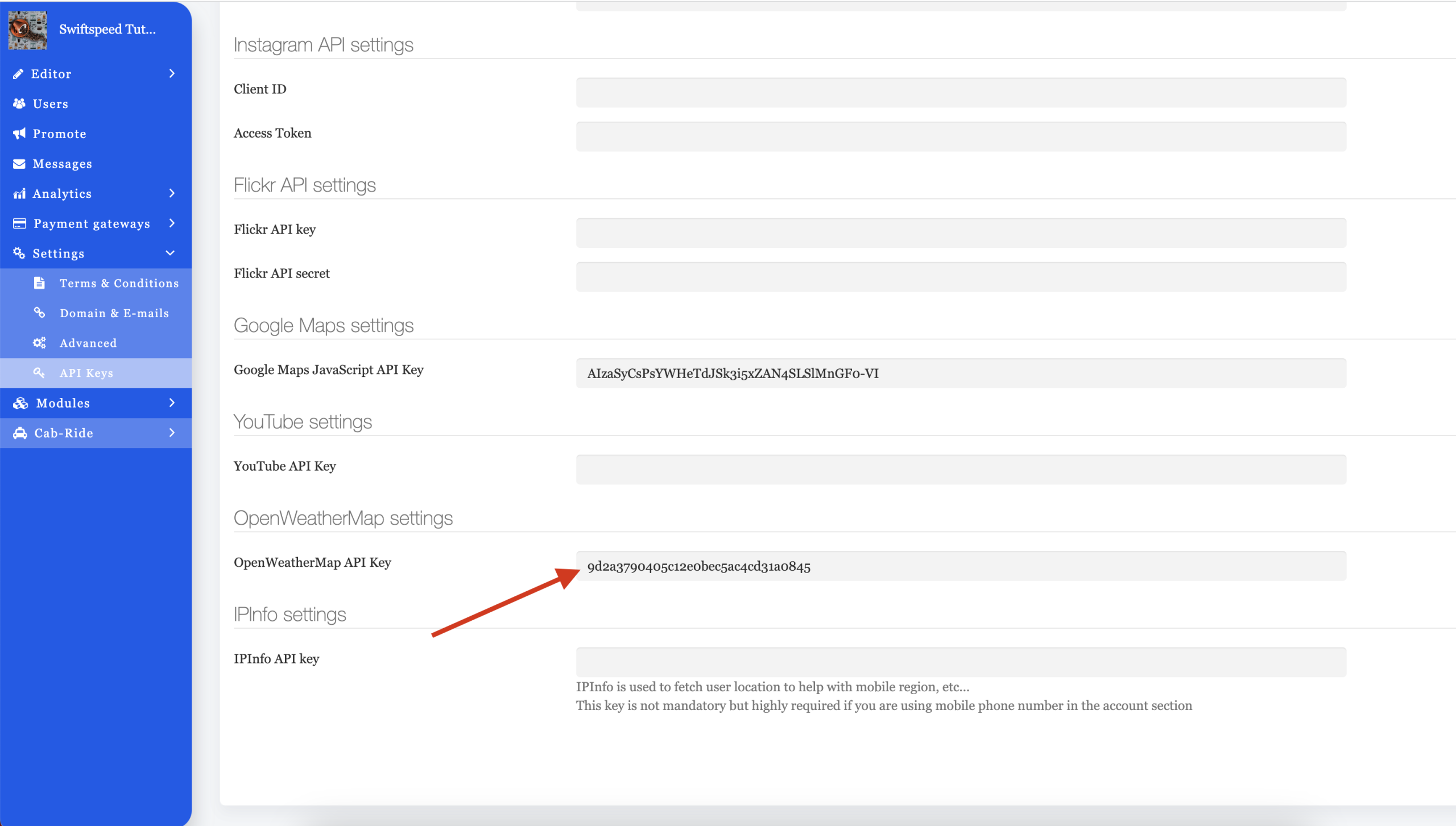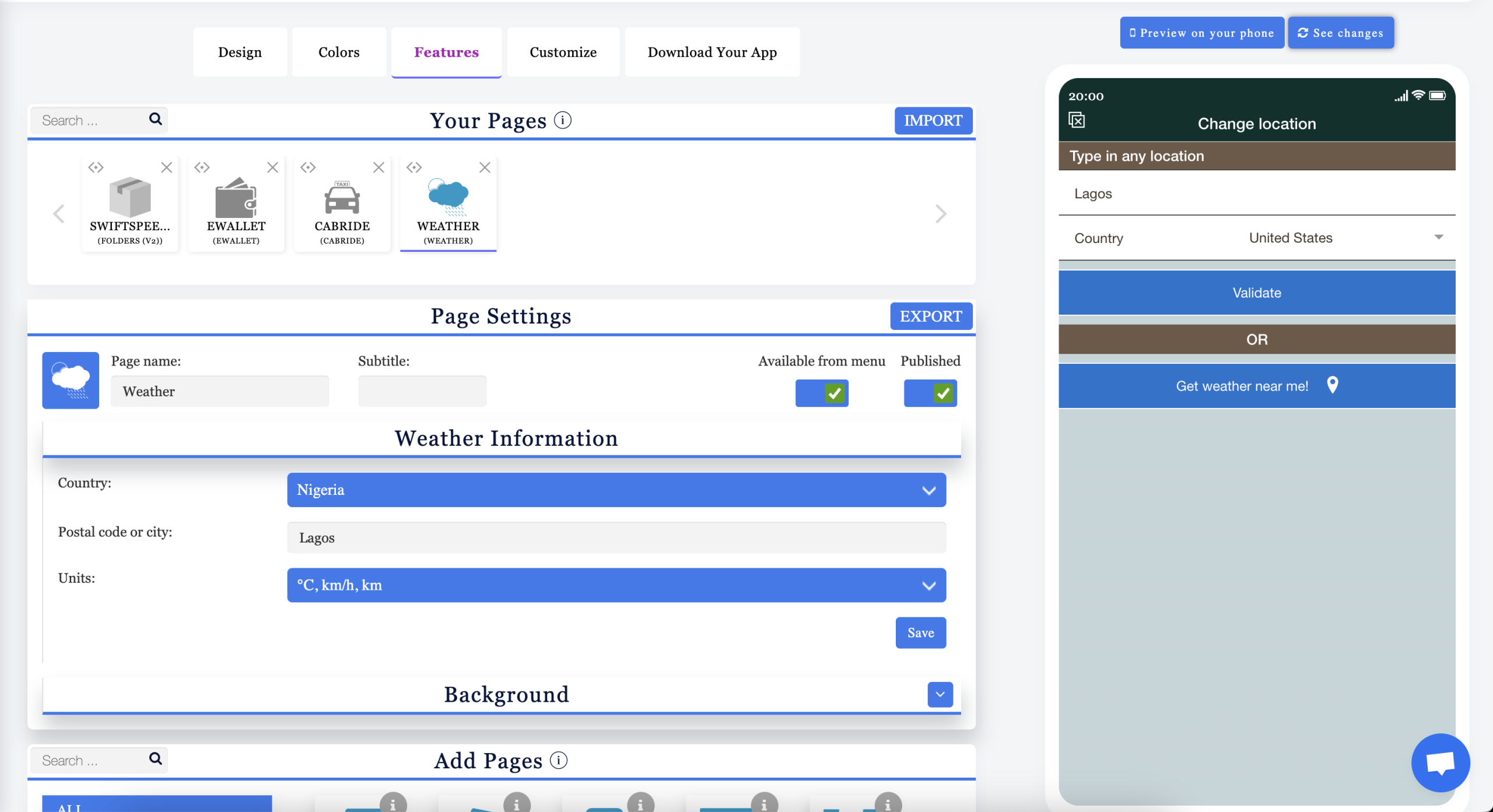-
Getting Started
-
Monetizations
-
Premium Upgrade
-
Advanced Integrations
- How to Use The Catalog Feature – Create Items or Products Listing
- Offer Premium Content In Your App With Padlock & PadlockPro Feature
- How To Use Link and Links Features
- How to Setup App Store Review Pop Up On Your App
- How to Manually Compile Your IOS Source Code For Publishing
- How to Make Shopify App, Volusion App, Prestashop App, & Magento App
- How to Add Custom Pages To Your App
- How To Import Source Code To Android Studio
- How To Configure White Label Plan for Resellers
-
Api Integrations
-
Contact Feature
-
Media Features
-
Miscellaneous Features
-
Social Features

Print
Posted
Updated
BySsu-Technology Limited
You will need an OpenWeatherMap API key for this feature to work
How to Set up Weather API Key.
Register here https://openweathermap.org/.
Then when logged in, get the API Key in your “API Keys” tab.
Please note that it may take 30 minutes before you are able to successfully add your api key to Swiftspeed Appcreator
Then Configure your default location on the Swiftspeed app creator dashboard, if you need help on app development, see how to create an app here.
It may take up to 2 hours before you API key is fully propagated or work correctly, so be patient
Table of Contents