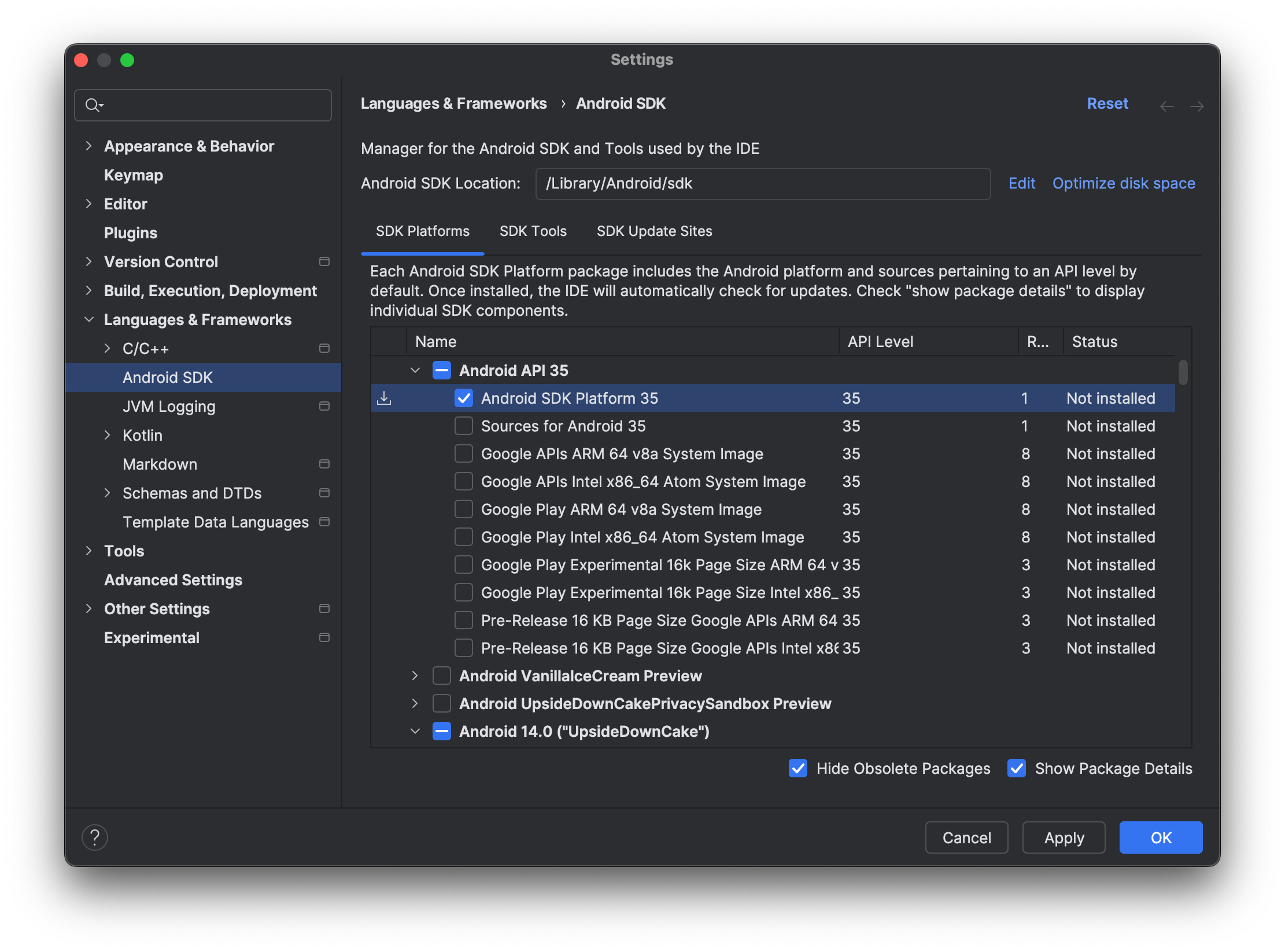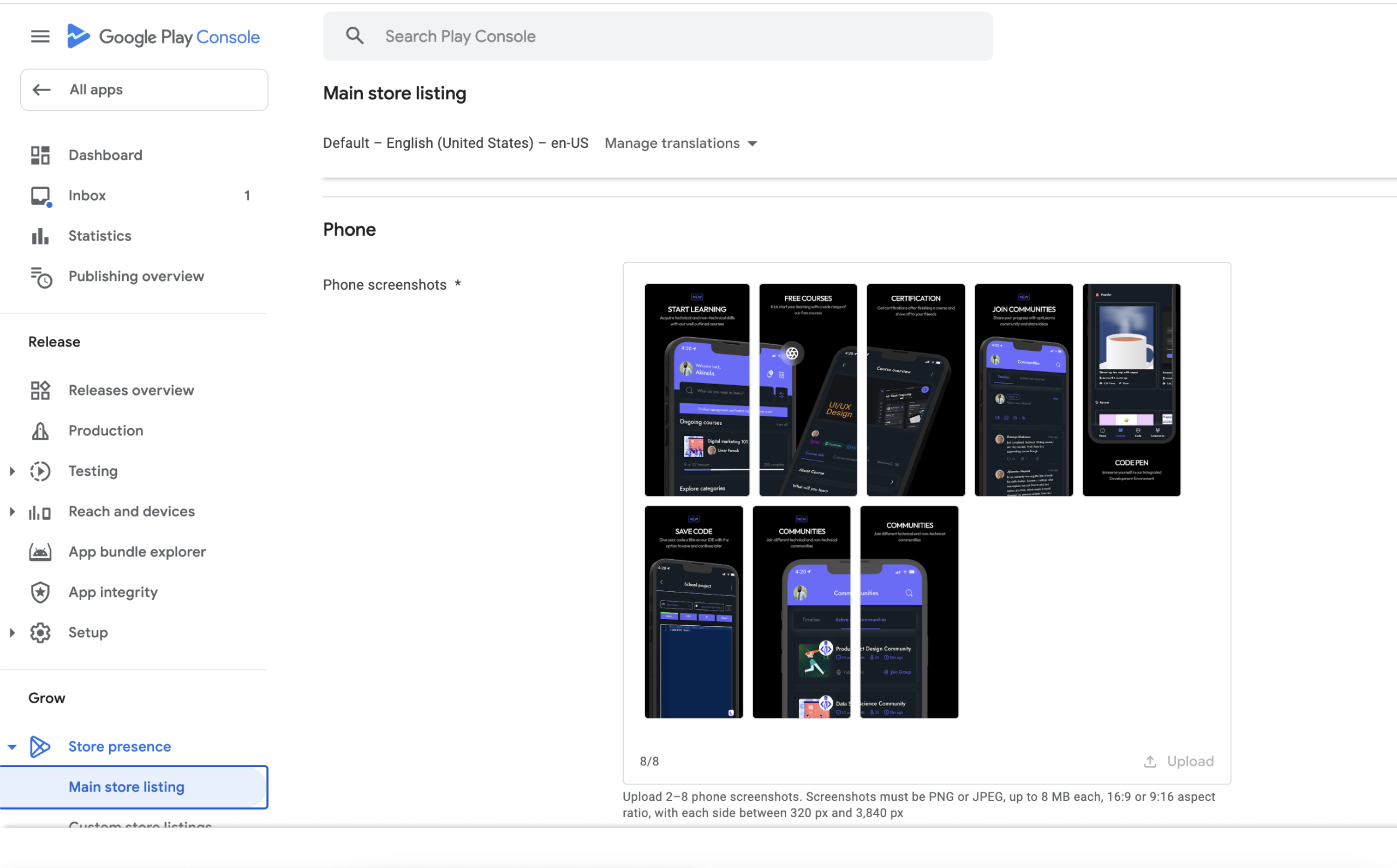Mobile apps have become an integral part of our daily lives. From shopping and banking to healthcare and education, apps are revolutionizing the way we interact with the world. However, this digital revolution is not accessible to everyone. According to the World Health Organization, over a billion people have some form of disability. This makes digital accessibility not just an ethical responsibility but also a necessity for businesses aiming to reach a wider audience.
Accessibility and inclusivity are fundamental principles in mobile app development that ensure digital products and services are usable by individuals with diverse abilities and backgrounds. Accessibility refers to designing apps that can be effectively used by people with disabilities, such as visual, auditory, cognitive, or motor impairments. Inclusivity, on the other hand, encompasses a broader concept of creating apps that are welcoming, respectful, and accommodating to users from various cultures, ethnicities, ages, and socioeconomic backgrounds.
Digital Accessibility and Its Impact on User Experience
The importance of creating accessible and inclusive mobile apps cannot be overstated. According to the World Health Organization, over 1 billion people worldwide live with some form of disability, representing approximately 15% of the global population. By failing to consider accessibility and inclusivity in app development, businesses risk excluding a significant portion of potential users and customers.
Inaccessible apps can have far-reaching consequences, ranging from frustration and inconvenience for users to legal and financial implications for businesses. For example, a visually impaired user may struggle to navigate an app with poor color contrast or lack of alternative text descriptions for images, leading to a poor user experience and potential abandonment of the app. Similarly, an app that fails to consider cultural nuances or language barriers may alienate users from diverse backgrounds, limiting its reach and adoption.
Understanding Different Types of Disabilities
Disabilities come in various forms and can significantly impact an individual’s ability to interact with mobile applications. It’s crucial to understand the different types of disabilities to design and develop inclusive apps that cater to diverse user needs.
Visual Disabilities: This category includes conditions such as blindness, low vision, color blindness, and other visual impairments. Users with visual disabilities may rely on screen readers, magnifiers, or high-contrast modes to access app content. Poorly designed interfaces, lack of alternative text descriptions, and inadequate colour contrast can severely hinder their user experience.
Auditory Disabilities: Individuals with hearing loss or deafness may face challenges in perceiving audio content within apps. This can include missed audio cues, instructions, or notifications. Providing closed captions, transcripts, and visual alternatives for audio elements is essential for ensuring accessibility.
Cognitive Disabilities: This broad category encompasses conditions like dyslexia, ADHD, autism spectrum disorders, and intellectual disabilities. Users with cognitive disabilities may struggle with complex navigation, information overload, or comprehending abstract concepts. Clear and straightforward user interfaces, simplified language, and intuitive interactions are crucial for their inclusion.
Motor Disabilities: These disabilities affect an individual’s physical abilities, including dexterity, mobility, and coordination. Users with motor disabilities may rely on assistive technologies like voice control, switch devices, or alternative input methods. Designing apps with flexible input options, large touch targets, and easy-to-navigate interfaces can significantly improve their experience.
It’s important to note that many users may have multiple disabilities or a combination of different impairments, further emphasizing the need for comprehensive accessibility considerations.
According to the World Health Organization, over 1 billion people worldwide experience some form of disability, making accessibility a critical issue for mobile app developers. By understanding the diverse needs of users with disabilities, developers can create inclusive apps that provide equal access and opportunities for all.
Accessibility Guidelines and Standards
Accessibility guidelines and standards are essential for ensuring that mobile apps are inclusive and usable for people with disabilities. These guidelines provide a framework for developers to follow, ensuring that their apps meet certain criteria for accessibility.
One of the most widely recognized accessibility guidelines is the Web Content Accessibility Guidelines (WCAG), developed by the World Wide Web Consortium (W3C). While these guidelines were initially created for web content, they can also be applied to mobile app development. WCAG provides a set of recommendations for making web content more accessible to people with disabilities, including those with visual, auditory, cognitive, and motor impairments.
Another important accessibility standard is Section 508 of the Rehabilitation Act, which requires federal agencies in the United States to make their electronic and information technology accessible to people with disabilities. While Section 508 specifically applies to federal agencies, many organizations and developers choose to follow these standards to ensure their products are inclusive and accessible.
Adhering to accessibility guidelines and standards is crucial for several reasons. First and foremost, it ensures that people with disabilities can access and use mobile apps effectively, promoting inclusivity and equal opportunities. Additionally, following these standards can help developers avoid potential legal issues and improve the overall user experience for all users, regardless of their abilities.
When developing mobile apps, developers should consider various accessibility aspects, such as providing alternative text for images, ensuring proper color contrast, supporting keyboard navigation, and incorporating assistive technologies like screen readers and voice control. By following accessibility guidelines and standards, developers can create apps that are usable, perceivable, operable, and understandable for everyone.
Inclusive Design Principles in Digital Accessibility
Inclusive design is a methodology that aims to create products, services, and environments that are accessible and usable by as many people as possible, regardless of their age, abilities, or circumstances. It emphasizes designing for the broadest range of users, considering their diverse needs and preferences from the outset, rather than treating accessibility as an afterthought.
Key principles of inclusive design include:
- Flexibility: Designing for a wide range of individual preferences and abilities. Mobile apps should offer multiple ways to accomplish tasks, customizable settings, and adaptable interfaces to accommodate diverse user needs.
- Simplicity: Minimizing complexity and making interfaces intuitive and easy to use. Simple and clear navigation, concise content, and consistent design patterns can enhance usability for all users, including those with cognitive or language barriers.
- Equitability: Ensuring equal access and opportunity for all users. Mobile apps should provide equivalent experiences and functionality, regardless of the user’s abilities or the devices they use.
- Perceptibility: Designing for various sensory abilities and environmental conditions. Mobile apps should present information in multiple formats (visual, auditory, tactile) and ensure compatibility with assistive technologies.
- Tolerance for Error: Minimizing the risk of accidental or unintended actions and providing clear error recovery mechanisms. This can be particularly beneficial for users with motor or cognitive impairments.
Applying these principles in mobile app development can involve various practices, such as:
- Implementing responsive and adaptive design to accommodate different screen sizes, input methods, and user preferences.
- Providing alternative text descriptions for visual elements and closed captions or transcripts for audio/video content.
- Ensuring sufficient color contrast, adjustable font sizes, and compatibility with screen readers and voice control.
- Offering simplified navigation, clear labeling, and intuitive gestures or touch interactions.
- Providing customizable settings for display, sound, and input preferences.
- Conducting user testing with diverse participants to identify and address accessibility barriers.
By embracing inclusive design principles, mobile app developers can create more accessible and user-friendly experiences for a broader audience, ultimately fostering greater inclusivity and meeting the needs of diverse users.
Accessible User Interface Design
Designing an accessible user interface is crucial for ensuring that your mobile app can be used by people with diverse abilities and needs. This involves considering various aspects of the UI, including color contrast, font sizes, layout, alternative text, captions, navigation, and user interactions.
Colour contrast plays a vital role in making your app accessible to users with visual impairments or colour blindness. Ensure that the text and background colours have sufficient contrast to maintain legibility. Additionally, avoid relying solely on colour to convey information, as this can be problematic for users with colour vision deficiencies.
Choosing appropriate font sizes is another essential consideration. Small fonts can be challenging to read for users with low vision or those using smaller screens. Opt for larger, legible fonts and provide options for users to adjust font sizes according to their preferences.
Your app’s layout should be clean, organized, and intuitive. Cluttered interfaces can be overwhelming and difficult to navigate, especially for users with cognitive or motor impairments. Prioritize clear hierarchies, consistent layouts, and ample spacing between elements.
Alternative text (alt text) and captions are crucial for users who are blind, have low vision, or are deaf or hard of hearing. Provide descriptive alt text for images, icons, and other visual elements, allowing screen readers to convey the information effectively. Similarly, include captions or transcripts for audio and video content, ensuring that users can access the information regardless of their hearing ability.
Navigation and user interactions should be intuitive and accessible. Implement keyboard navigation and voice control support for users who cannot rely on touch or mouse inputs. Ensure that interactive elements, such as buttons and links, are clearly visible and easy to activate. Avoid relying solely on gestures or complex interactions, as these can be challenging for users with motor impairments.
By following these best practices for accessible UI design, you can create a mobile app that is inclusive and usable for a wide range of users, regardless of their abilities or disabilities.
Accessibility Testing and Evaluation
Accessibility testing is a crucial step in ensuring that your mobile app is inclusive and usable for individuals with diverse abilities. It involves evaluating the app’s user interface, content, and functionality to identify potential barriers or challenges that users with disabilities may encounter. Several testing methods can be employed, each with its own strengths and considerations.
Manual testing involves a hands-on approach where testers, including individuals with disabilities, interact with the app and assess its accessibility features. This method allows for a comprehensive evaluation of the user experience and can uncover issues that automated tools may miss. Manual testing should be conducted throughout the development process, from early prototypes to final releases.
Automated accessibility testing tools are software programs that scan the app’s code, user interface, and content for potential accessibility violations based on established guidelines and standards. These tools can quickly identify a wide range of issues, such as improper color contrast, missing alternative text for images, and keyboard navigation problems. While automated tools are efficient and valuable, they should be used in conjunction with manual testing, as they may not catch all accessibility issues.
User testing with individuals who have diverse abilities is an essential component of accessibility testing. This approach involves observing and gathering feedback from users with various disabilities as they interact with the app. User testing can provide invaluable insights into the real-world experiences and challenges faced by users, helping developers identify and address issues that may not be apparent through other testing methods.
When conducting accessibility testing, it is crucial to prioritize and address identified issues based on their severity and impact on user experience. Critical accessibility barriers that prevent users from accessing or using essential app features should be addressed as a top priority. Less severe issues can be prioritized based on their frequency, potential impact, and the effort required to resolve them.
Involving users with disabilities in the testing process is not only beneficial but also a fundamental aspect of inclusive design. Their perspectives and experiences can help shape the app’s accessibility features and ensure that they truly meet the needs of the intended users. Collaboration with accessibility experts, disability organizations, and user groups can further enhance the testing process and ensure a comprehensive evaluation.
By incorporating accessibility testing and evaluation into the development lifecycle, mobile app developers can create inclusive and accessible experiences for users with disabilities, fostering greater digital inclusion and empowerment.
Inclusive Content and Localization
Inclusive content and localization are crucial aspects of creating mobile apps that resonate with diverse audiences and promote accessibility and inclusivity. By considering the language, imagery, and representation within your app, you can ensure that your content is welcoming and relatable to users from various backgrounds, cultures, and abilities.
When creating content for your mobile app, it’s essential to use inclusive language that avoids stereotypes, biases, and offensive terminology. Opt for gender-neutral terms, respectful descriptions of disabilities, and language that celebrates diversity. Additionally, ensure that your imagery and visual representations reflect the diversity of your target audience, including different races, ethnicities, ages, body types, and abilities.
To create content that resonates with diverse audiences, it’s important to understand their unique perspectives, experiences, and cultural contexts. Conduct research, engage with diverse communities, and seek feedback to ensure that your content is respectful, relevant, and meaningful to your target users.
Localization is another crucial aspect of inclusive content creation. When adapting your app for different regions and cultures, consider cultural nuances, idioms, and local customs. Collaborate with native speakers or professional translators to ensure accurate and culturally appropriate translations. Additionally, be mindful of cultural sensitivities and taboos and adapt your content accordingly.
By prioritizing inclusive content and localization, you can create mobile apps that not only meet the needs of diverse users but also foster a sense of belonging and representation. This approach can lead to increased user engagement, loyalty, and a positive brand reputation in the global marketplace.
Assistive Technologies and Integration
Assistive technologies are essential tools that enable individuals with disabilities to interact with digital content and applications effectively. In the context of mobile app development, integrating support for these technologies is crucial for ensuring accessibility and inclusivity. Common assistive technologies include screen readers, voice control, and switch control.
Screen Readers
Screen readers are software applications that convert on-screen text and interface elements into spoken or braille output, allowing users with visual impairments to navigate and interact with digital content. To ensure compatibility with screen readers, mobile apps should follow best practices such as providing clear and descriptive labels, implementing proper focus management, and adhering to accessibility standards for elements like images, tables, and forms.
Voice Control
Voice control technologies allow users to operate devices and applications using voice commands, which can be particularly beneficial for individuals with physical disabilities or mobility impairments. Integrating voice control functionality into mobile apps involves implementing speech recognition capabilities, designing intuitive voice commands, and ensuring seamless integration with the app’s user interface and functionality.
Switch Control
Switch control is an assistive technology that enables users with limited mobility to interact with devices and applications using one or more switches, which can be activated by various means such as head movements, breath control, or external devices. Integrating switch control in mobile apps requires implementing alternative input methods, supporting customizable control mappings, and ensuring smooth navigation and interaction using switch-based input.
Successful integration of assistive technologies in mobile apps requires a comprehensive approach that considers user needs, accessibility guidelines, and best practices. Examples of successful integrations include popular apps like Google Maps, which supports voice control and screen reader compatibility, and Apple’s built-in Switch Control feature, which allows users to navigate and interact with iOS apps using external switches or head movements.
Best practices for integrating assistive technologies in mobile apps include:
- Adhering to accessibility standards and guidelines: Ensure compliance with guidelines such as the Web Content Accessibility Guidelines (WCAG) and platform-specific accessibility guidelines (e.g., Android Accessibility Suite, Apple Accessibility).
- Conducting user testing and feedback: Involve users with disabilities throughout the development process to gather feedback and ensure the app meets their needs and expectations.
- Providing documentation and support: Offer clear documentation and support resources to assist users in configuring and using assistive technologies with the app.
- Continuous testing and improvement: Regularly test and update the app to ensure compatibility with the latest assistive technologies and address any accessibility issues that may arise.
By incorporating assistive technology support into mobile app development, developers can create inclusive experiences that empower users with disabilities and promote digital accessibility for all.
Accessibility in Agile Development
Incorporating accessibility into agile development processes is crucial for creating inclusive and user-friendly mobile apps. Agile methodologies, with their emphasis on iterative development, continuous feedback, and cross-functional collaboration, provide an ideal framework for integrating accessibility considerations throughout the entire development lifecycle.
One of the key aspects of agile development is the involvement of diverse stakeholders, including end-users, subject matter experts, and accessibility specialists. By actively engaging these stakeholders from the initial planning stages, teams can gain valuable insights into the accessibility requirements and challenges faced by users with disabilities. This collaborative approach ensures that accessibility is not an afterthought but rather a fundamental consideration woven into the project’s fabric.
Best practices for collaboration and communication in agile accessibility include:
- Accessibility User Stories: Develop user stories that explicitly address accessibility requirements, such as “As a user with low vision, I want to be able to adjust the text size and contrast ratio of the app’s interface.”
- Cross-Functional Teams: Include accessibility experts or advocates within the cross-functional team to provide guidance, conduct audits, and ensure that accessibility standards are consistently met.
- Accessibility Backlog: Maintain a dedicated backlog of accessibility-related tasks and bugs, prioritized based on their impact and severity.
- Accessibility Retrospectives: Conduct regular retrospectives to evaluate the team’s accessibility efforts, identify areas for improvement, and share best practices.
Continuous testing and iterative improvements are integral to the agile development process, and accessibility should be no exception. By incorporating accessibility testing into the continuous integration and delivery pipeline, teams can quickly identify and address accessibility issues before they become entrenched in the codebase.
Automated accessibility testing tools can be integrated into the development workflow, enabling teams to catch and resolve accessibility violations early in the development cycle. Additionally, manual testing by users with disabilities or accessibility experts should be conducted regularly to ensure a comprehensive evaluation of the app’s usability and accessibility.
Iterative improvements based on user feedback and testing results allow teams to continuously refine and enhance the accessibility of their mobile apps. This iterative approach ensures that accessibility remains a priority throughout the development lifecycle, fostering a culture of inclusivity and continuous improvement.
Case Studies and Success Stories
Be My Eyes App
The Be My Eyes app is a groundbreaking example of an accessible and inclusive mobile app that connects blind or low-vision users with sighted volunteers through live video calls. Users can request assistance with various tasks, such as reading labels, identifying colours, or navigating unfamiliar environments. This app has empowered individuals with visual impairments to gain greater independence and has fostered a sense of community and support.
Proloquo4Text App
Proloquo4Text is an innovative app designed for individuals with speech and language disabilities. It provides a user-friendly interface for text-to-speech communication, allowing users to type or select pre-programmed phrases, which are then converted into spoken language. This app has significantly improved communication abilities for those with conditions like autism, aphasia, or other speech-related challenges, enabling them to express themselves more effectively.
Microsoft Soundscape App
Microsoft Soundscape is an inclusive navigation app that uses 3D audio cues to help users with visual impairments or blindness navigate their surroundings. The app provides rich audio descriptions of nearby points of interest, landmarks, and environmental sounds, creating an immersive auditory experience. By leveraging advanced spatial audio technology, Soundscape empowers users to explore their environments with greater confidence and independence.
The success of these apps demonstrates the transformative impact of accessible and inclusive mobile app development. By addressing the diverse needs of users with disabilities, these apps have not only improved their quality of life but also fostered a more inclusive and accessible digital landscape. The lessons learned from these case studies highlight the importance of user-centred design, collaboration with disability communities, and continuous testing and refinement to ensure optimal accessibility and usability.
Resources and Tools for Accessibility
Developing accessible and inclusive mobile apps requires leveraging the right resources and tools throughout the development lifecycle. Here are some valuable resources and tools to consider:
Accessibility Testing Tools
- Accessibility Scanners: Tools like Accessibility Scanner, Axe, and Google’s Accessibility Test Suite can scan your app’s user interface and identify potential accessibility issues.
- Screen Reader Simulators: Tools like Android’s TalkBack and iOS’s VoiceOver allow you to simulate the experience of using your app with a screen reader.
- Colour Contrast Analyzers: Tools like WebAIM’s Color Contrast Checker and Contrast Ratio help ensure your app’s colour choices meet accessibility standards for users with visual impairments.
Guidelines and Checklists
- Web Content Accessibility Guidelines (WCAG): The WCAG provides a comprehensive set of guidelines and best practices for making web content, including mobile apps, more accessible.
- Platform-specific Guidelines: Both Android and iOS offer detailed accessibility guidelines and checklists specific to their respective platforms.
- Accessibility Checklists: Organizations like the University of Minnesota and WebAIM provide helpful checklists for evaluating the accessibility of your mobile app.
Educational Resources
- Online Courses: Platforms like aptLearn, Coursera, Udacity, and edX offer courses on accessibility and inclusive design principles.
- Webinars and Conferences: Attend webinars and conferences focused on mobile app accessibility to learn from experts and stay up-to-date on the latest trends and best practices.
- Community Forums: Engage with the accessibility community through forums like the International Association of Accessibility Professionals (IAAP) and the W3C’s Accessibility community.
Effective utilization of these resources and tools requires integrating them into your development process from the outset. Conduct accessibility testing early and often, consult guidelines and checklists during design and development, and provide ongoing education and training for your team. By making accessibility a priority and leveraging the right resources, you can create mobile apps that are truly inclusive and usable for all users.
Future Trends and Advancements
The field of mobile app accessibility and inclusivity is rapidly evolving, driven by technological advancements and a growing awareness of the importance of creating inclusive digital experiences. As we look to the future, several exciting trends and innovations are poised to reshape the landscape of accessible app development.
One of the most promising areas is the integration of artificial intelligence (AI) and machine learning (ML) technologies. AI-powered assistants and intelligent user interfaces can greatly enhance accessibility by providing personalized support, adapting to individual needs, and offering alternative modes of interaction. For example, AI-driven voice recognition and natural language processing can enable hands-free navigation and control, benefiting users with motor impairments or visual disabilities.
Augmented reality (AR) and virtual reality (VR) technologies also present exciting opportunities for accessible app development. By overlaying digital information onto the real world or creating immersive virtual environments, these technologies can offer new ways to convey information and provide alternative experiences for users with diverse abilities. For instance, AR applications could provide real-time audio descriptions or visual aids for individuals with visual or cognitive impairments, while VR simulations could enable users to practice and develop skills in a safe, controlled environment.
Moreover, advancements in wearable technologies and the Internet of Things (IoT) have the potential to revolutionize accessibility in mobile apps. Wearable devices, such as smartwatches or fitness trackers, can serve as alternative input and output mechanisms, enabling users with disabilities to interact with apps in new ways. IoT integration can also facilitate the creation of smart environments that adapt to individual needs and preferences, enhancing accessibility and inclusivity in various contexts.
While these emerging technologies hold great promise, there is still a need for continued research and innovation in the field of mobile app accessibility. Areas such as personalized accessibility profiles, context-aware adaptations, and seamless integration of assistive technologies require further exploration. Additionally, ongoing collaboration between developers, accessibility experts, and end-users is crucial to ensure that new solutions effectively address real-world needs and challenges.
As the mobile app landscape continues to evolve, it is essential to prioritize accessibility and inclusivity from the outset. By embracing emerging trends and technologies and fostering a culture of inclusive design, we can create mobile experiences that are truly accessible and empowering for all users, regardless of their abilities or disabilities.
Call to Action
Prioritizing accessibility and inclusivity in mobile app development is not just a legal requirement or a nice-to-have feature; it’s a fundamental aspect of creating truly user-centric experiences. By embracing inclusive design principles and following accessibility guidelines, developers can unlock the full potential of their apps, reaching a wider audience and fostering a more equitable digital landscape.
The key takeaways from this comprehensive guide are:
- Accessibility and inclusivity should be integrated from the initial stages of the development process, not treated as an afterthought.
- Understanding different types of disabilities and the diverse needs of users is crucial for creating inclusive experiences.
- Adhering to accessibility guidelines and standards, such as WCAG and platform-specific guidelines, ensures compliance and improves usability for all users.
- Inclusive design principles, such as perceivable, operable, understandable, and robust design, should be at the core of every development decision.
- Continuous accessibility testing and evaluation involving users with disabilities is essential for identifying and addressing accessibility issues.
We encourage you to take action and prioritize accessibility and inclusivity in your mobile app development projects. Collaborate with accessibility experts, involve users with disabilities in the design and testing processes, and continuously educate yourselves on the latest accessibility best practices and technologies.
By creating inclusive and accessible mobile apps, you not only tap into a broader market but also contribute to a more equitable and inclusive digital world. Embrace accessibility as a fundamental aspect of your development process, and be part of the movement towards a more inclusive future for all.
Frequently Asked Questions
Here are the frequently asked questions about our custom app builder.
Get started app builder solution
Create premium apps without writing a single line of code, thanks to our user-friendly app builder. Build an app for your website or business with ease.